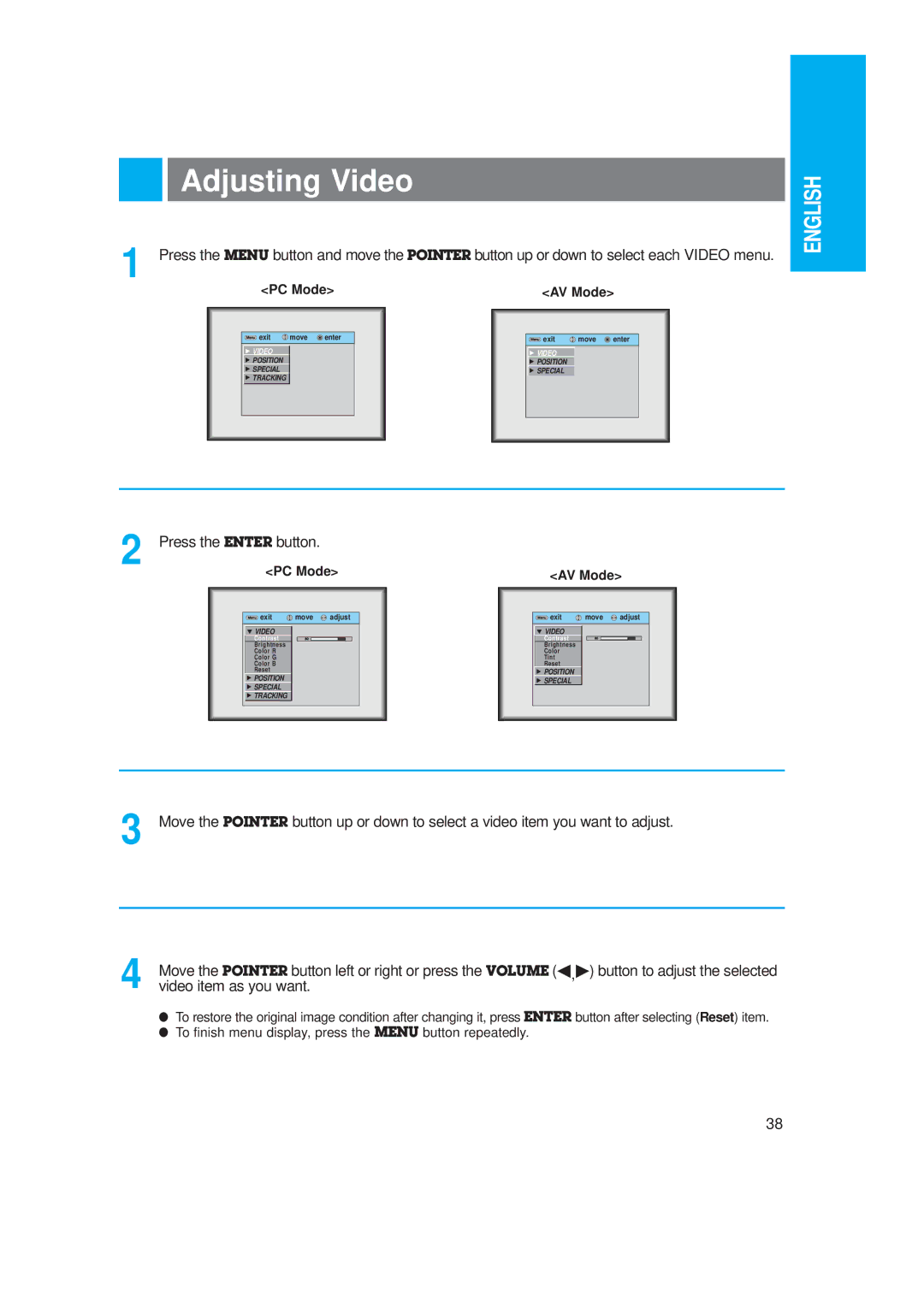Adjusting Video
1 Press the MENU button and move the POINTER button up or down to select each VIDEO menu.
<PC Mode> | <AV Mode> |
Menu exit move enter | Menu exit move enter |
G VIDEO | G VIDEO |
G POSITION | G POSITION |
G SPECIAL | G SPECIAL |
G TRACKING |
|
ENGLISH
2 Press the ENTER button.
<PC Mode>
Menu exit ![]() move
move ![]() adjust
adjust
E VIDEO |
|
Contrast | 80 |
Brightness |
|
Color R |
|
Color G |
|
Color B |
|
Reset |
|
G POSITION
G SPECIAL
G TRACKING
<AV Mode>
Menu exit | move | adjust |
E VIDEO |
|
Contrast | 80 |
Brightness |
|
Color |
|
Tint |
|
Reset |
|
GPOSITION
GSPECIAL
3 Move the POINTER button up or down to select a video item you want to adjust.
4 | Move the POINTER button left or right or press the VOLUME (F G) button to adjust the selected |
, | |
video item as you want. |
● To restore the original image condition after changing it, press ENTER button after selecting (Reset) item. ● To finish menu display, press the MENU button repeatedly.
38