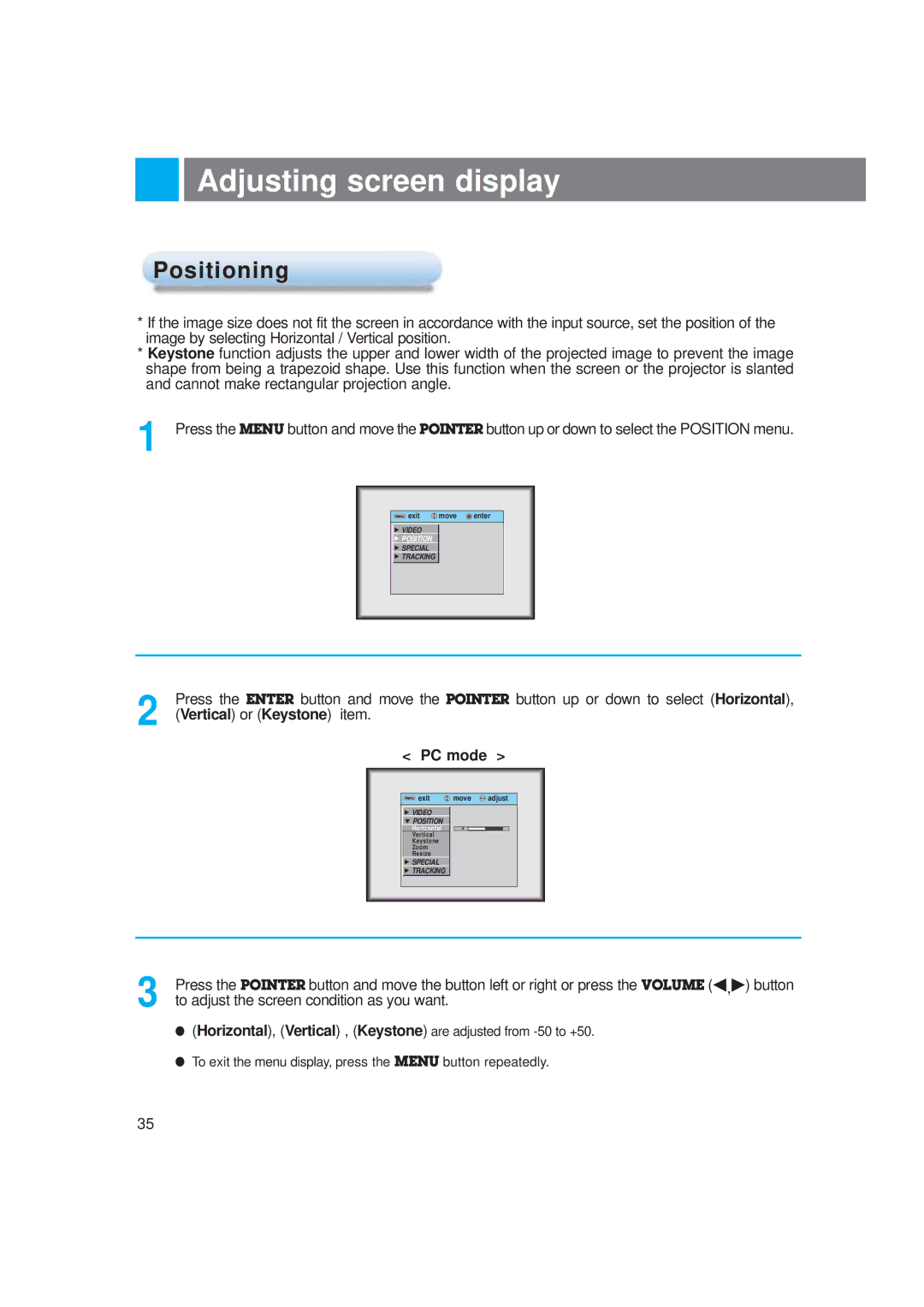Adjusting screen display
Positioning
*If the image size does not fit the screen in accordance with the input source, set the position of the image by selecting Horizontal / Vertical position.
*Keystone function adjusts the upper and lower width of the projected image to prevent the image shape from being a trapezoid shape. Use this function when the screen or the projector is slanted and cannot make rectangular projection angle.
1 Press the MENU button and move the POINTER button up or down to select the POSITION menu.
Menu exit ![]() move
move ![]() enter
enter
GVIDEO
GPOSITION
GSPECIAL
GTRACKING
Press the ENTER button and move the POINTER button up or down to select (Horizontal),
2 (Vertical) or (Keystone) item.
< PC mode >
Menu exit | move | adjust |
GVIDEO
E POSITION
Horizontal Vertical Keystone Zoom Resize
GSPECIAL
GTRACKING
0
3 | Press the POINTER button and move the button left or right or press the VOLUME (F G) button |
, | |
to adjust the screen condition as you want. |
● (Horizontal), (Vertical) , (Keystone) are adjusted from
35