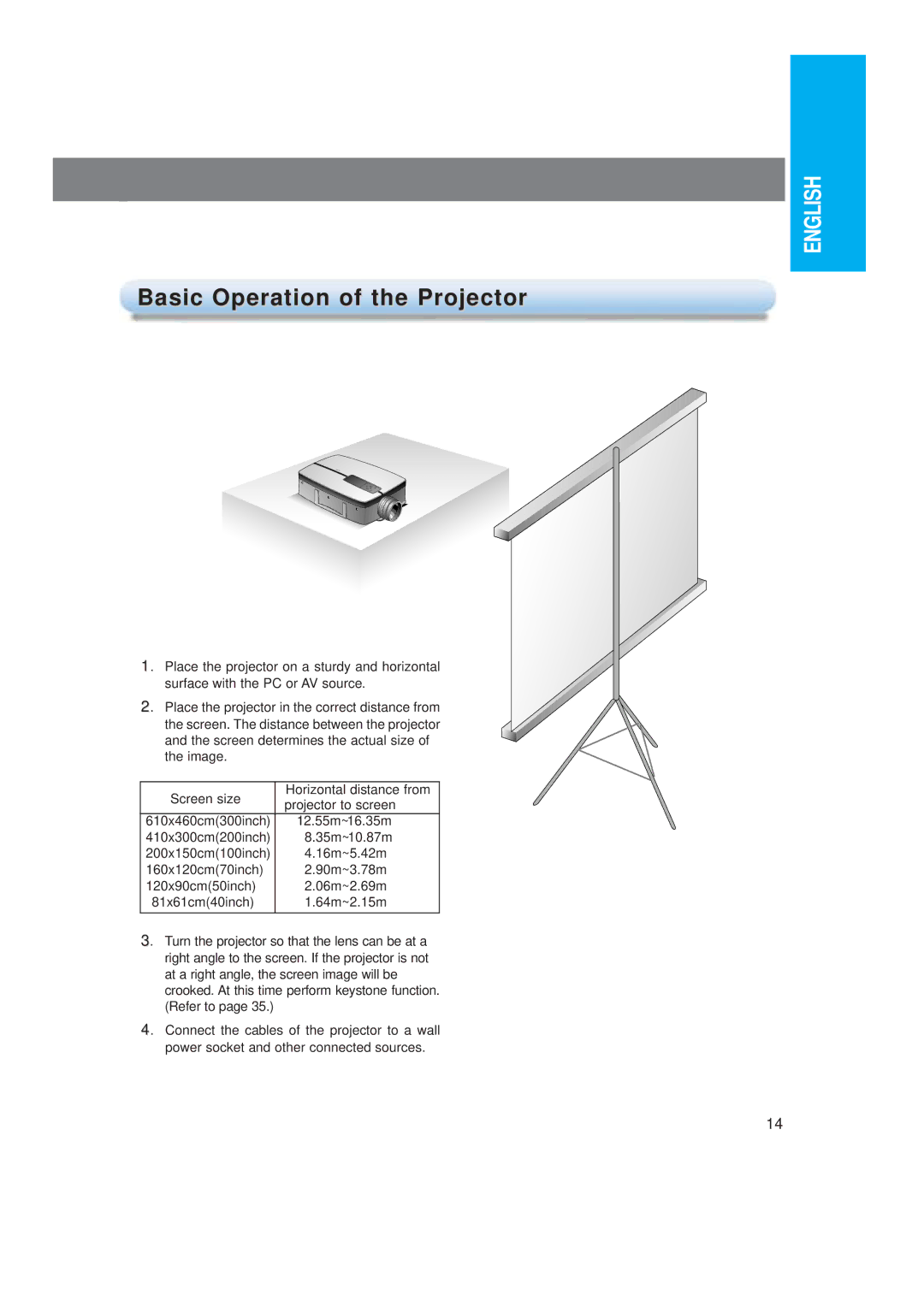ENGLISH
Basic Operation of the Projector
1. Place the projector on a sturdy and horizontal surface with the PC or AV source.
2. Place the projector in the correct distance from the screen. The distance between the projector and the screen determines the actual size of the image.
Screen size | Horizontal distance from | |
projector to screen | ||
| ||
610x460cm(300inch) | 12.55m~16.35m | |
410x300cm(200inch) | 8.35m~10.87m | |
200x150cm(100inch) | 4.16m~5.42m | |
160x120cm(70inch) | 2.90m~3.78m | |
120x90cm(50inch) | 2.06m~2.69m | |
81x61cm(40inch) | 1.64m~2.15m | |
|
|
3. Turn the projector so that the lens can be at a right angle to the screen. If the projector is not at a right angle, the screen image will be crooked. At this time perform keystone function. (Refer to page 35.)
4. Connect the cables of the projector to a wall power socket and other connected sources.
14