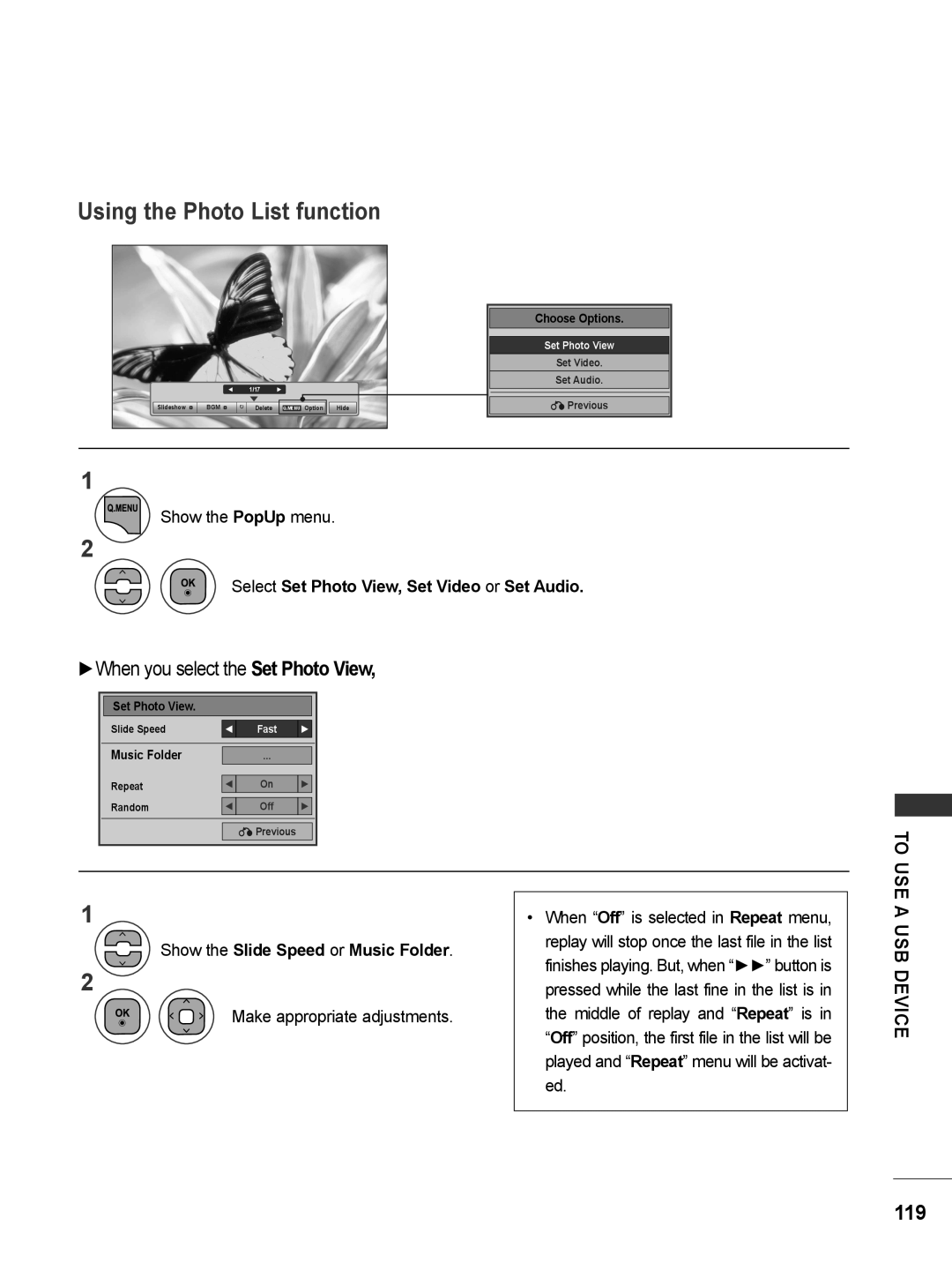LED LCD MONITOR TV MODELS
LED LCD MONITOR TV
OWNER’S MANUAL
EPG ELECTRONIC PROGRAMME
CONTENTS
EXTERNAL EQUIPMENT SETUP
PREPARATION
TO USE A USB DEVICE
TIME SETTING
OPTION SETTING
PARENTAL CONTROL / RATINGS
4 OK Button 5 VOLUME Button 6 PROGRAMME Button 7 Power Button
PREPARATION
FRONT PANEL CONTROLS
1 IR receiver Remote controller receiver 2 INPUT Button 3 MENU Button
M2380DN / M2780DN
M2080DB / M2280DB
M2380DB
M2080DN / M2280DN
M2080DF / M2280DF M2380DF / M2780DF
PREPARATION BACK PANEL INFORMATION
M2080D / M2280D M2380D / M2780D
3 OPTICAL DIGITAL AUDIO OUT
BACK PANEL INFORMATION
1 DC ADAPTER PORT
2 HDMI / DVI INPUT
Stand Base
STAND INSTALLATION
PREPARATION
M2080D/M2280D/M2380D/M2780D
M2080DF/M2280DF/M2380DF/M2780DF
M2080DB/M2280DB/M2380DB
Coin Stand Base
DETACHING STAND
PREPARATION
Detach the monitor to the Stand Base by turn
M2380D / M2780D
PREPARATION DETACHING STAND BODY
M2080D / M2280D
M2080DB / M2280DB
VESA A x B
WALL MOUNT HORIZONTAL INSTALLATION
Screw Mounting Interface Dimensions
Model
M2080DB / M2280DB M2380DB
PREPARATION DESKTOP PEDESTAL INSTALLATION
M2080D / M2280D M2380D / M2780D
M2080DF / M2280DF M2380DF / M2780DF
Tilt range
POSITIONING YOUR DISPLAY
SWIVEL STANDOnly M2780D / M2780DF
LOCATION
M2080DN / M2280DN
PREPARATION KENSINGTON SECURITY SYSTEM
M2080DF / M2280DF
M2380DF / M2780DF
EXTERNAL EQUIPMENT SETUP
EXTERNAL EQUIPMENT SETUP
ANTENNA CONNECTION
Signal
EXTERNAL EQUIPMENT SETUP
HD RECEIVER SETUP
Connecting with a component cable
Connect the digital set-top box to HDMI/DVI IN 1 or
Connecting a set-top box with a HDMI cable
Select HDMI 1 or HDMI 2 input source using the
INPUT button on the remote control
Connecting with an HDMI to DVI cable
Component Input ports
DVD SETUP
2 Turn on the DVD player, insert a DVD
Connecting with a Euro Scart cable
Connect the Euro scart socket of the DVD to the AV1
Euro scart socket on the SET
IN 1 or HDMI/DVI IN 2 jack on the SET
Connecting the HDMI cable
Antenna
EXTERNAL EQUIPMENT SETUP VCR SETUP
Connecting with a RF cable
the VCR. Refer to the VCR owner’s manual
Connect the Euro scart socket of the VCR to the AV1
Insert a video tape into the VCR and press PLAY on
Left = white, and Audio Right = red
Connecting with a RCA cable
Connect the AUDIO/VIDEO jacks between SET and
VCR. Match the jack colours Video = yellow, Audio
INSERTION OF CI MODULE
EXTERNAL EQUIPMENT SETUP DIGITAL AUDIO OUT SETUP
Memory Stick
USB SETUP
After connecting the USB IN jacks, you use the USB function. p.113
Connect the USB device to the USB IN jacks on the side of SET
EXTERNAL EQUIPMENT SETUP HEADPHONE SETUP
Video Game Set
OTHER A/V SOURCE SETUP
SETUP
Camcorder
of the PERSONAL COMPUTER to the PC input socket
EXTERNAL EQUIPMENT SETUP PC SETUP
When connecting with a D-sub 15 pin cable
EXTERNAL EQUIPMENT SETUP
Select HDMI 1 or HDMI 2 input source using the INPUT
Connecting with an HDMI to HDMI cable
BACK COVER FOR WIRE ARRANGEMENT
M2280D / M2380D / M2780D / M2280DF
SUPPORTED DISPALY RESOLUTION
Resolution
RGBPC mode
Component mode
HDMI/DVI - DTV mode
WATCHING TV / PROGRAMME CONTROL
REMOTE CONTROL KEY FUNCTIONS
WATCHING TV / PROGRAMME CONTROL
Installing Batteries
Initializing setup
VOLUME ADJUSTMENT
WATCHING TV / PROGRAMME CONTROL TURNING ON THE TV
PROGRAMME SELECTION
PROGRAMME CONTROL
QUICK MENU
Aspect Ratio
WATCHING TV
SETUP PICTURE AUDIO TIME OPTION LOCK INPUT USB
ON SCREEN MENUS SELECTION AND ADJUSTMENT
WATCHING TV / PROGRAMME CONTROL
SETUP
password in Lock System ‘On’
AUTO PROGRAMME TUNING
For countries other than Finland, Sweden, Denmark and Norway
Select Auto Tuning Select Antenna
If you want to select the Antenna
WATCHING TV / PROGRAMME CONTROL AUTO PROGRAMME TUNING
Only for Finland, Sweden, Denmark and Norway
Select Auto Tuning
If you want to select the Cable
Service Operator
Select SETUP
Acquired certification SO SwedenComhem, DenmarkYouSee, Stofa
1. SETUP → Auto Tuning → Cable
You can select User mode or Full mode in Auto Tuning
Channel Auto Update
WATCHING TV / PROGRAMME CONTROL CABLE DTV SETTING IN CABLE MODE ONLY
Select Cable DTV Setting Select Service Operator or
WATCHING TV / PROGRAMME
MANUAL PROGRAMME TUNING IN DIGITAL MODE
Select Manual Tuning
Select SETUP
TV / PROGRAMME CONTROL
MANUAL PROGRAMME TUNING IN ANALOGUE MODE
Select SETUP
Select Manual Tuning
Select Store
Assigning a station name
Select Close
Enter the Programme Edit
PROGRAMME EDIT
SETUP
Select Programme Edit
Deleting a programme
WATCHING TV / PROGRAMME CONTROL IN DTV/RADIO MODE
IN TV MODE
Skipping a programme number
YELLOW
Auto Sort
OffOn
WATCHING TV / PROGRAMME CONTROL SOFTWARE UPDATE
Select Software Update
TV / PROGRAMME
When setting “Software Update”
Occasionally, a transmission of
CH CH CH CH CH
WATCHING TV / PROGRAMME CONTROL DIAGNOSTICS
Select Diagnostics
Select SETUP
Select CI Information
CI COMMON INTERFACE INFORMATION
WATCHING
Displaying programme LIST
WATCHING TV / PROGRAMME CONTROL SELECTING THE PROGRAMME LIST
Mini Glossary
PROGRAMME
Select Favourite
FAVOURITE PROGRAMME SETUP
Favourite
Selecting favourite programme
HDMI
WATCHING TV / PROGRAMME CONTROL INPUT LIST
Component
EPG ELECTRONIC
Switch on/off EPG
EPG ELECTRONIC PROGRAMME GUIDE IN DIGITAL MODE
Select a programme
GUIDEIN DIGITAL MODE
EPG ELECTRONIC PROGRAMME GUIDE IN DIGITAL MODE
Button Function in NOW/NEXT Guide Mode
Button Function in 8 Day Guide Mode
Switch off EPG
Button Function in Date Change Mode
Button Function in Extended Description Box
Select Schedule List
Button Function in Record/Remind Setting Mode
Button Function in Schedule List Mode
Just Scan
PICTURE CONTROL
PICTURE SIZE ASPECT RATIO CONTROL
Original
Cinema Zoom
PICTURE CONTROL
Zoom
Colour Temperature, Dynamic Contrast , Colour Gain, Backlight
PICTURE WIZARD
Select PICTURE
Select Picture Wizard
Select Off, Minimum, Medium, Maximum or Screen Off
PICTURE CONTROL ꕊ ENERGY SAVING
Picture Mode
Select ꕊ Energy Saving
Standard
PRESET PICTURE SETTINGS
Picture Mode-Preset
Vivid
Contrast
PICTURE CONTROL MANUAL PICTURE ADJUSTMENT
Picture Mode-User option
Backlight
Close
PICTURE IMPROVEMENT TECHNOLOGY
Select Advanced Control
Select Expert Control
PICTURE CONTROL EXPERT PICTURE CONTROL
Select PICTURE Select Picture Mode Select ꕋ Expert 1 or ꕋ Expert
Reduces screen noise without compromising video quality
Dynamic Contrast Off/Low/High Dynamic Colour Off/Low/High
Noise Reduction Off/Low/Medium/High Gamma Low/Medium/High Black Level
Low/High/Auto Film Mode On/Off Colour Standard SD/HD
Colour Management System
This is the pattern necessary for expert adjustment
Expert Pattern Off/Expert 1/Expert Colour Filter Off/Red/Green/Blue
Select Picture Reset
PICTURE RESET
Select Resolution
PICTURE CONTROL SCREEN SETUP FOR PC MODE
Selecting Resolution
Select Auto Config
Auto Configure RGB PC mode only
Auto configure
1. Using OSD
M2080D / M2080DF / M2080DB / M2080DN
2. Using Auto Config. Remocon
This function is available for RGB signals only
SCREEN
Adjustment for screen Position, Size, Phase
Select Position, Size or Phase
Run Reset
Screen Reset
SOUND
AUTO VOLUME LEVELER
SOUND CONTROL
Select Auto Volume
Select Clear Voice
Adjustment for Clear Voice Level With selecting On
SOUND CONTROL CLEAR VOICE
Balance
BALANCE
Select Balance
Select Sound Mode
SOUND CONTROL PRESET SOUND SETTINGS-SOUND MODE
Music
SOUND CONTROL
Select Treble or Bass
PRESET SOUND SETTINGS-USER MODE
Surround
Select Sound Mode Select Standard, Music, Cinema, Sport or Game
SOUND CONTROL AUDIO RESET
Digital Audio output
DIGITAL AUDIO OUT
Select Digital Audio Out
Audio Input
Select TV Speaker
SOUND CONTROL TV SPEAKERS ON / OFF SETUP
Auto Automatically outputs in the order HE - AAC Dolby Digital MPEG
DTV AUDIO SETTING IN DIGITAL MODE ONLY
Select DTV Audio Setting Select Auto, HE-AAC, Dolby Digital or MPEG
Language selection for dual language broadcast
SOUND CONTROL I/II
Stereo/Dual Reception In Analogue Mode Only
Mono sound selection
Speaker Sound Output Selection
NICAM Reception In Analogue Mode Only
Set the year, month, date, time or Time Zone option
TIME SETTING
CLOCK SETUP
Select either the year, month, date, time or Time Zone option
Select Off Time or On Time
AUTO ON/OFF TIME SETTING
TIME SETTING
You can also adjust Sleep Timer in the TIME menu
TIME SETTING SLEEP TIMER SETTING
Select Sleep Timer
When you switch the TV off, the preset sleep timer is cancelled
Select your desired language
OPTION SETTING
ON-SCREEN MENU LANGUAGE COUNTRY SELECTION
If you want to change Language/ Country selection
Subtitle Language
OPTION SETTING LANGUAGE SELECTION IN DIGITAL MODE ONLY
Select Disabled Assistance
Select OPTION
Select Audio Description
Adjustment for Audio Description Volume With selecting On
AUDIO DESCRIPTION IN DIGITAL MODE ONLY
Select MHEG or Teletext
OPTION SETTING DATA SERVICE
Select Data Service
Select Input Label
INPUT LABEL
Select the source
Select the label
Select Power Indicator
OPTION SETTING POWER INDICATOR
Power indicator On
Power indicator Off
SETTIN
DEMO MODE
Select Demo Mode
Select Store Demo or Home Use
OPTION SETTING MODE SETTING
Select Mode Setting
OPTION
Start Factory Reset
INITIALIZINGRESET TO ORIGINAL FACTORY SETTINGS
Select Factory Reset
Select Lock System
SET PASSWORD & LOCK SYSTEM
PARENTAL CONTROL / RATINGS
PARENTAL
PARENTAL CONTROL / RATINGS
BLOCK PROGRAMME
LOCK
Enter the Block Programme
Select Parental Guidance
PARENTAL CONTROL / RATINGS PARENTAL CONTROL IN DIGITAL MODE ONLY
Make appropriate adjustments
Select LOCK
INPUT BLOCK
Select Input Block
be turned on
PARENTAL CONTROL / RATINGS KEY LOCK
POWER, INPUT, P ꕌꕍ, TV/PC or NUMBER
Select Key Lock
Select PHOTO LIST, MUSIC LIST or MOVIE LIST
WHEN CONNECTING A USB DEVICE
When removing the USB device
TO USE A USB DEVICE
Precautions when using the USB device
TO USE A USB DEVICE
PHOTO*.JPEG supporting file
PHOTO LIST
Screen Components
4 Corresponding buttons on the remote control
Delete
Photo Selection and PopUp Menu
Delete or Delete Marked Delete the selected photo item
Mark All
Slideshow ꘡ BGM ꘡ ꘤ Delete Q.MENU Option Hide
How to view photo
Use button to select the previous or next photo
Hide
TO USE
Using the Photo List function
When you select the Set Photo View
Select Set Photo View, Set Video or Set Audio
Auto Volume
When you select the Set Video
When you select the Set Audio
Show the Sound Mode, Auto Volume, Clear Voice II, Balance
Select Music List
MUSIC LIST
MUSIC *.MP3 supporting file Bit rate 32 to
Delete or Delete Marked Delete the selected music titles
Music Selection and PopUp Menu
Select Set Audio Play or Set Audio
Using the Music List function, play
The ‘Screen Saver’?
Show the Set Audio Play
When you select the Set Audio Play
Max bitrate of playable movie file is 20 Mbps
MOVIE LIST
1 Moves to upper level folder 2 Current page/Total pages
Video Decoder
Audio Codec
Select Movie List
Movie Selection and PopUp Menu
Set Video Set Audio ꕉ Previous
Using the Movie List function, play
Select Set Video Play, Set Video or Set Audio TO USE A USB DEVICE
Set Video Play
Support Language
When you select the Set Video Play
Show the Picture Size, Audio Language or Subtitle Language
Subtitle Language
Auto Volume
Play
Using the remote control
DivXR Video On Demand
TO USE A USB DEVICE DIVX REGISTRATION CODE
Select DivX Reg. Code
Display DivX Reg. Code
Close
DEACTIVATION
Select Deactivation
Display Deactivation
TOP TEXT
SWITCH ON/OFF
TELETEXT
SIMPLE TEXT
ꔻ Index
FASTEXT
SPECIAL TELETEXT FUNCTION
ꔼ Update
This function works in UK, Ireland only
TELETEXT WITHIN DIGITAL SERVICE
TELETEXT IN DIGITAL SERVICE
DIGITAL TELETEXT
The video function does not work
TROUBLESHOOTING
APPENDIX
The operation does not work normally
The audio function does not work
APPENDIX
No image is displayed
There is a problem with PICTURE settings
‘Unknown Product’ message appears when the product is connected
Only PC mode applied
The screen image looks abnormal
Screen color is abnormal
Extended Absence
MAINTENANCE
Cleaning the Screen
Cleaning the Cabinet
M2080D / M2080DF / M2080DB / M2080DN
APPENDIX PRODUCT SPECIFICATIONS
M2280D / M2280DF / M2280DB / M2280DN
Visible diagonal size 584.2 mm 0.265 mm H x 0.265 mm
M2380D / M2380DF/ M2380DB / M2380DN
5 % to 90 %
M2780D / M2780DF / M2780DN
20 % to 80 %
Function
APPENDIX IR CODES
This feature is not available for all models
Code Hexa
RS-232C Configurations
EXTERNAL CONTROL DEVICE SETUP
RS-232C Setup
Type of Connector D-Sub 9-Pin Male
OPTION
Set ID
Stop bit 1 bit Communication code ASCII code
Communication Parameters
Command Reference List
Baud rate 9600 bps UART Data length 8 bits Parity None
04. Volume Mute Command k e
01. Power Command k a
02. Aspect Ratio Command k c Main Picture Size
03. Screen Mute Command k d
12. Remote control lock mode Command k m
07. Brightness Command k h
11. OSD Select Command k l
08. Colour Command k
19.Tune Command Command m a
15. Balance Command k t
18. Auto ConfigureCommand j u
17. Energy Saving Command j q
23. Input select Command x b Main Picture Input
20. Programme Add/SkipCommand m b
21. KeyCommand m c
22. Back Light Command m g
UK Only
Page
MODEL SERIAL
Make sure to read the Safety Precautions before using the product