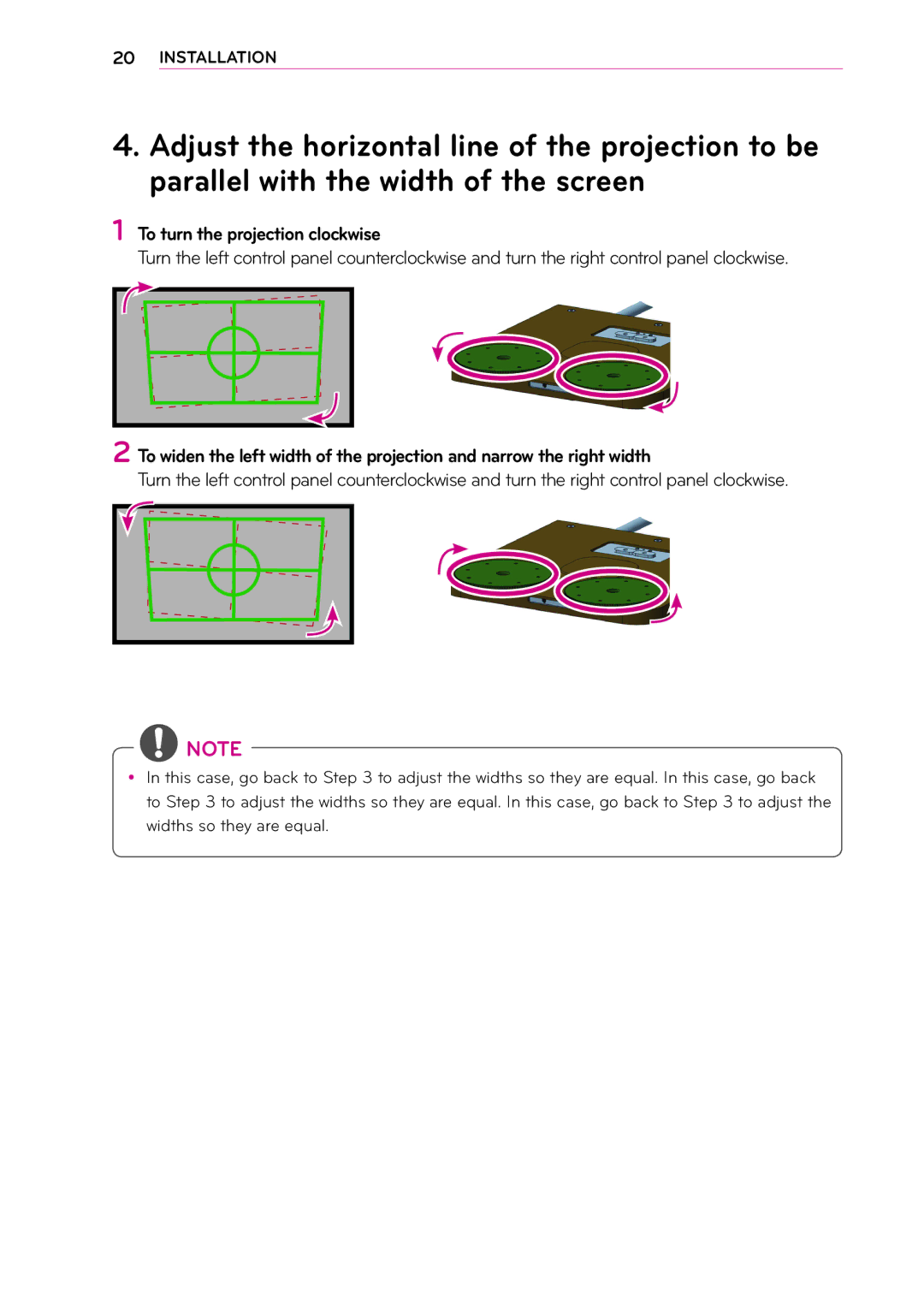20INSTALLATION
4.Adjust the horizontal line of the projection to be parallel with the width of the screen
1 To turn the projection clockwise
Turn the left control panel counterclockwise and turn the right control panel clockwise.
2 To widen the left width of the projection and narrow the right width
Turn the left control panel counterclockwise and turn the right control panel clockwise.
![]() NOTE
NOTE
yyIn this case, go back to Step 3 to adjust the widths so they are equal. In this case, go back to Step 3 to adjust the widths so they are equal. In this case, go back to Step 3 to adjust the widths so they are equal.