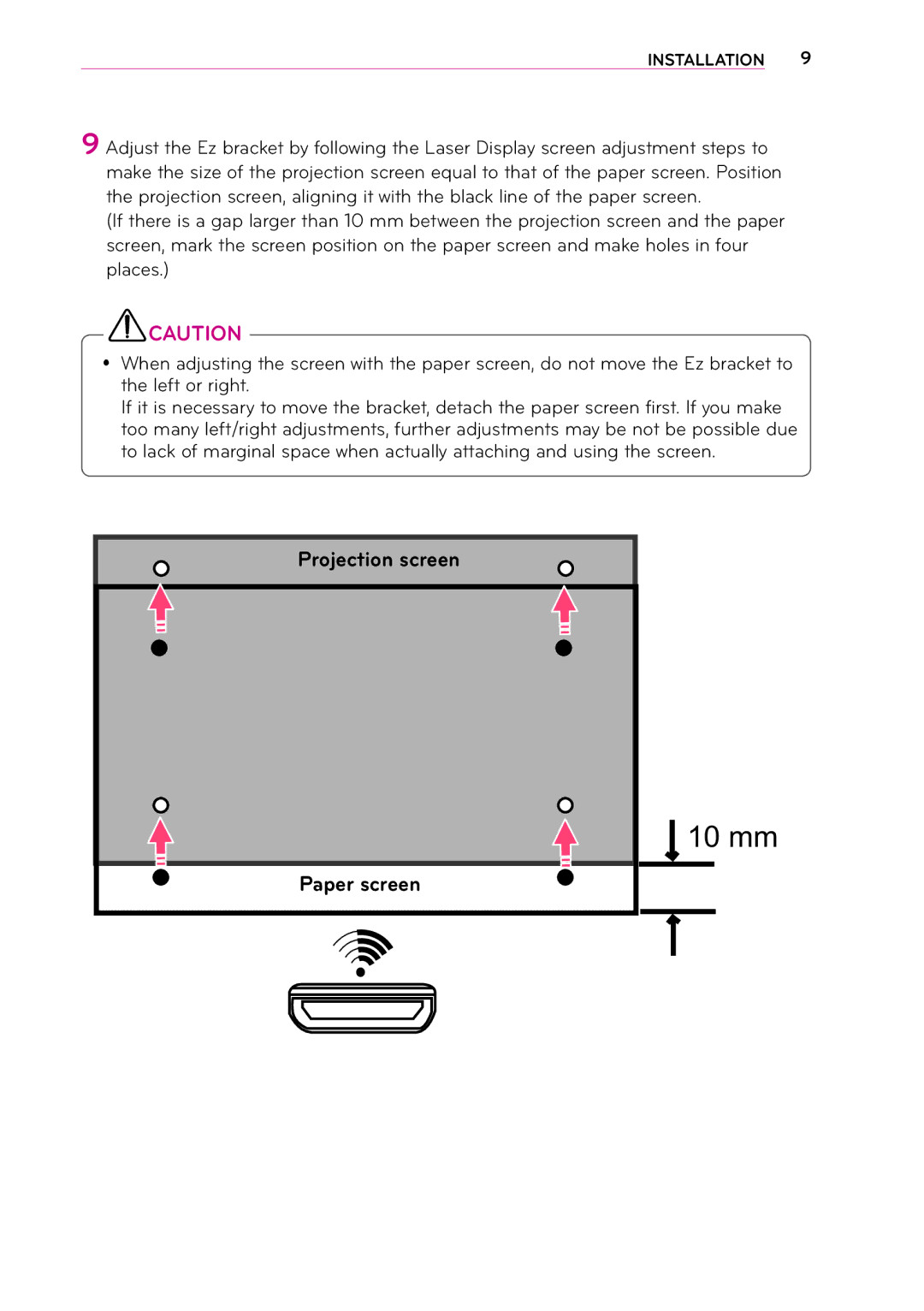INSTALLATION 9
9 Adjust the Ez bracket by following the Laser Display screen adjustment steps to make the size of the projection screen equal to that of the paper screen. Position the projection screen, aligning it with the black line of the paper screen.
(If there is a gap larger than 10 mm between the projection screen and the paper screen, mark the screen position on the paper screen and make holes in four places.)
![]() CAUTION
CAUTION
yyWhen adjusting the screen with the paper screen, do not move the Ez bracket to the left or right.
If it is necessary to move the bracket, detach the paper screen first. If you make too many left/right adjustments, further adjustments may be not be possible due to lack of marginal space when actually attaching and using the screen.
Projection screen