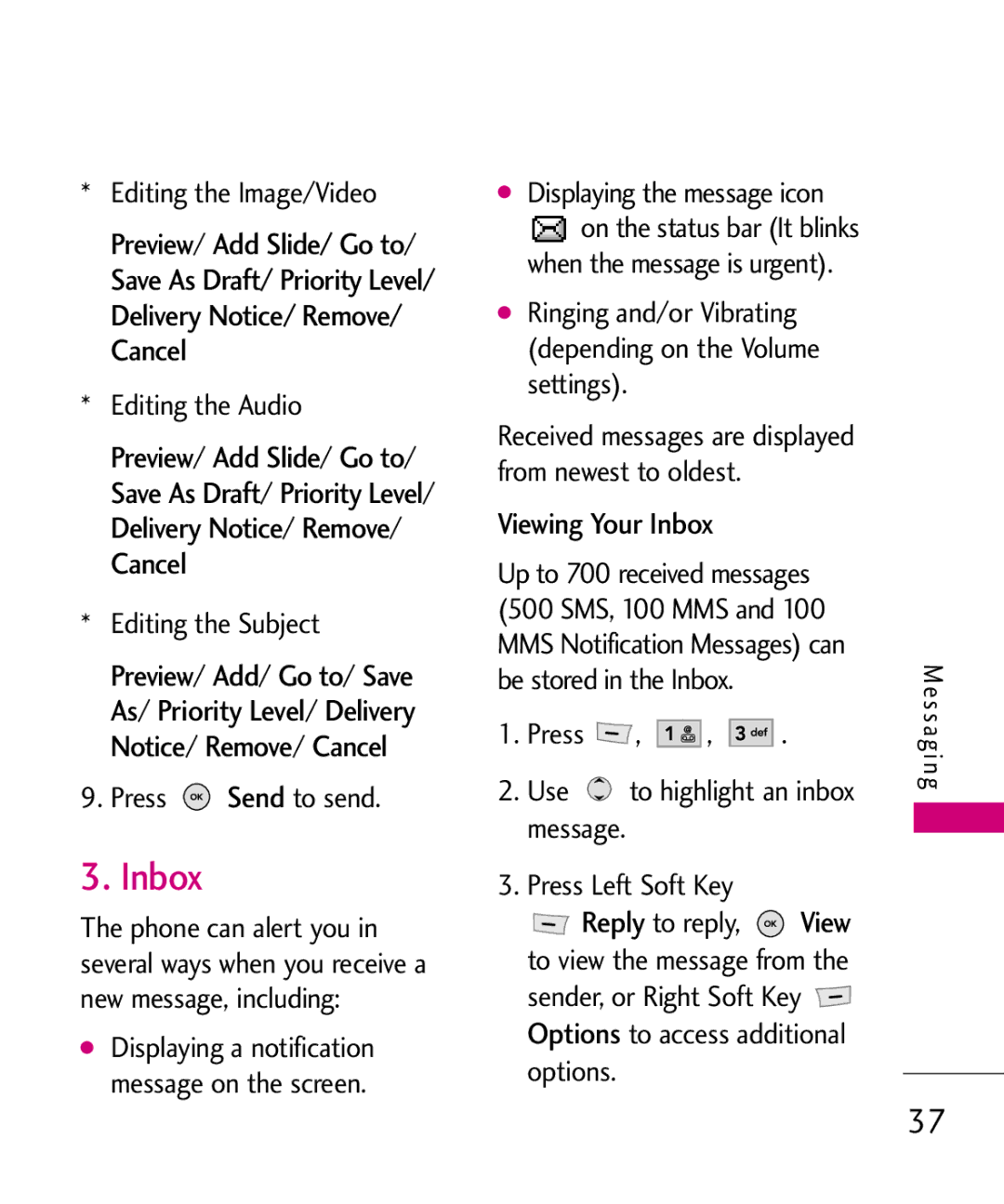* Editing the Image/Video
Preview/ Add Slide/ Go to/
Save As Draft/ Priority Level/
Delivery Notice/ Remove/
Cancel
* Editing the Audio
Preview/ Add Slide/ Go to/
Save As Draft/ Priority Level/
Delivery Notice/ Remove/
Cancel
* Editing the Subject
Preview/ Add/ Go to Save
As/ Priority Level/ Delivery/
Notice/ Remove/ Cancel
9. Press ![]() Send to send.
Send to send.
3. Inbox
The phone can alert you in several ways when you receive a new message, including:
●Displaying a notification message on the screen.
●Displaying the message icon
![]() on the status bar (It blinks when the message is urgent).
on the status bar (It blinks when the message is urgent).
●Ringing and/or Vibrating (depending on the Volume settings).
Received messages are displayed from newest to oldest.
Viewing Your Inbox
Up to 700 received messages (500 SMS, 100 MMS and 100 MMS Notification Messages) can be stored in the Inbox.
1. Press  ,
, 


 ,
, 



 .
.
2. Use  to highlight an inbox message.
to highlight an inbox message.
3. Press Left Soft Key
![]() Reply to reply,
Reply to reply, ![]() View to view the message from the sender, or Right Soft Key Options to access additional options.
View to view the message from the sender, or Right Soft Key Options to access additional options.
Messaging
37