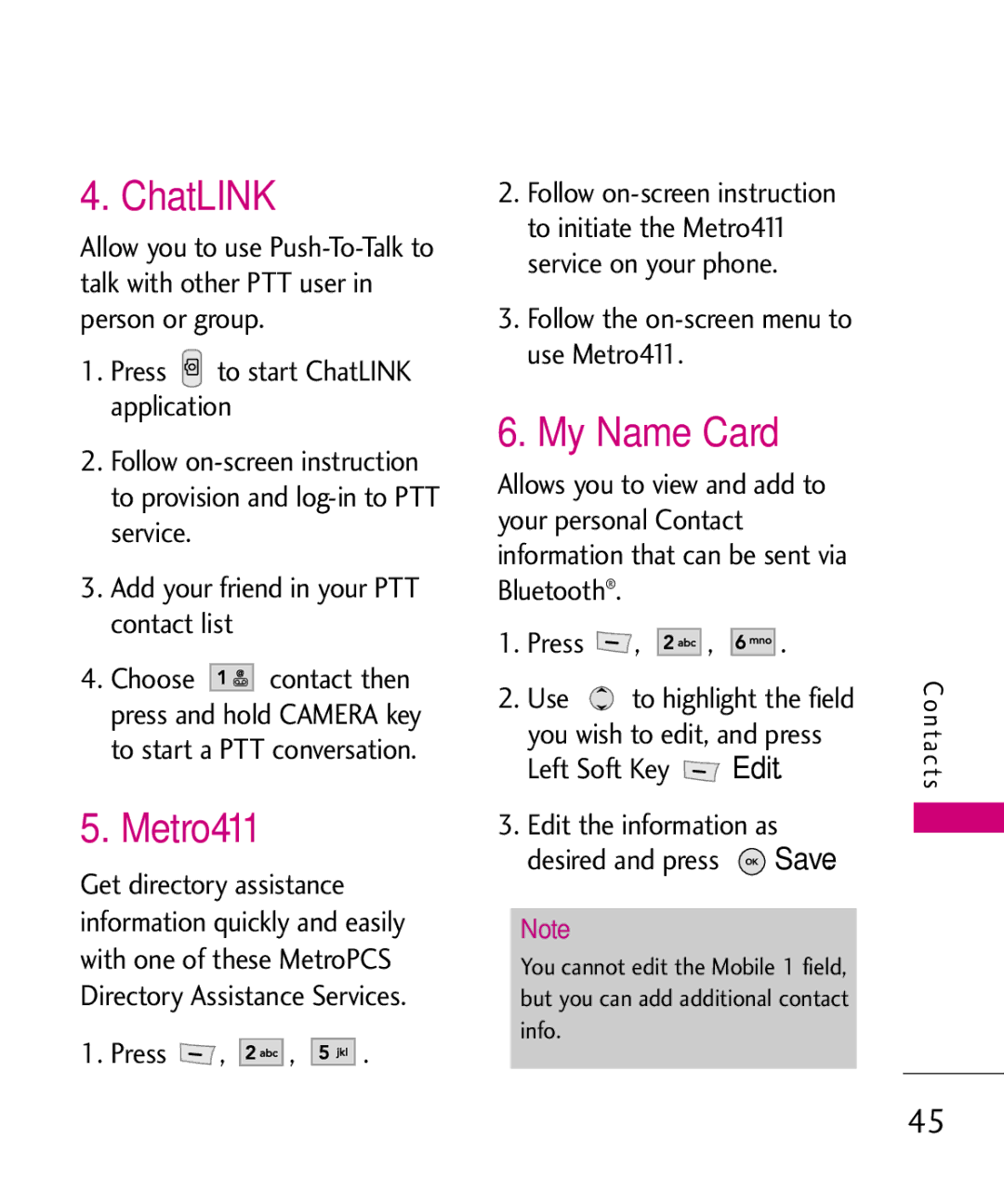4. ChatLINK
Allow you to use
1.Press ![]() to start ChatLINK application
to start ChatLINK application
2.Follow
3.Add your friend in your PTT contact list
4.Choose ![]()
![]()
![]()
![]() contact then press and hold CAMERA key to start a PTT conversation.
contact then press and hold CAMERA key to start a PTT conversation.
5.Metro411
Get directory assistance information quickly and easily with one of these MetroPCS Directory Assistance Services.
1. Press  ,
, 



 ,
, 



 .
.
2.Follow
3.Follow the
6. My Name Card
Allows you to view and add to your personal Contact information that can be sent via Bluetooth®.
1.Press  ,
, 



 ,
, 



 .
.
2.Use ![]() to highlight the field
to highlight the field
you wish to edit, andEditpress | |
Left Soft Key | Save. |
3. Edit the information as | |
desired and press | . |
Note
You cannot edit the Mobile 1 field, but you can add additional contact info.
Contacts
45