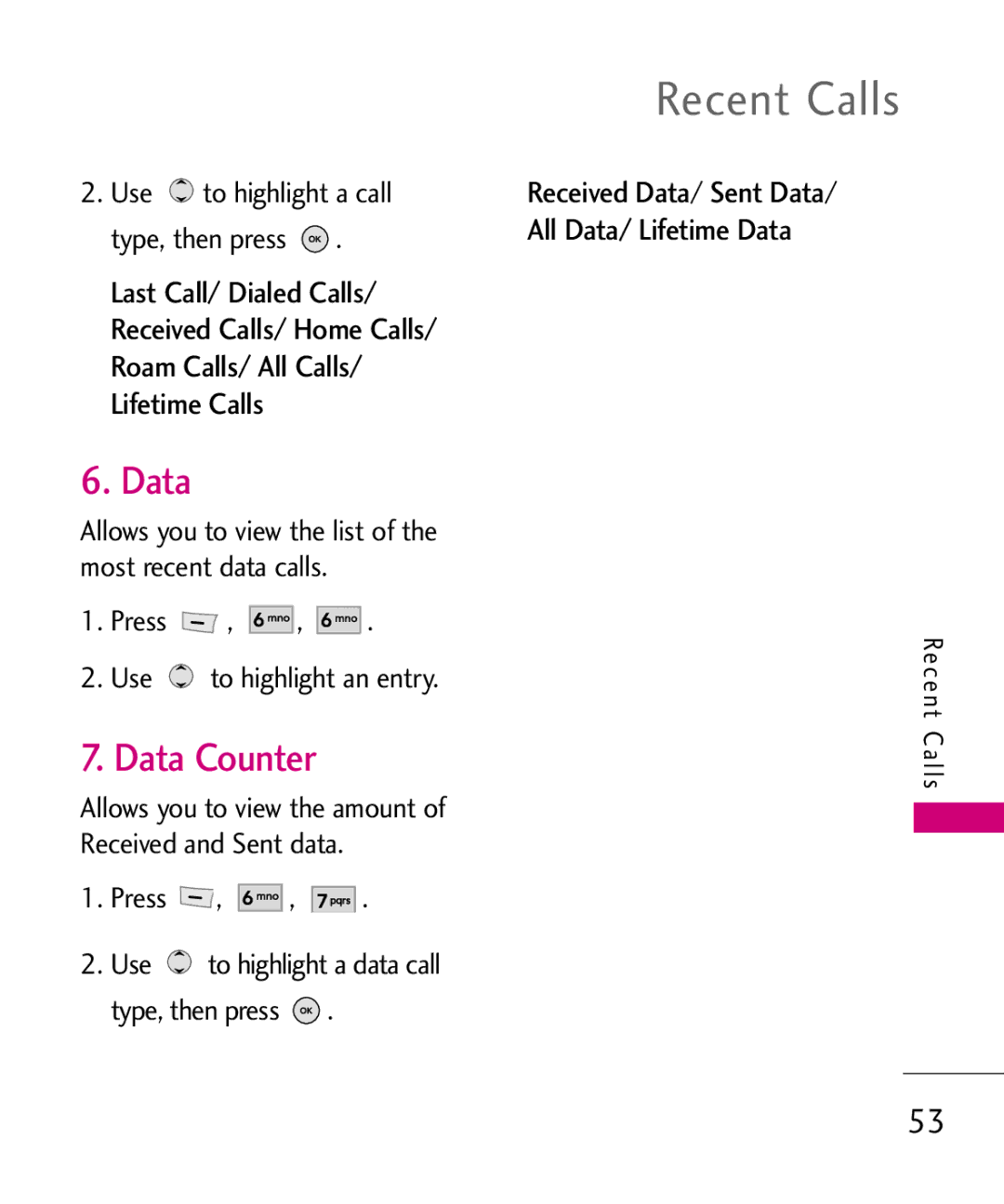2.Use ![]() to highlight a call type, then press
to highlight a call type, then press ![]() . Last Call/ Dialed Calls/ Received Calls/ Home Calls/ Roam Calls/ All Calls/ Lifetime Calls
. Last Call/ Dialed Calls/ Received Calls/ Home Calls/ Roam Calls/ All Calls/ Lifetime Calls
6. Data
Allows you to view the list of the most recent data calls.
1.Press ![]() ,
, ![]()
![]()
![]()
![]()
![]() ,
, ![]()
![]()
![]()
![]()
![]() .
.
2.Use ![]() to highlight an entry.
to highlight an entry.
7. Data Counter
Allows you to view the amount of Received and Sent data.
1.Press  ,
, 



 ,
,  .
.
2.Use  to highlight a data call type, then press
to highlight a data call type, then press  .
.
Recent Calls
Received Data/ Sent Data/
All Data/ Lifetime Data
Recent Calls
53