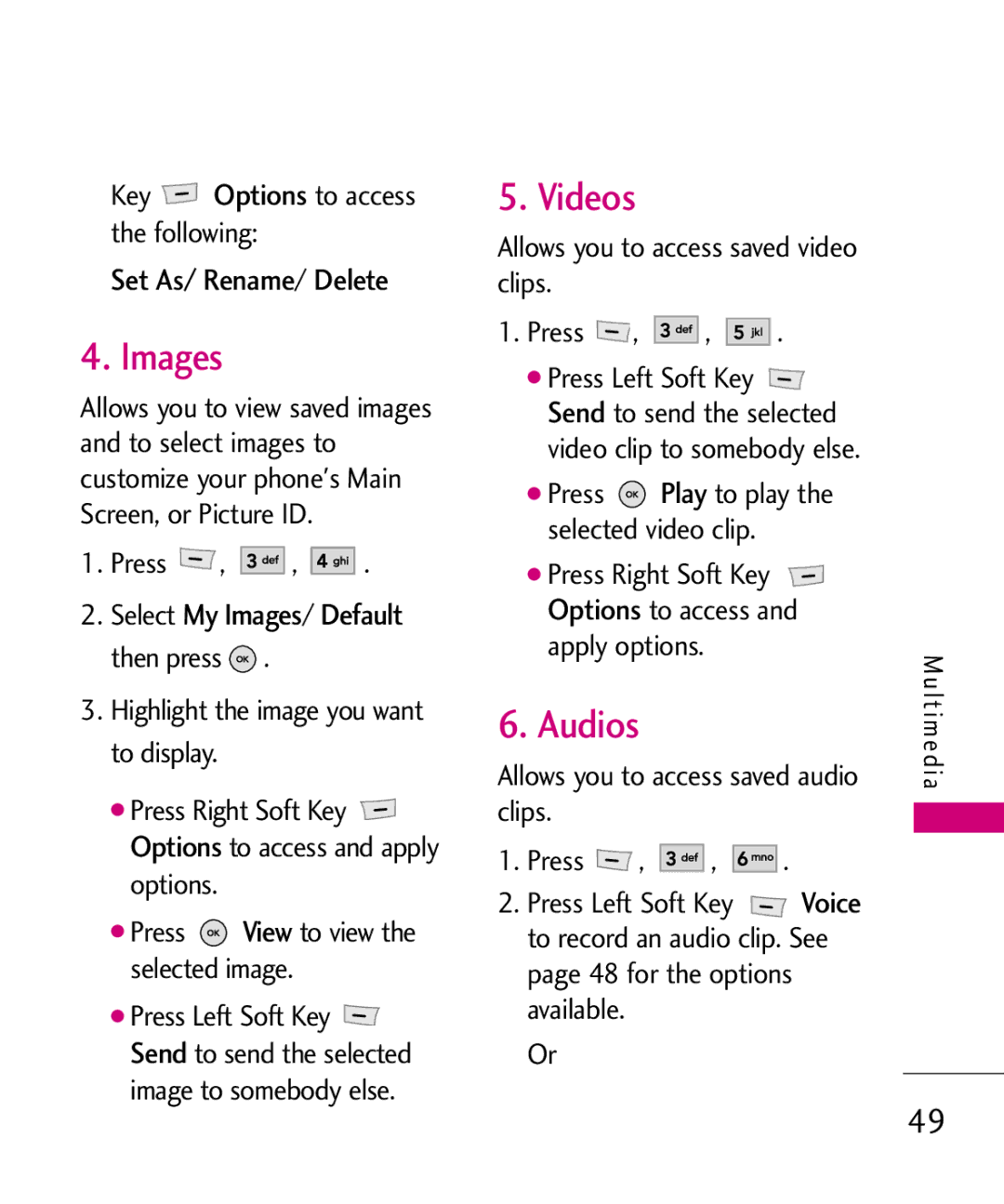Key ![]() Options to access
Options to access
the following:
Set As/ Rename/ Delete
4. Images
Allows you to view saved images and to select images to customize your phone's Main Screen, or Picture ID.
1.Press  ,
,  ,
, 

 .
.
2.Select My Images/ Default then press ![]() .
.
3.Highlight the image you want to display.
Press Right Soft Key
● Options to access and apply
options.
● Press ![]() View to view the selected image.
View to view the selected image.
Press Left Soft Key ![]()
● Send to send the selected image to somebody else.
5. Videos
Allows you to access saved video clips.
1. Press ![]() ,
, ![]()
![]()
![]()
![]()
![]() ,
, ![]()
![]()
![]()
![]()
![]() . ● SendPress Left Soft Key
. ● SendPress Left Soft Key ![]()
to send the selected video clip to somebody else.
● Press ![]() Play to play the selected video clip.
Play to play the selected video clip.
● OptionsPress Right Soft Key ![]() to access and
to access and
apply options.
6. Audios
Allows you to access saved audio clips.
1. | Press | , |
| , |
| . Voice |
|
| |||||
2. Press Left Soft Key |
|
| ||||
to record an audio clip. See page 48 for the options available.
Or
Multimedia
49