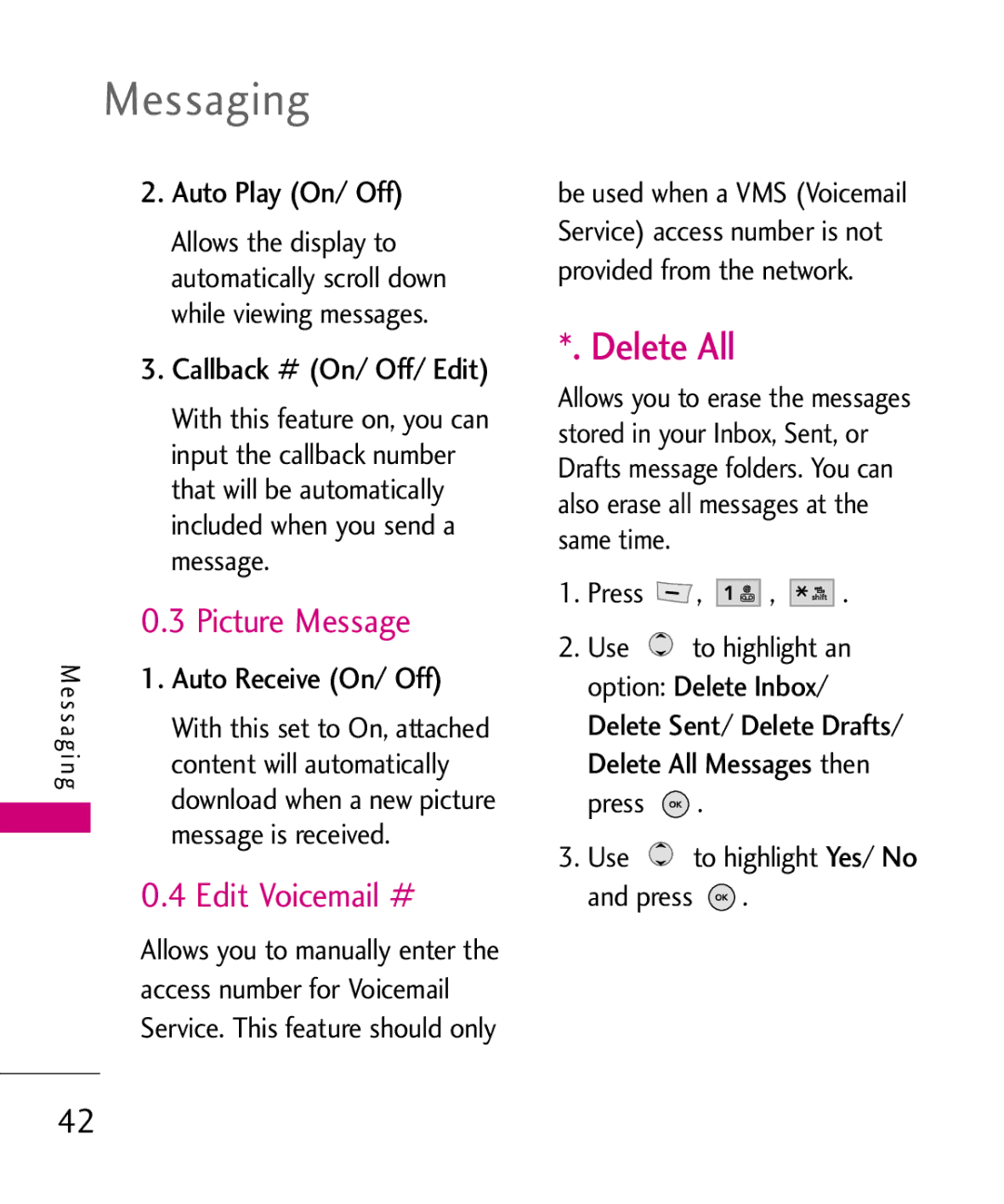Messaging
2. Auto Play (On/ Off)
|
| Allows the display to |
|
| Callback # (On/ Off/ Edit) |
|
| 3. automatically scroll down |
|
| while viewing messages. |
|
| With this feature on, you can |
|
| input the callback number |
|
| that will be automatically |
|
| included when you send a |
|
| message. |
|
| 0.3 Picture Message |
Messaging | 1. Auto Receive (On/ Off) | |
With this set to On, attached | ||
|
| content will automatically |
|
| download when a new picture |
|
| message is received. |
|
| 0.4 Edit Voicemail # |
|
| Allows you to manually enter the |
|
| access number for Voicemail |
|
| Service. This feature should only |
be used when a VMS (Voicemail Service) access number is not provided from the network.
*. Delete All
Allows you to erase the messages stored in your Inbox, Sent, or Drafts message folders. You can also erase all messages at the same time.
1.Press ![]() ,
, ![]()
![]()
![]()
![]() ,
, ![]()
![]()
![]()
![]()
![]() .
.
2.Use ![]() to highlight an option: Delete Inbox/ Delete Sent/ Delete Drafts/ Delete All Messages then press
to highlight an option: Delete Inbox/ Delete Sent/ Delete Drafts/ Delete All Messages then press ![]() .
.
3.Use ![]() to highlight Yes/ No and press
to highlight Yes/ No and press ![]() .
.
42