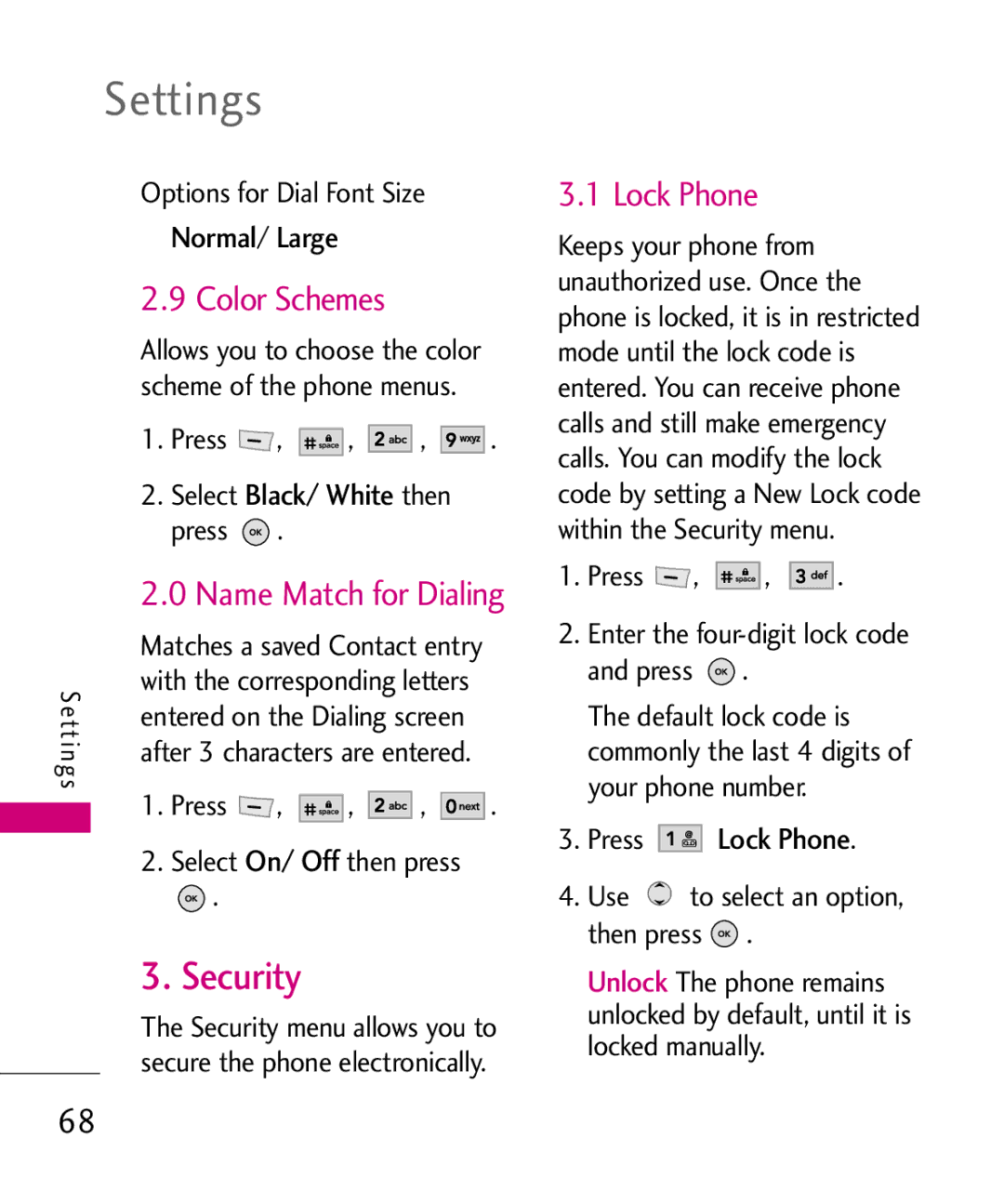Settings
Options for Dial Font Size
Normal/ Large
2.9 Color Schemes
Allows you to choose the color scheme of the phone menus.
1.Press ![]() ,
, ![]() ,
, ![]()
![]()
![]()
![]()
![]() ,
, ![]() .
.
2.Select Black/ White then press ![]() .
.
2.0 Name Match for Dialing
Settings | Matches a saved Contact entry |
| |||||||
with the corresponding letters |
| ||||||||
|
| entered on the Dialing screen |
| ||||||
|
| after 3 characters are entered. |
| ||||||
|
| 1. | Press On/, | Off | , |
| , |
| . |
|
| 2. | Select |
| then press |
| |||
3.1 Lock Phone
Keeps your phone from unauthorized use. Once the phone is locked, it is in restricted mode until the lock code is entered. You can receive phone calls and still make emergency calls. You can modify the lock code by setting a New Lock code within the Security menu.
1. | Press | , |
|
| , |
| . | |
2. | Enter the | |||||||
| and press |
| . |
|
|
| ||
| The default lock code is | |||||||
|
|
|
|
| Lock Phone | |||
| commonly the last 4 digits of | |||||||
| your phone number. | . | ||||||
3. | Press |
|
|
|
|
|
| |
68
![]() .
.
3. Security
The Security menu allows you to secure the phone electronically.
Unlock | to select an option, | |
4. Use | ||
then press | . | |
| The phone remains | |
unlocked by default, until it is | ||
locked manually. | ||