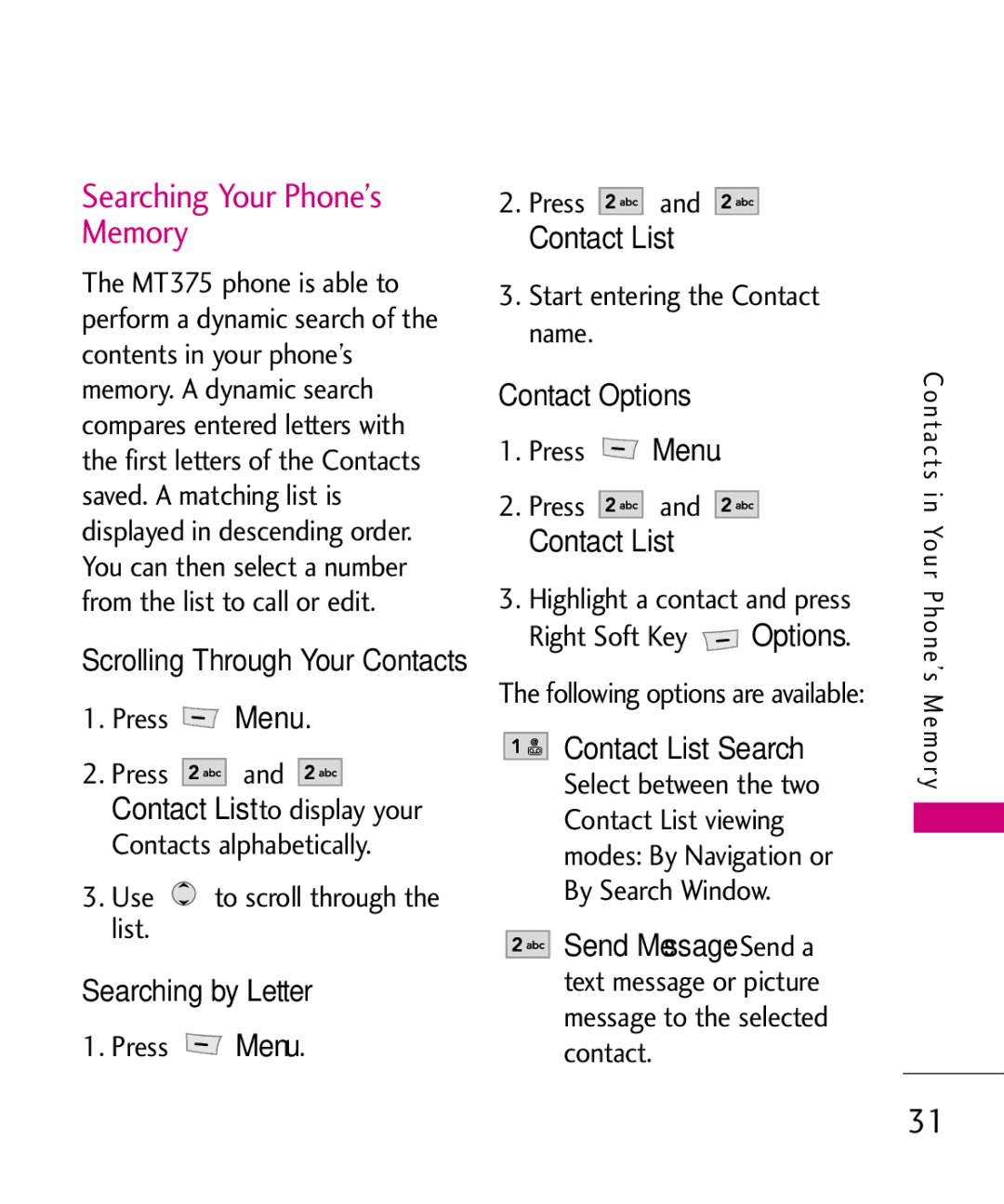Searching Your Phone’s Memory
The MT375 phone is able to perform a dynamic search of the contents in your phone’s memory. A dynamic search compares entered letters with the first letters of the Contacts saved. A matching list is displayed in descending order. You can then select a number from the list to call or edit. Scrolling Through Your Contacts
1. Press |
| Menu. | |
|
|
| |
Contact | List |
| |
2. Press |
| and |
|
to display your
Contacts alphabetically.
3.Use ![]() to scroll through the list.
to scroll through the list.
Searching by Letter
1. Press ![]() Menu.
Menu.
2.ContactPress Listand. 




3.Start entering the Contact name.
Contact Options
1. Press ![]() Menu.
Menu.
2. ContactPress Listand.
3. Highlight a contact and press
Right Soft Key ![]() Options.
Options.
The following options are available:
![]()
![]()
![]()
![]() Contact List Search: Select between the two Contact List viewing modes: By Navigation or By Search Window.
Contact List Search: Select between the two Contact List viewing modes: By Navigation or By Search Window.
![]()
![]()
![]()
![]()
![]() Send Message: Send a text message or picture message to the selected contact.
Send Message: Send a text message or picture message to the selected contact.
Contacts in Your Phone’s Memory
31