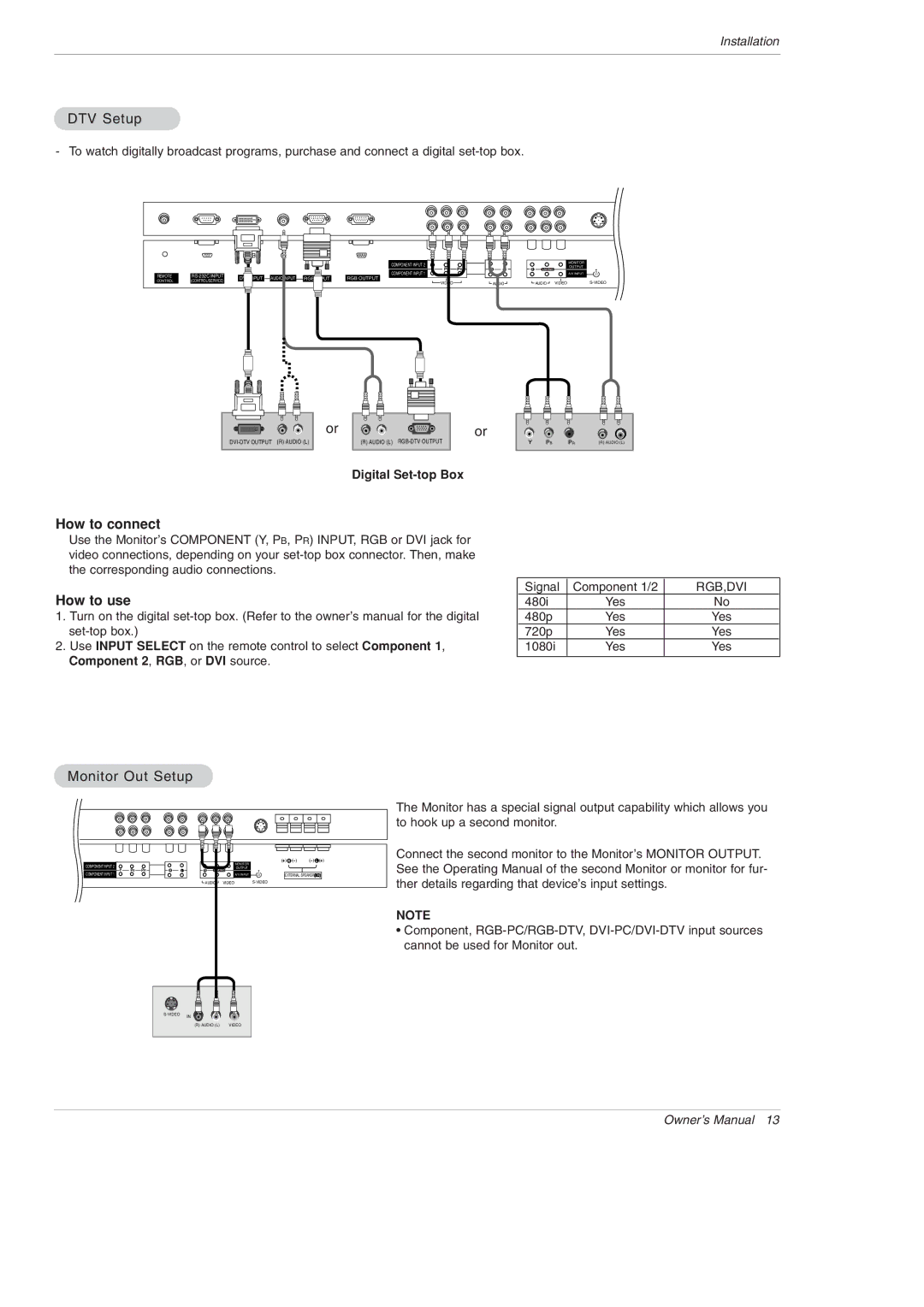Installation
DTV Setup
- To watch digitally broadcast programs, purchase and connect a digital
|
|
|
|
| COMPONENT INPUT 2 |
|
|
|
|
|
|
| Y | PB | PR |
REMOTE |
| AUDIO INPUT |
| COMPONENT INPUT 1 |
|
| |
DVI INPUT | RGB INPUT | RGB OUTPUT |
|
| |||
CONTROL | (CONTROL/SERVICE) | VIDEO |
| ||||
|
|
|
|
|
R L
AUDIO
MONITOR
OUTPUT
R L/MONO
A/V INPUT
AUDIO | VIDEO |
( ) R ( ) | ( ) L ( |
EXTERNAL SPEAKER![]()
![]()
or | or |
(R) AUDIO (L) | B | R | (R) AUDIO (L) |
Digital Set-top Box
How to connect
Use the Monitor’s COMPONENT (Y, PB, PR) INPUT, RGB or DVI jack for video connections, depending on your
How to use | Signal | Component 1/2 | RGB,DVI | |
480i | Yes | No |
| |
1. Turn on the digital | 480p | Yes | Yes |
|
720p | Yes | Yes |
| |
2. Use INPUT SELECT on the remote control to select Component 1, | 1080i | Yes | Yes |
|
Component 2, RGB, or DVI source. |
|
|
|
|
|
|
|
| |
Monitor Out Setup
B OUTPUT
COMPONENT INPUT 2
Y PB PR
COMPONENT INPUT 1
VIDEO
R L
AUDIO
MONITOR
OUTPUT
RL/MONO
A/V INPUT
AUDIO | VIDEO |
( ) R ( ) | ( ) L ( ) |
EXTERNAL SPEAKER![]()
![]()
The Monitor has a special signal output capability which allows you to hook up a second monitor.
Connect the second monitor to the Monitor’s MONITOR OUTPUT. See the Operating Manual of the second Monitor or monitor for fur- ther details regarding that device’s input settings.
NOTE
•Component,
IN
(R) AUDIO (L) | VIDEO |
Owner’s Manual 13