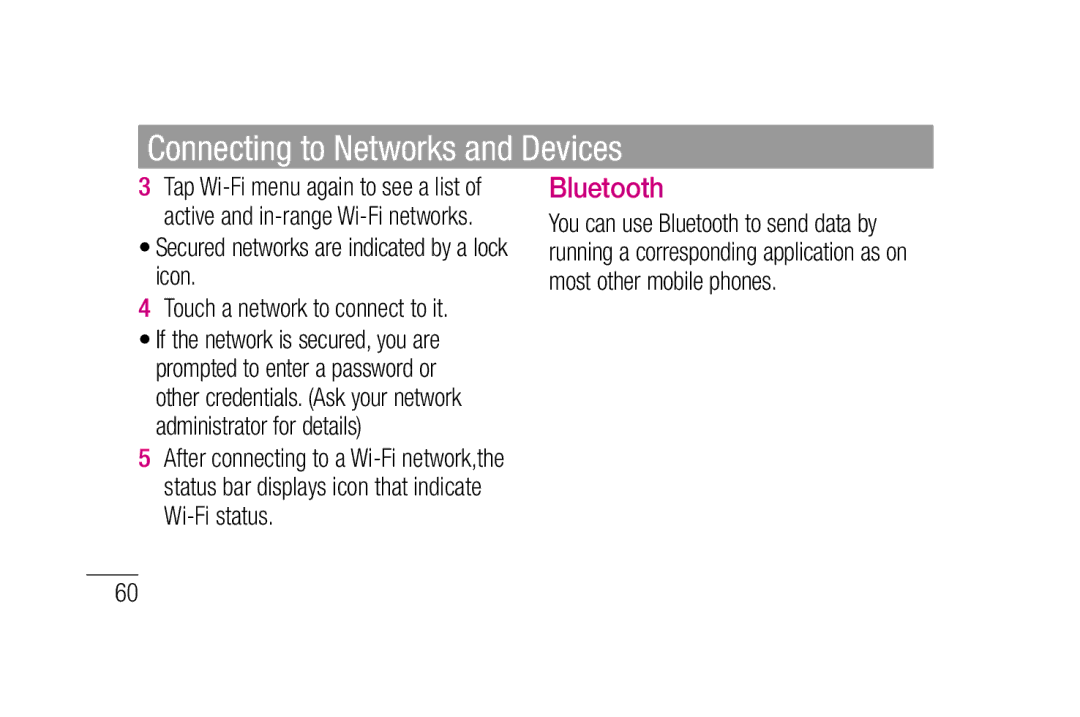Connecting to Networks and Devices
3Tap
•Secured networks are indicated by a lock icon.
4Touch a network to connect to it.
• If the network is secured, you are prompted to enter a password or other credentials. (Ask your network administrator for details)
5 After connecting to a
Bluetooth
You can use Bluetooth to send data by running a corresponding application as on most other mobile phones.
60