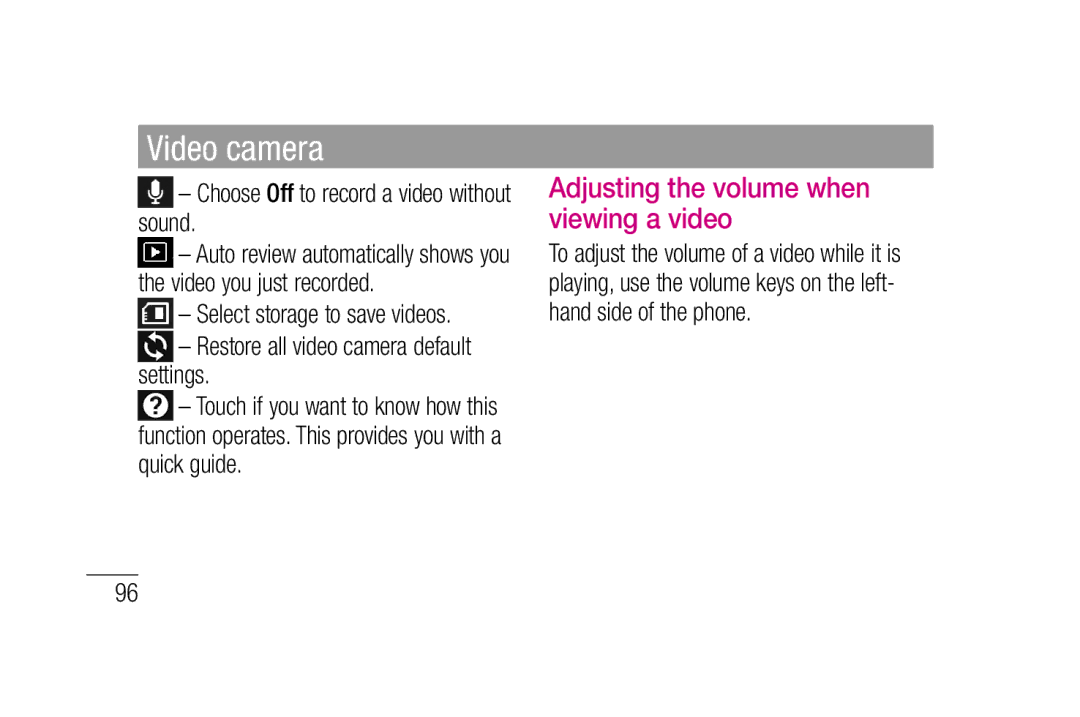Video camera
 – Choose Off to record a video without sound.
– Choose Off to record a video without sound.
![]() – Auto review automatically shows you the video you just recorded.
– Auto review automatically shows you the video you just recorded.
![]() – Select storage to save videos.
– Select storage to save videos.
![]() – Restore all video camera default settings.
– Restore all video camera default settings.
![]() – Touch if you want to know how this function operates. This provides you with a quick guide.
– Touch if you want to know how this function operates. This provides you with a quick guide.
Adjusting the volume when viewing a video
To adjust the volume of a video while it is playing, use the volume keys on the left- hand side of the phone.
96