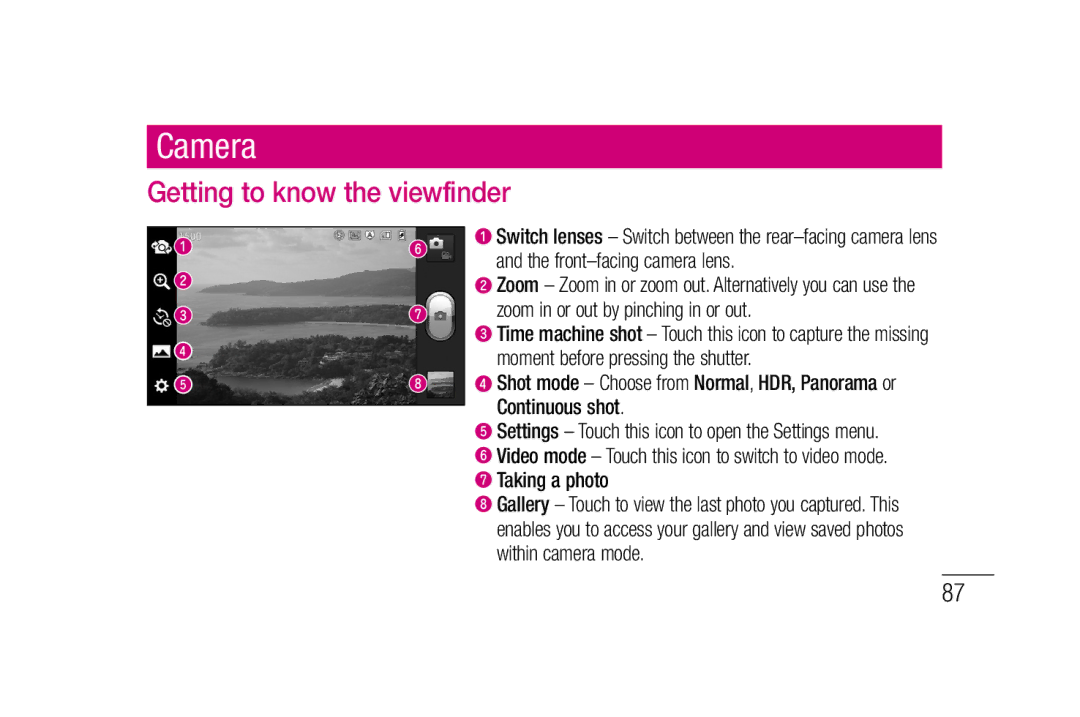Camera
Getting to know the viewfinder
![]() Switch lenses – Switch between the
Switch lenses – Switch between the
![]() Zoom – Zoom in or zoom out. Alternatively you can use the zoom in or out by pinching in or out.
Zoom – Zoom in or zoom out. Alternatively you can use the zoom in or out by pinching in or out.
![]() Time machine shot – Touch this icon to capture the missing moment before pressing the shutter.
Time machine shot – Touch this icon to capture the missing moment before pressing the shutter.
![]() Shot mode – Choose from Normal, HDR, Panorama or
Shot mode – Choose from Normal, HDR, Panorama or
Continuous shot.
![]() Settings – Touch this icon to open the Settings menu.
Settings – Touch this icon to open the Settings menu.
![]() Video mode – Touch this icon to switch to video mode.
Video mode – Touch this icon to switch to video mode.
 Taking a photo
Taking a photo
![]() Gallery – Touch to view the last photo you captured. This enables you to access your gallery and view saved photos within camera mode.
Gallery – Touch to view the last photo you captured. This enables you to access your gallery and view saved photos within camera mode.
87