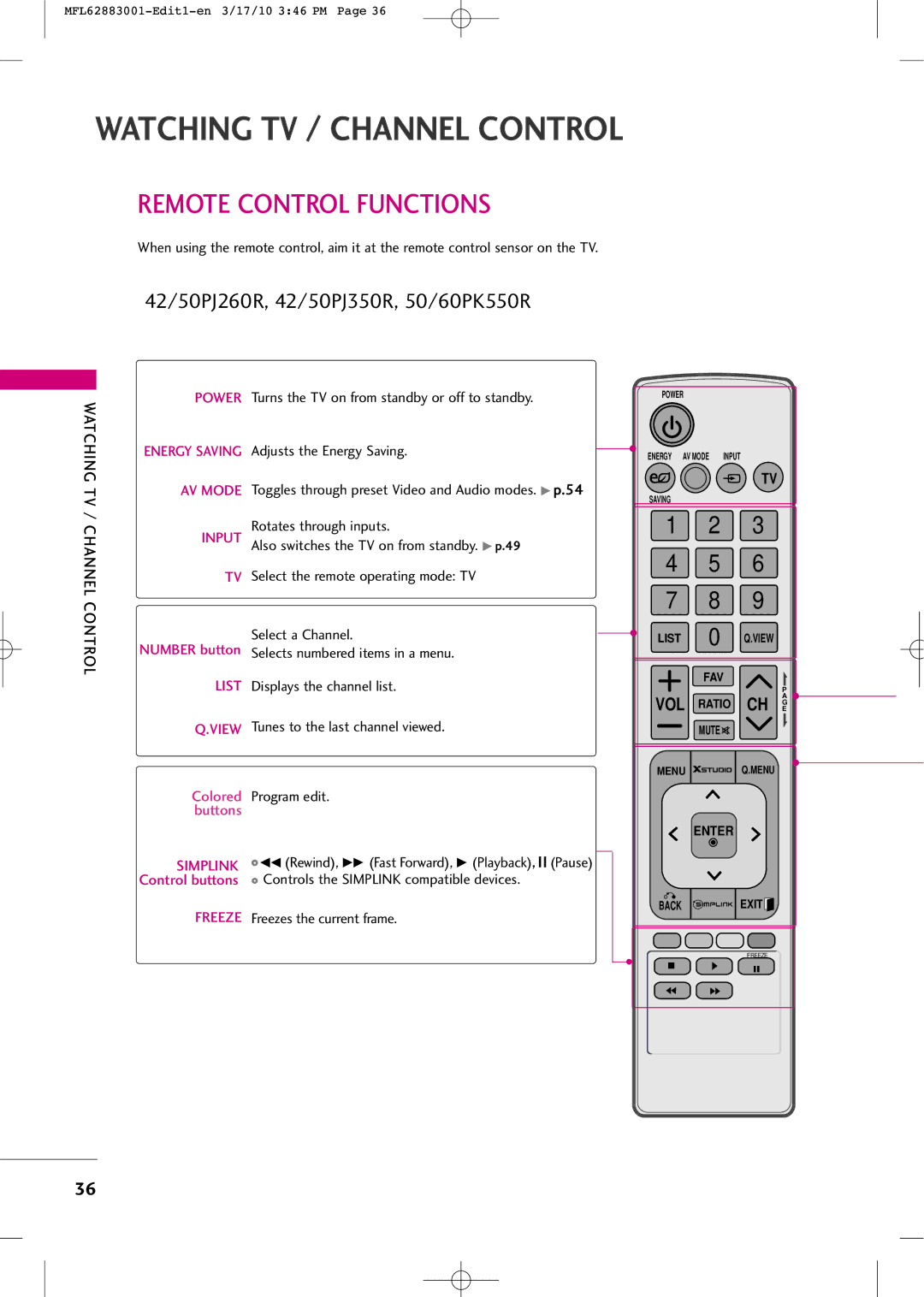Mar./10/17
S0-81504
…. … 118
Plasma TV
MFL62883001-Edit1-en 3/17/10 346 PM
Safety Instructions
Important Safety Instructions
Thunder or lighting storm
Safety Instructions
Signal cables on the back of the TV
Screen with something
Cord contact an authorized service center
Cleaning
When cleaning, unplug the power cord
Scrub gently with a soft cloth to prevent
Contents
Time Setting
Feature of this TV
This feature is not available for all models
Preparation
Accessories
Preparation
M4x28
Front Panel Information
Power Input Menu Enter Volume
Preparation
Image shown may differ from your TV
Power Input Menu Enter Volume Channel
42/50PJ350R
Back Panel Information
For 42/50PJ250R
Component
HDMI/DVI
Variable Audio OUT
Antenna
Installation Except 60PK550R
Stand Instruction
Fix a Guide to the Outsides
M4x28 Detach the stand from TV M4x30
Protection Cover
400
Vesa Wall Mounting
AW-50PG60MS
AW-50PG60M
Cable Arrangement
Desktop Pedestal Installation
Swivel Stand
Preparation
Antenna or Cable Connection
Antenna Analog
How to connect
External Equipment Setup
HD Receiver Setup
How to use
External Equipment Setup
HDMI-DTV
DVI to Hdmi Connection Except 42/50PJ250R
DVD Setup
External Equipment Setup
Composite RCA Connection
VCR Setup
Other A/V Source Setup
Camcorder
USB Connection Except 42/50PJ250R
VGA D-Sub 15 pin Connection
800x600
640x350 31.468 70.09 720x400
640x480
60.004
Screen
Selecting Resolution
Enter Select the desired resolution
Enter Select Screen
Auto Configure
Enter Select Screen Enter Select Auto config
Adjustment for screen Position, Size, and Phase
Enter Select Yes
Screen Reset Reset to original factory values
Select Picture Enter Select Screen
Setup
Variable Audio OUT
Controls the Simplink compatible devices
Watching TV / Channel Control
Watching TV / Channel Control
Freeze Freezes the current frame
Control
Installing Batteries
Watching TV / Channel
Watching TV / Channel Control
It helps users listen to human voices better
Turning on TV just after installation
Turning on TV
Volume Adjustment
Channel Selection
Welcome
Initializing Setup Mode Setting
Mode Setting
Selecting Language
ON-SCREEN Menus Selection and Adjustment
Enter Accept the current selection
Enter Select a menu item
USB
Watching
Quick Menu
USB Eject Select Eject in order to eject a USB device
Display each menu
Channel Setup
Auto Scan Auto Tuning
Select T V or Catv
Select Manual Tuning
Select Channel
Or delete
Select Channel Keep pressing
Select Channel Edit TV, Cadtv and Catv
Input List
Input Label
Select
PTurn the pages
Channel List
Display the Channel List
Select Favorite
Favorite Channel Setup
Select Del/Add/Fav
Return to TV viewing
Favorite Channel List
FAV Display the Favorite channel list
OffCinema
AV Mode
AV Mode toggles through preset Video and Audio settings
GameSport
With the Key Lock On, the display
KEY Lock
Select Option
Botton
Select On or Off
Select Option
Select Simplink
VCR
VCR HDD
Movie List
USB
Device Select Photo LIST, Music List or
Select Eject
Precautions when using the USB device
Only a USB storage device is recognizable
Photo List
Corresponding buttons on the remote control
USB
Moves to upper level folder Current page/Total pages
Photo Selection and PopUp Menu
Set up the menu in Full-Sized Screen
Select the Slideshow , BGM, Rotate
Delete or Hide
You cannot change Music Folder while BGM is playing
Show the Slide Speed or Music Album
Show the Picture Mode
Show the Sound Mode, Auto Volume, Clear Voice II and Balance
Music List
Screen Components
Music Selection and PopUp Menu
As shown , up to 6 music titles are listed per
Using the Music List function, play
Movie List
Movie List
Select USB
Movie Selection and PopUp Menu
As shown , up to 6 movie titles are listed per
Using the Movie List function, play
Show the Picture Size, Audio Language, or Subtitle Language
Auto Power Save mode is not supported in Set Video function
Using the remote control
Playg
Press the Back button to move to the previous menu screen
Divx Registration Code
Display Divx Reg Code
USB
Deactivation
Picture Control
Picture Control
Picture Size Aspect Ratio Control
169
Preset Picture Settings Picture Mode
Picture Control
Manual Picture Adjustment User Mode
Picture Improvement Technology
Color Temperature
Except 42/50PJ250R
Energy Saving
Select Picture
Picture Reset
Initialize the adjusted value
Image Sticking Minimization ISM Method
Demo Mode
Initial Setting Factory Reset
Enter Select Initial Setting
Sound & Language Control
Auto Volume Leveler Auto Volume
Sound & Language Control
Sound
Sound & Language Control
Clear Voice
Preset Sound Settings Sound Mode
Language Control
Sound Setting Adjustment User Mode
Select Sound Mode
Select O n or Off
Select Audio
Select Infinite Sound
Balance
TV Speakers ON/OFF Setup
Audio
Initialize the adjusted value
Audio Reset
Select Reset
STEREO/SAP Broadcast Setup
Select MONO, STEREO, or SAP
Menus can be shown on the screen in the selected language
ON-SCREEN Menus Language Selection
Sound & Language
Closed Captions
Time Setting
Time Setting
Clock Setting
Select Off time or On time Select and set Hour
ON/OFF Time Setting
Select Time To cancel On/Off Time function, select Off
Sleep Time turns the TV off at the preset time
Time Setting
Sleep Timer Setting
Appendix
Troubleshooting
Remote control Doesn’t work Power is suddenly Turned off
Appendix
Vertical bar or stripe on Background
Appendix
Picture OK & No sound No output from one Speakers
Cleaning the Cabinet
Maintenance
Cleaning the Screen
Extended Absence
Product Specifications
42PJ250R 50PJ250R 42PJ250R-MA 50PJ250R-MA
107
1st frame
Remote Control IR Codes
IR Codes
Repeat frame
109
External Control Through RS-232C
RS-232C Setup
Type of Connector D-Sub 9-Pin Male
Communication Parameters
RXD TXD GND DTR DSR RTS CTS
RS-232C Configurations
Either cable below can be used
Command Reference List
Transmission / Receiving Protocol
113
114
115
116
117
MFL62883001-Edit3-en 3/17/10 347 PM
MFL62883001-Edit3-en 3/17/10 347 PM
Model Serial
Televisor Plasma
Tenimiento
Advertencia /PRECAUCIÓN
Advertencia Precaucion
Instrucciones Importantes DE LA Seguridad
Instrucciones Importantes DE LA Seguridad
Eléctricos y de señal de la parte trasera
Tormenta eléctrica
Cuando monte el televisor en la pared
Objetos encima ni en la pantalla
Ventilación
Limpieza
Transporte
Contenido
Control DE Sonido Y DE Idioma
Funciones DE Este TV
Acerca DE LOS Contenidos Divx Video
Preparación
Preparación
Accesorios
M4x28 M5x14
Controles DEL Panel Frontal
Power Input Menu Enter
Preparación
42/50PJ250R
Canal E, D
Información DEL Panel Posterior
HDMI/DVI
Instrucciones
Una superficie acolchada que la proteja de posibles daños
Separación
M4x28 Separar el soporte del televisor M4x30
Montaje Para LA Pared Vesa
60PK550R 600 AW-60PG60MS
Disposición DE Cables
Instalación DE UN Pedestal DE Escritorio
Soporte DEL Eslabon Giratorio
OTA
Conexión DE LA Antena O Cable
Enchufe de antena de la pared Antena de exterior VHF, UHF
Cómo conectar
Conexiones DE Equipo Externo
Instalación DEL Hdstb
Cómo usar
Externo
Conexión de DVI a Hdmi Excepto 42/50PJ250R
Conexiones DE Equipo Externo
Conexiones DE Equipo Externo
Instalación DEL DVD
Puertos de la salida del repro Ductor de DVD
Conexiones DE Equipo Externo
Conecte las salidas de AUDIO/VIDEO entre la TV y
Ponga el interruptor de salida del VCR en 3 ó
Instalación DEL VCR
Antena RF del VCR
Conecte las salidas de AUDIO/VIDEO entre la TV y el
Configuración DE Otra Fuente DE A/V
Entrada de USB en el televisor
USB. G p
Encienda la PC y la unidad
Conexiones DE Equipo Externoa
Rgbp C en la unidad
Resolución de Despliegue RGB- PC
Enter Seleccione Pantalla
Seleccionar la resolución
Pantalla
Enter Seleccione la resolución deseada
Enter Iniciar la auto configuración
Auto configuración
Enter Seleccione Pantalla Enter Seleccione Auto config
Fase
Ajuste para la Posición, Tamaño y Fase de la pantalla
Menu Seleccione Imagen
Para ajustar
Conexiones DE
Equipo Externoa
Controla los dispositivos compatibles con la función
VER EL TV / Control DE Configuración
Funciones DE LOS Botones DEL Control Remoto
Simplink
Colocando las Baterías
VER EL TV / Control DE Configuración
Volumen Ajusta el volumen
SUBIR/BAJAR
Encendido DEL TV
INPUT, CH E o D en el TV o
Ajuste DEL Volumen
Ajuste DEL Canal
Paso1. Bienvenido
Paso3. Configuración de Modo
Control DE Configuración
Paso2. Selección de idioma
VER EL TV / Control DE Configuración
Selección Y Ajuste DEL Menú Pantalla
VER EL TV / Control DE Configuracióna
Audio
Camente Ciones de observación
Menú Rápido
Aspecto de pantalla Selecciona el formato de
Modo de audio Selecciona modos de sonido
VER EL TV / Control DE
Configuracióna
Búsqueda DE Canales
Seleccione Sintonización automática
Agregar/Eliminar los Canales Sintonización manual
Regresar a la pantalla del televisor
Edición de canal
Enter Seleccione Edición de Canales
Configuración
Lista DE Entradas
Etiqueta DE Entrada
Lista DE Canales
PPase las páginas
Seleccione Favorito
Configuración DE LOS Canales Favoritos
Seleccione Bor/Agr/Fav
Lista DE Favoritos
FAV Muestre la lista de canales favoritos
ApagadoCine
Modo AV
El Modo AV cambia entre los ajustes de video y audio
JuegoDeporte
Excepto botón de Encendido
Bloqueo DE Teclas
INPUT, CH o números del con- trol remoto
Seleccione Simplink
Back Regresar al menú anterior
Dispositivo seleccionado
Visualizar el menú Simplink
Seleccione el dispositivo deseado
Seleccione FOTOS, Música o
Modos DE Entrada
Este televisor es compatible con los formatos JPG, MP3
Películas
Sólo se puede reconocer un dispositivo de almacenamiento USB
Pueden reconocerse un máximo de 200 archivos y carpetas
Lista DE Fotos
Enter Seleccione Lista de fotos
Página de fotos
Deseado
Menú de pantalla completa
Use el botón para seleccionar la foto anterior o siguiente
Seleccione Presentación, BGM
Girar, Borrar o Esconder
Uso de la opción Lista de fotos
Al seleccionar Establecer vídeo
Se desplaza a la carpeta del nivel superior
Lista DE Música
Seleccione Lista De Música
Selección de música y menú emergente
Aparecen hasta 6 títulos de música por página
Uso de la opción Lista de música
30progresivo
Lista DE Películas
25progresivo
Las
Se lee una película
Selección de película y menú emergente
Un mensaje sobre archivos no admitidos
Uso de la opción Lista de películas
Tamaño de imagen Escoja el tamaño original o a completo
Al seleccionar Configurar vídeo
Uso del control remoto
Pulse el botón Playg para volver a la lectura normal
Código
Código DE Registro DEL Divx
Visualizar el Reg.DivX
Nota
Desactivación
Control DE Imagen
Control DE Imagen
Tamaño DE LA Imagen Control DE Relacion DE Aspecto
Sólo búsqueda
Control DE Imagen
Ajustes DE LA Imagen Prestablecida Modo Imagen
Control Manual DE Imagen Modo Usuario
Seleccione sus opciones deseadas
Tecnología DE Mejora DE LA Imagen
Seleccione Control Avanzado
Temperatura de Color
Seleccione Sensor inteligente, Apagado, Mínimo, Media
Ahorro DE Energía
Seleccione Ahorro de energía
Máximo o Desconexión de pantalla
Restablecimiento DE LA Imagen
Minimización DE Imagen Fantasma
Seleccione Encendido
Modo DEMO. Modo DE Demostración
Seleccione Modo Demo
Si desea detener la demostración, pulse cualquier botón
Configuración Inicial Restablecer Ajustes DE Fábrica
Control DE Sonido Y DE Idioma
Nivelador Automático DE Volumen
Control DE Sonido Y DE Idioma
Sonido Y
Control DE Sonido Y DE Idioma
VOZ Clara
DE Idioma
Ajustes DE Sonido Preestablecido Modo DE Audio
Control DE Sonido Y
Menu Seleccione Audio
Ajuste DE Sonido Modo Usuario
DE Sonido Y DE Idioma
Seleccione Modo de audio
Escoja esta opción para obtener un sonido realista
Ajuste el sonido que mejor se adapte a sus necesidades
Seleccione Audio Seleccione Balance
Disposición DE Bocinas DE TV
Seleccione Audio Seleccione Parlantes de TV
Sonido Y DE Idioma
Reajuste DE Audio
Control DE
Disfrute DE LA Transmisión ESTÉREO/SAP
Seleccione MONO, Stereo o SAP
Selección DEL Lenguaje EN LA Pantalla
Control DE Sonido
Subtitulaje
Programacion DEL Reloj
Configuración Horaria
Configuración Horaria
Encendido
Configuración DE ENCENDIDO/APAGADO DE Tiempo
Seleccione Hora de Apagado o Hora de
Inuto
Configuración Horaria
Configuración DEL Temporizador DE Apagado Automático
Apéndice
Lista DE Verificación DE Problemas
Está configurado el tiempo para dormir?
Apéndice
La señal está fuera del Rango Formato no válido
Apéndice
Imagen OK pero No sonido No salida de una de las Bocinas
Limpiando el gabinete
Mantenimiento
Limpiando la pantalla
Ausencia Extendida
Especificaciones DEL Producto
Modelos
42PJ260R
Códigos DE IR
Códigos de IR de Control Remoto
Función Nota Hexa
Comunicación de los Parametros
Instalación de RS-232C
Tipo del Conector Macho D-Sub 9-Pines
Seleccione Opción Seleccione ID del Televisor
Configuraciones de RS-232C
Configuración de ID
Lista de Referencia de los Comandos
Transmisión ka ID del Televisor FFCr
Transmisión kk ID del Televisor DatoCr
Transmisión jp ID del Televisor DatoCr
NGDato0x
Número de entrada
MFL62883001-Edit3-sp 3/17/10 356 PM
MFL62883001-Edit3-sp 3/17/10 356 PM
Modelo Serie

![]()
![]()
![]()
![]()
![]() Q.MENU
Q.MENU