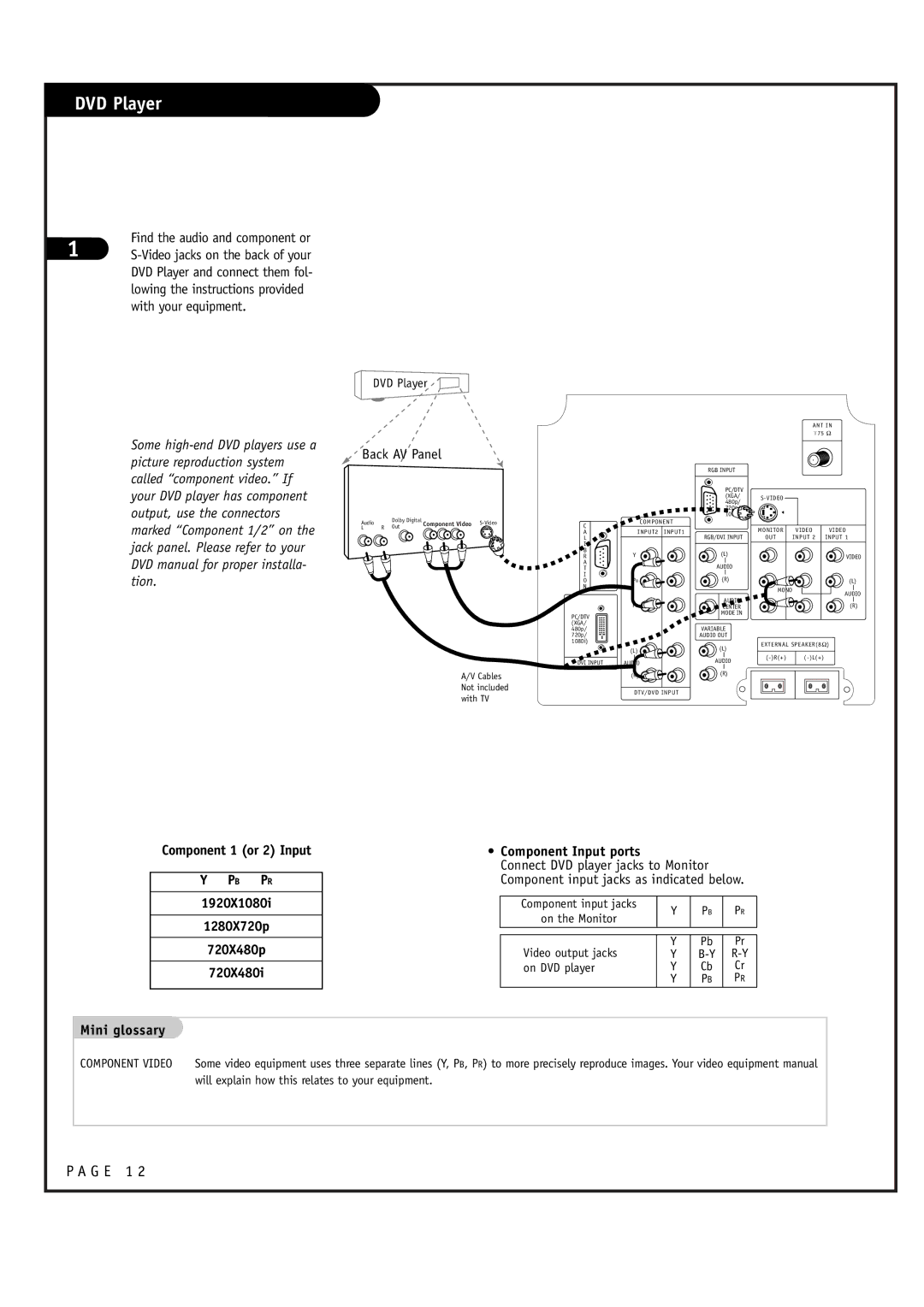DVD Player
Find the audio and component or
1
DVD Player
ANT IN +75 Ω
Some
Back AV Panel
Audio | Dolby Digital | Component Video |
L | R Out |
|
A/V Cables Not included with TV
RGB INPUT
PC/DTV |
| |
(XGA/ | ||
480p/ | ||
| ||
720p/ |
| |
1080i) |
|
C | COMPONENT |
|
|
|
|
INPUT2 INPUT1 |
| MONITOR | VIDEO | VIDEO | |
A | RGB/DVI INPUT | ||||
L |
| OUT | INPUT 2 | INPUT 1 | |
I |
|
|
|
|
|
B | Y | (L) |
|
|
|
R |
|
| VIDEO | ||
A |
| AUDIO |
|
|
|
T |
|
|
|
| |
I |
| (R) |
|
|
|
O | PB |
|
| (L) | |
N |
|
| MONO |
|
|
|
|
|
| AUDIO | |
|
| AUDIO |
|
| |
| PR |
|
| (R) | |
| CENTER |
|
| ||
PC/DTV |
| MODE IN |
|
|
|
|
|
|
|
| |
(XGA/ |
|
|
|
|
|
480p/ |
| VARIABLE |
|
|
|
720p/ |
| AUDIO OUT |
|
|
|
1080i) |
|
| EXTERNAL SPEAKER(8Ω) | ||
| (L) | (L) | |||
|
|
|
| ||
|
|
| |||
DVI INPUT | AUDIO | AUDIO |
| ||
|
|
| |||
|
|
|
| ||
| (R) | (R) |
|
|
|
| DTV/DVD INPUT |
|
|
|
|
Component 1 (or 2) Input
Y PB PR
1920X1080i
1280X720p
720X480p
720X480i
•Component Input ports
Connect DVD player jacks to Monitor Component input jacks as indicated below.
Component input jacks | Y | PB | PR | |
on the Monitor | ||||
|
|
| ||
|
|
|
| |
Video output jacks | Y | Pb | Pr | |
Y | ||||
on DVD player | Y | Cb | Cr | |
| Y | PB | PR |
Mini glossary
COMPONENT VIDEO | Some video equipment uses three separate lines (Y, PB, PR) to more precisely reproduce images. Your video equipment manual |
| will explain how this relates to your equipment. |
P A G E 1 2