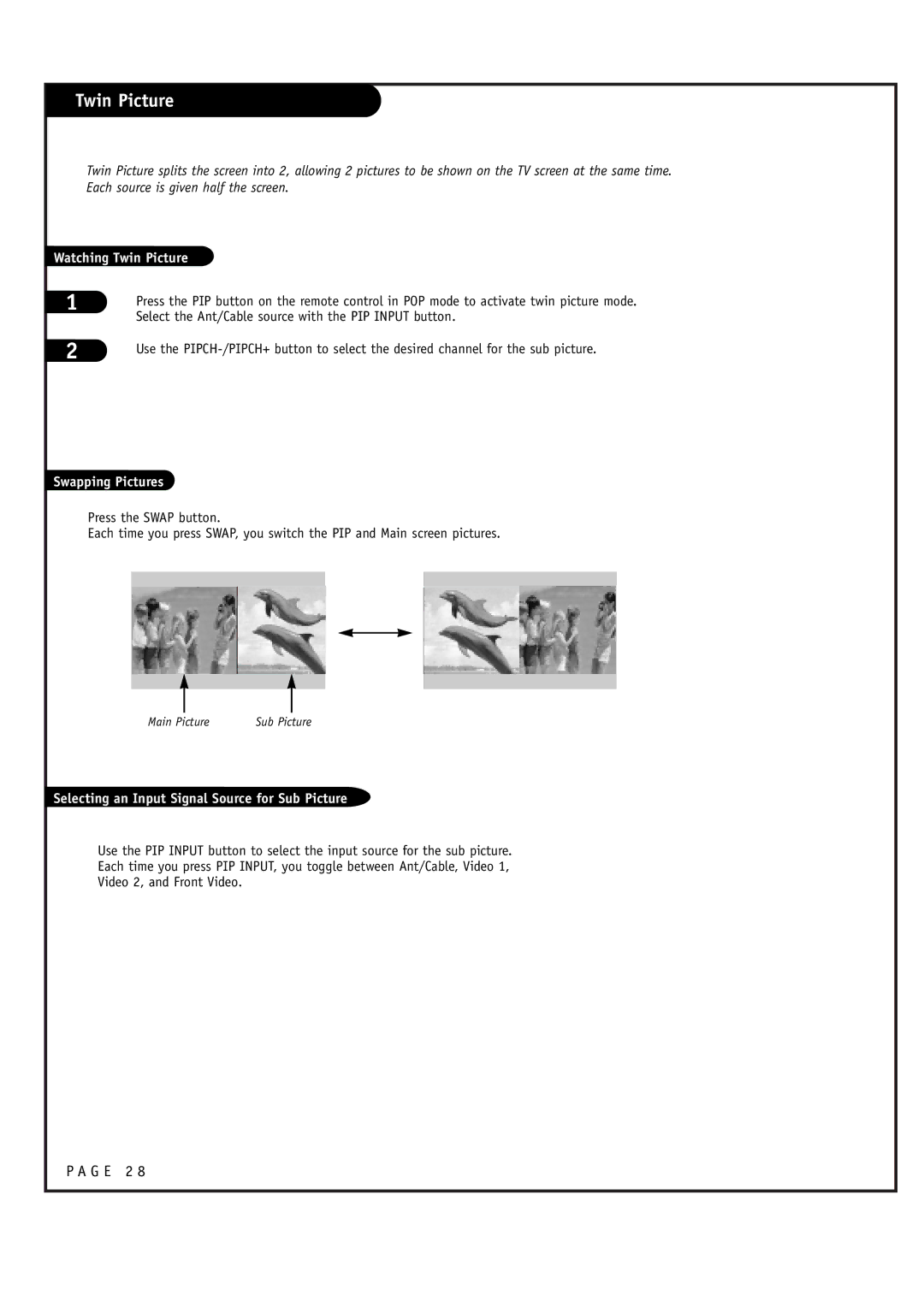Twin Picture
Twin Picture splits the screen into 2, allowing 2 pictures to be shown on the TV screen at the same time. Each source is given half the screen.
Watching Twin Picture
1
2
Press the PIP button on the remote control in POP mode to activate twin picture mode. Select the Ant/Cable source with the PIP INPUT button.
Use the
Swapping Pictures
Press the SWAP button.
Each time you press SWAP, you switch the PIP and Main screen pictures.
Main Picture | Sub Picture |
Selecting an Input Signal Source for Sub Picture
Use the PIP INPUT button to select the input source for the sub picture. Each time you press PIP INPUT, you toggle between Ant/Cable, Video 1, Video 2, and Front Video.
P A G E 2 8