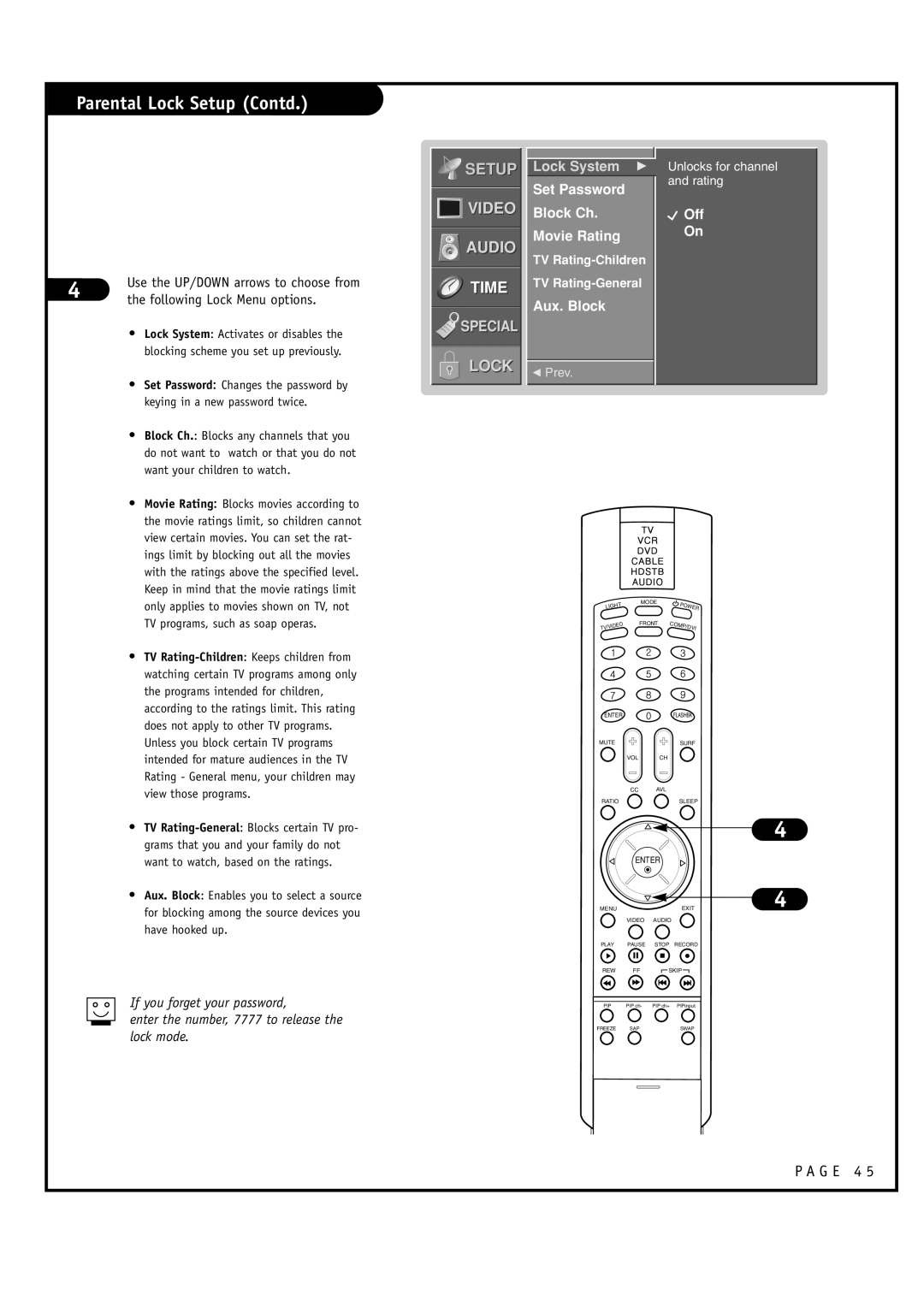Parental Lock Setup (Contd.)
4 | Use the UP/DOWN arrows to choose from | |
the following Lock Menu options. | ||
|
• | Lock System: Activates or disables the |
| blocking scheme you set up previously. |
• | Set Password: Changes the password by |
| keying in a new password twice. |
• | Block Ch.: Blocks any channels that you |
| do not want to watch or that you do not |
| want your children to watch. |
• | Movie Rating: Blocks movies according to |
| the movie ratings limit, so children cannot |
| view certain movies. You can set the rat- |
| ings limit by blocking out all the movies |
| with the ratings above the specified level. |
| Keep in mind that the movie ratings limit |
![]()
![]()
![]() SETUP
SETUP
![]()
![]()
![]()
![]() VIDEO
VIDEO
AUDIO
TIME
SPECIAL
LOCK
Lock System G
Set Password
Block Ch.
Movie Rating
TV
TV
Aux. Block
FPrev.
Unlocks for channel and rating
 Off
Off
On
| only applies to movies shown on TV, not |
| TV programs, such as soap operas. |
• | TV |
| watching certain TV programs among only |
| the programs intended for children, |
| according to the ratings limit. This rating |
| does not apply to other TV programs. |
| Unless you block certain TV programs |
| intended for mature audiences in the TV |
| Rating - General menu, your children may |
| view those programs. |
• | TV |
| grams that you and your family do not |
| want to watch, based on the ratings. |
• | Aux. Block: Enables you to select a source |
| for blocking among the source devices you |
| have hooked up. |
If you forget your password,
enter the number, 7777 to release the lock mode.
MODE | POWER | |
LIGHT | ||
FRONT | CO |
|
TV/VIDEO | MP | /DVI |
| ||
ENTER |
|
| FLASHBK |
|
MUTE |
|
| SURF |
|
| VOL | CH |
|
|
| CC | AVL |
|
|
RATIO |
|
| SLEEP |
|
|
|
|
| 4 |
| ENTER |
|
| |
MENU |
|
| EXIT | 4 |
| VIDEO | AUDIO |
|
|
PLAY | PAUSE | STOP | RECORD |
|
REW | FF | SKIP |
| |
PIP | PIP ch- | PIP ch+ | PIPinput |
|
FREEZE | SAP |
| SWAP |
|
P A G E 4 5