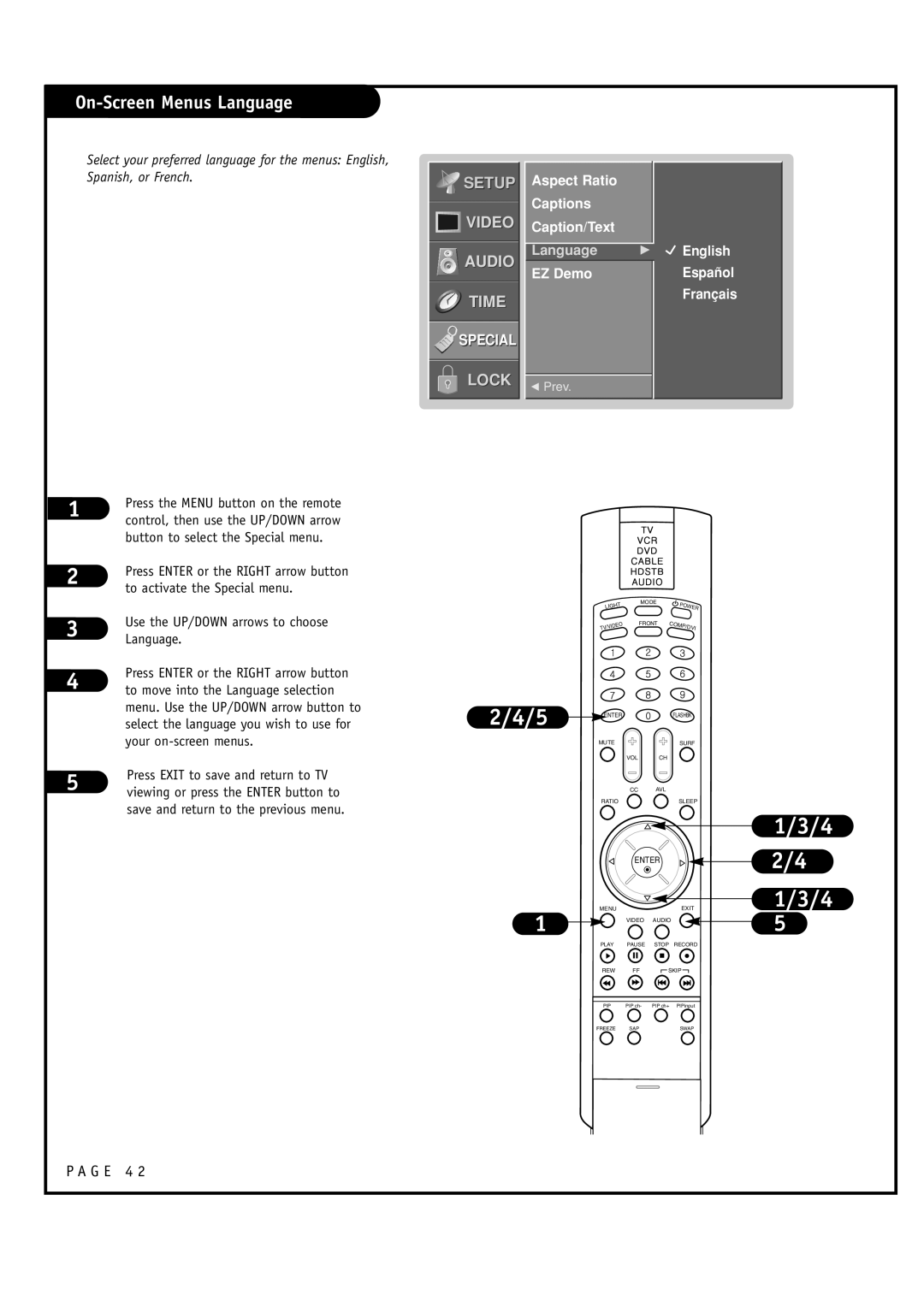On-Screen Menus Language
Select your preferred language for the menus: English, Spanish, or French.
![]()
![]()
![]() SETUP
SETUP
![]()
![]()
![]()
![]() VIDEO
VIDEO
AUDIO
TIME
SPECIAL
LOCK
Aspect Ratio
Captions
Caption/Text
Language G
EZ Demo
FPrev.
 English
English
Español
Français
1 | Press the MENU button on the remote | |
control, then use the UP/DOWN arrow | ||
| ||
| button to select the Special menu. | |
2 | Press ENTER or the RIGHT arrow button | |
to activate the Special menu. | ||
| ||
3 | Use the UP/DOWN arrows to choose | |
Language. | ||
| ||
4 | Press ENTER or the RIGHT arrow button | |
to move into the Language selection |
menu. Use the UP/DOWN arrow button to select the language you wish to use for your
5 | Press EXIT to save and return to TV | |
viewing or press the ENTER button to | ||
| ||
| save and return to the previous menu. |
MODE | POWER | |
LIGHT | ||
FRONT | CO |
|
TV/VIDEO | MP | /DVI |
| ||
2/4/5 | ENTER |
|
| FLASHBK |
|
| MUTE |
|
| SURF |
|
|
| VOL | CH |
|
|
|
| CC | AVL |
|
|
| RATIO |
|
| SLEEP |
|
|
|
|
|
| 1/3/4 |
|
| ENTER |
| 2/4 | |
1 | MENU |
|
| EXIT | 1/3/4 |
| VIDEO | AUDIO |
| 5 | |
| PLAY | PAUSE | STOP | RECORD |
|
| REW | FF | SKIP |
| |
| PIP | PIP ch- | PIP ch+ | PIPinput |
|
| FREEZE | SAP |
| SWAP |
|
P A G E 4 2