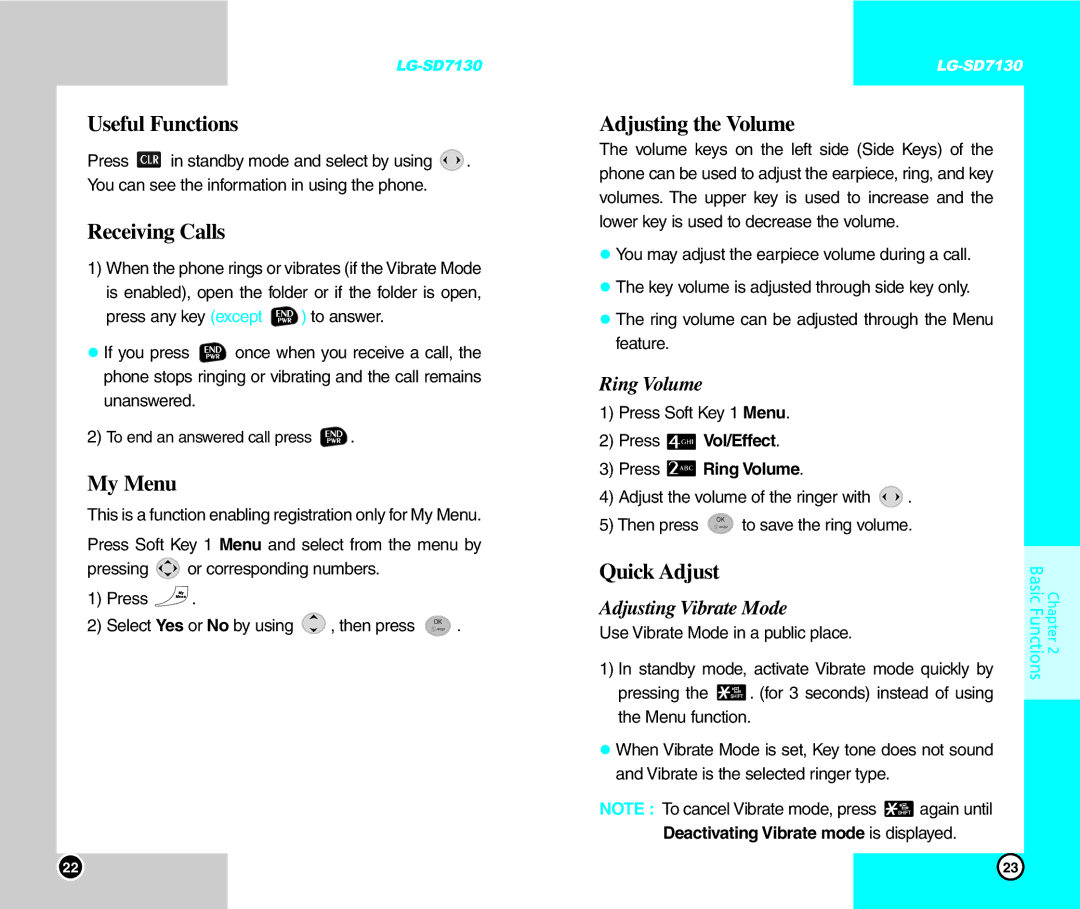Useful Functions
Press ![]() in standby mode and select by using
in standby mode and select by using ![]() . You can see the information in using the phone.
. You can see the information in using the phone.
Receiving Calls
1)When the phone rings or vibrates (if the Vibrate Mode
is enabled), open the folder or if the folder is open,
press any key (except ![]() ) to answer.
) to answer.
If you press ![]() once when you receive a call, the phone stops ringing or vibrating and the call remains unanswered.
once when you receive a call, the phone stops ringing or vibrating and the call remains unanswered.
2)To end an answered call press ![]() .
.
My Menu
This is a function enabling registration only for My Menu. Press Soft Key 1 Menu and select from the menu by
pressing ![]() or corresponding numbers.
or corresponding numbers.
1)Press ![]() .
.
2)Select Yes or No by using ![]() , then press
, then press ![]() .
.
Adjusting the Volume
The volume keys on the left side (Side Keys) of the phone can be used to adjust the earpiece, ring, and key volumes. The upper key is used to increase and the lower key is used to decrease the volume.
You may adjust the earpiece volume during a call.
The key volume is adjusted through side key only.
The ring volume can be adjusted through the Menu feature.
Ring Volume
1)Press Soft Key 1 Menu.
2)Press ![]() Vol/Effect.
Vol/Effect.
3)Press ![]() Ring Volume.
Ring Volume.
4)Adjust the volume of the ringer with ![]() .
.
5)Then press ![]() to save the ring volume.
to save the ring volume.
Quick Adjust
Adjusting Vibrate Mode
Use Vibrate Mode in a public place.
1)In standby mode, activate Vibrate mode quickly by
pressing the ![]() . (for 3 seconds) instead of using the Menu function.
. (for 3 seconds) instead of using the Menu function.
When Vibrate Mode is set, Key tone does not sound and Vibrate is the selected ringer type.
NOTE : To cancel Vibrate mode, press ![]() again until Deactivating Vibrate mode is displayed.
again until Deactivating Vibrate mode is displayed.
Chapter 2
Basic Functions
22 | 23 |