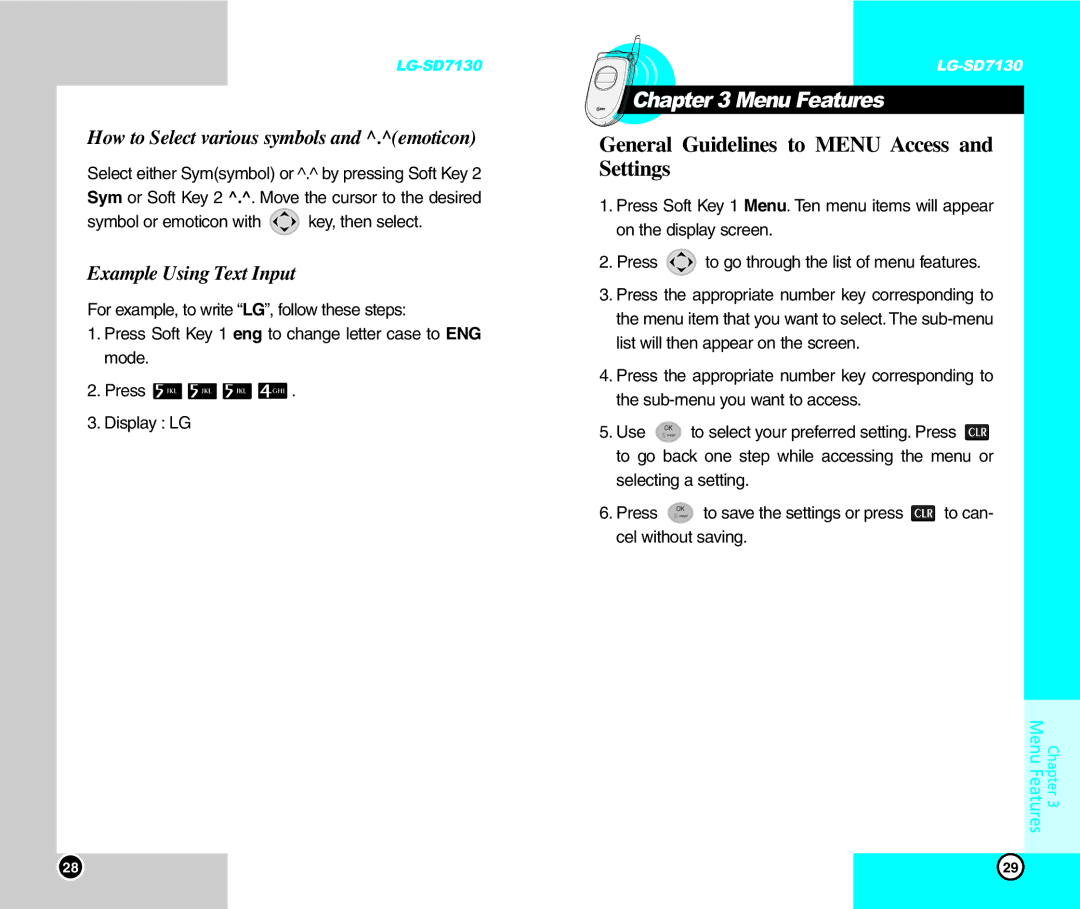How to Select various symbols and ^.^(emoticon)
Select either Sym(symbol) or ^.^ by pressing Soft Key 2 Sym or Soft Key 2 ^.^. Move the cursor to the desired
symbol or emoticon with ![]() key, then select.
key, then select.
Example Using Text Input
For example, to write “LG”, follow these steps:
1.Press Soft Key 1 eng to change letter case to ENG mode.
2.Press ![]()
![]()
![]()
![]() .
.
3.Display : LG
Chapter 3 Menu Features
General Guidelines to MENU Access and Settings
1.Press Soft Key 1 Menu. Ten menu items will appear on the display screen.
2.Press ![]() to go through the list of menu features.
to go through the list of menu features.
3.Press the appropriate number key corresponding to the menu item that you want to select. The
4.Press the appropriate number key corresponding to the
5.Use ![]() to select your preferred setting. Press
to select your preferred setting. Press ![]() to go back one step while accessing the menu or
to go back one step while accessing the menu or
selecting a setting.
6.Press ![]() to save the settings or press
to save the settings or press ![]() to can- cel without saving.
to can- cel without saving.
Chapter 3
Menu Features
28 | 29 |