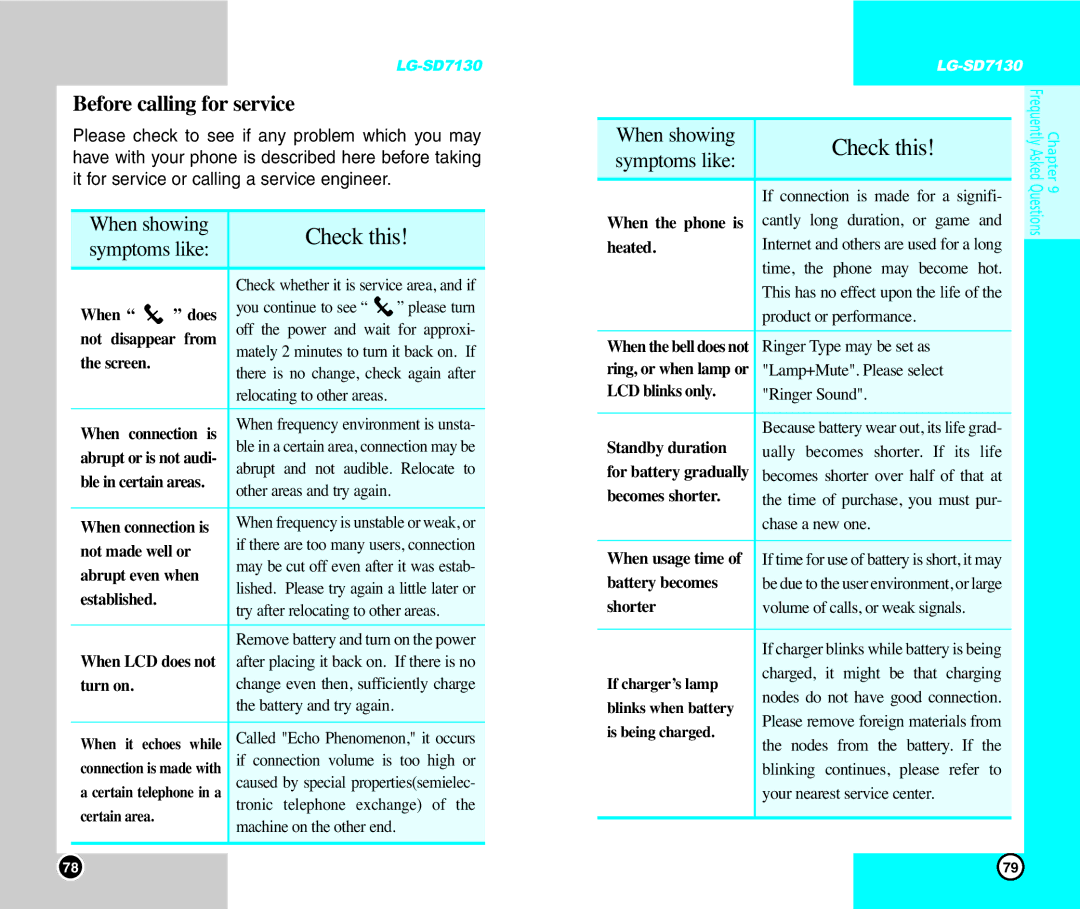Before calling for service
Please check to see if any problem which you may have with your phone is described here before taking it for service or calling a service engineer.
When showing | Check this! | |||
symptoms like: | ||||
|
| |||
|
|
| ||
|
| Check whether it is service area, and if | ||
When “ | ” does | you continue to see “ | ” please turn | |
off the power and wait | for approxi- | |||
not disappear from | ||||
mately 2 minutes to turn it back on. If | ||||
the screen. | ||||
there is no change, check again after | ||||
|
| |||
|
| relocating to other areas. |
| |
When connection is | When frequency environment is unsta- | |||
ble in a certain area, connection may be | ||||
abrupt or is not audi- | ||||
abrupt and not audible. Relocate to | ||||
ble in certain areas. | ||||
other areas and try again. |
| |||
|
|
| ||
|
| |||
When connection is | When frequency is unstable or weak, or | |||
not made well or | if there are too many users, connection | |||
may be cut off even after it was estab- | ||||
abrupt even when | ||||
lished. Please try again a little later or | ||||
established. | ||||
try after relocating to other areas. | ||||
|
| |||
|
| Remove battery and turn on the power | ||
When LCD does not | after placing it back on. If there is no | |||
turn on. |
| change even then, sufficiently charge | ||
|
| the battery and try again. |
| |
|
|
| ||
When it | echoes while | Called "Echo Phenomenon," it occurs | ||
connection is made with | if connection volume is too high or | |||
a certain telephone in a | caused by special properties(semielec- | |||
certain area. | tronic telephone exchange) of the | |||
machine on the other end. |
| |||
|
|
| ||
|
|
|
| |
| ||
|
|
|
|
|
|
When showing | Check this! |
|
symptoms like: |
| |
|
| |
|
|
|
| If connection is made for a signifi- |
|
When the phone is | cantly long duration, or game and |
|
heated. | Internet and others are used for a long |
|
| time, the phone may become hot. |
|
| This has no effect upon the life of the |
|
| product or performance. |
|
|
|
|
When the bell does not | Ringer Type may be set as |
|
ring, or when lamp or | "Lamp+Mute". Please select |
|
LCD blinks only. | "Ringer Sound". |
|
|
|
|
| Because battery wear out, its life grad- |
|
Standby duration | ually becomes shorter. If its life |
|
for battery gradually | becomes shorter over half of that at |
|
becomes shorter. | the time of purchase, you must pur- |
|
| chase a new one. |
|
|
|
|
When usage time of | If time for use of battery is short, it may |
|
battery becomes | be due to the user environment, or large |
|
shorter | volume of calls, or weak signals. |
|
|
|
|
| If charger blinks while battery is being |
|
If charger’s lamp | charged, it might be that charging |
|
nodes do not have good connection. |
| |
blinks when battery |
| |
Please remove foreign materials from |
| |
is being charged. |
| |
the nodes from the battery. If the |
| |
|
| |
| blinking continues, please refer to |
|
| your nearest service center. |
|
|
|
|
|
|
|
Frequently Asked | Chapter |
Questions | 9 |
|
|
78 | 79 |