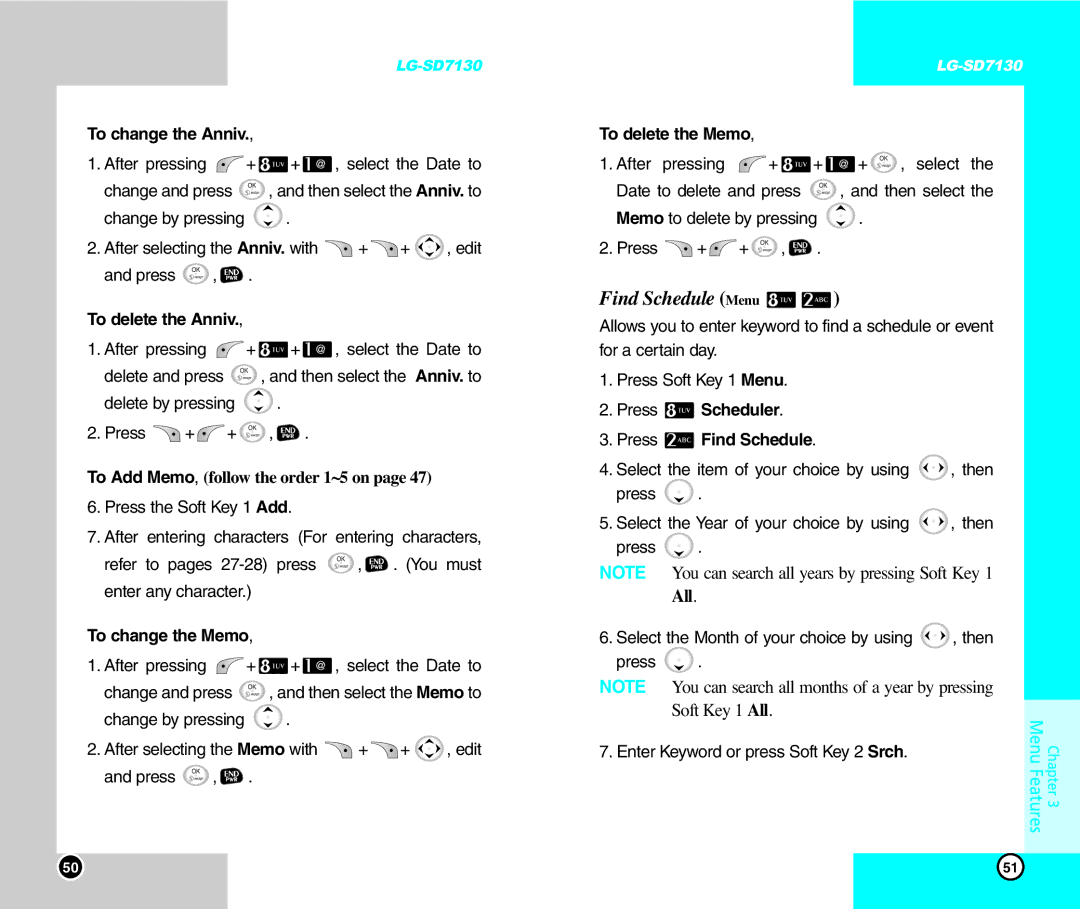To change the Anniv.,
1.After pressing ![]() +
+ ![]() +
+ ![]() , select the Date to
, select the Date to
change and press ![]() , and then select the Anniv. to
, and then select the Anniv. to
change by pressing ![]() .
.
2.After selecting the Anniv. with ![]() +
+ ![]() +
+ ![]() , edit
, edit
and press ![]() ,
, ![]() .
.
To delete the Anniv.,
1.After pressing ![]() +
+ ![]() +
+ ![]() , select the Date to
, select the Date to
delete and press ![]() , and then select the Anniv. to
, and then select the Anniv. to
delete by pressing ![]() .
.
2.Press ![]() +
+ ![]() +
+ ![]() ,
, ![]() .
.
To Add Memo, (follow the order 1~5 on page 47)
6.Press the Soft Key 1 Add.
7.After entering characters (For entering characters,
refer to pages ![]() ,
, ![]() . (You must enter any character.)
. (You must enter any character.)
To change the Memo,
1.After pressing ![]() +
+ ![]() +
+ ![]() , select the Date to
, select the Date to
change and press ![]() , and then select the Memo to
, and then select the Memo to
change by pressing ![]() .
.
2.After selecting the Memo with ![]() +
+ ![]() +
+ ![]() , edit
, edit
and press ![]() ,
, ![]() .
.
To delete the Memo,
1.After pressing ![]() +
+ ![]() +
+ ![]() +
+ ![]() , select the
, select the
Date to delete and press ![]() , and then select the
, and then select the
Memo to delete by pressing ![]() .
.
2.Press ![]() +
+ ![]() +
+ ![]() ,
, ![]() .
.
Find Schedule (Menu 
 )
)
Allows you to enter keyword to find a schedule or event for a certain day.
1.Press Soft Key 1 Menu.
2.Press  Scheduler.
Scheduler.
3.Press  Find Schedule.
Find Schedule.
4.Select the item of your choice by using ![]() , then
, then
press ![]() .
.
5.Select the Year of your choice by using ![]() , then
, then
press ![]() .
.
NOTE You can search all years by pressing Soft Key 1
All.
6.Select the Month of your choice by using ![]() , then
, then
press ![]() .
.
NOTE You can search all months of a year by pressing Soft Key 1 All.
7. Enter Keyword or press Soft Key 2 Srch.
Chapter 3
Menu Features
50 | 51 |