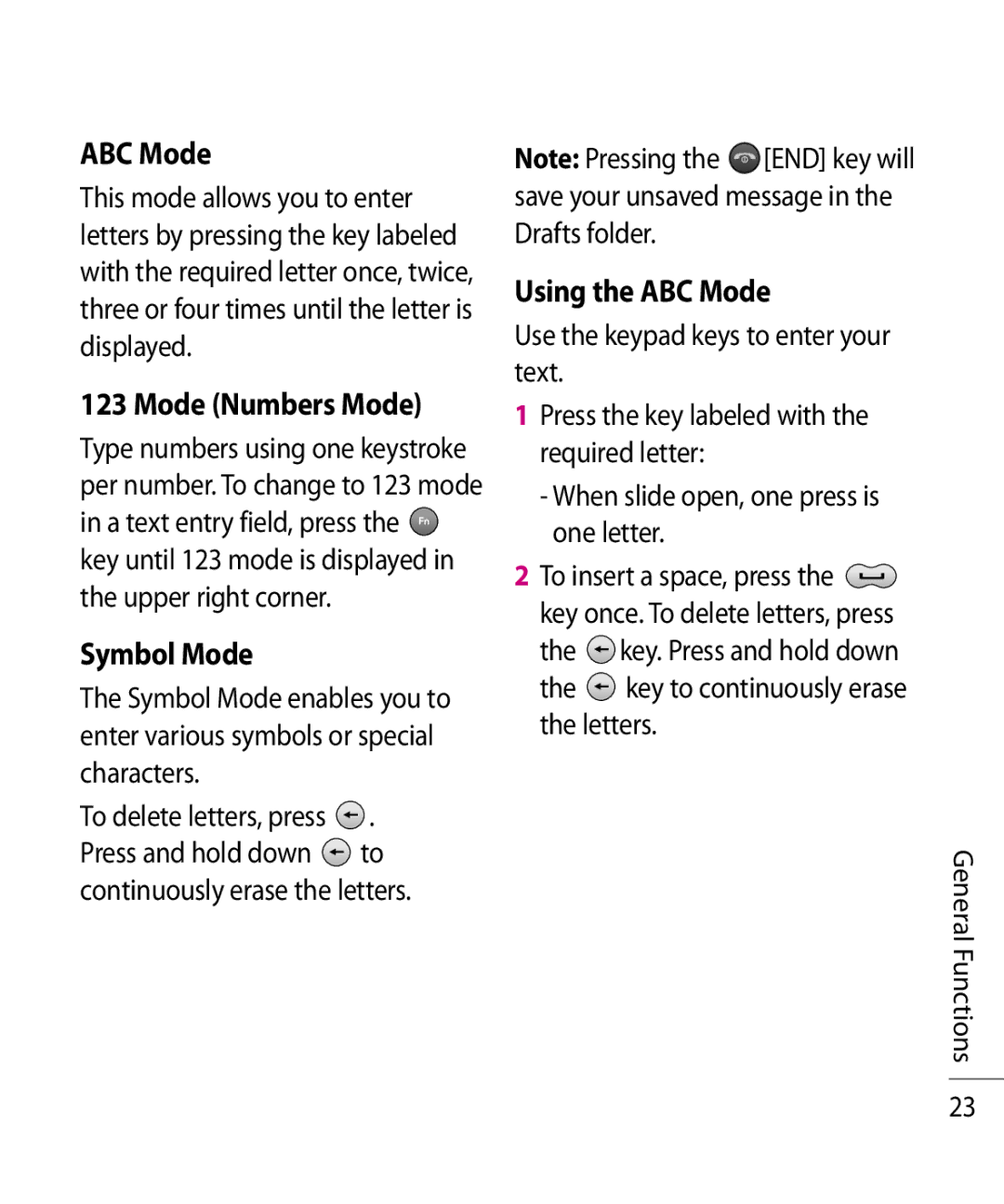ABC Mode
This mode allows you to enter letters by pressing the key labeled with the required letter once, twice, three or four times until the letter is displayed.
123 Mode (Numbers Mode)
Type numbers using one keystroke per number. To change to 123 mode in a text entry field, press the ![]() key until 123 mode is displayed in the upper right corner.
key until 123 mode is displayed in the upper right corner.
Symbol Mode
The Symbol Mode enables you to enter various symbols or special characters.
To delete letters, press ![]() . Press and hold down
. Press and hold down ![]() to continuously erase the letters.
to continuously erase the letters.
Note: Pressing the ![]() [END] key will save your unsaved message in the Drafts folder.
[END] key will save your unsaved message in the Drafts folder.
Using the ABC Mode
Use the keypad keys to enter your text.
1Press the key labeled with the required letter:
-When slide open, one press is one letter.
2To insert a space, press the ![]() key once. To delete letters, press
key once. To delete letters, press
the ![]() key. Press and hold down the
key. Press and hold down the ![]() key to continuously erase the letters.
key to continuously erase the letters.
General Functions
23