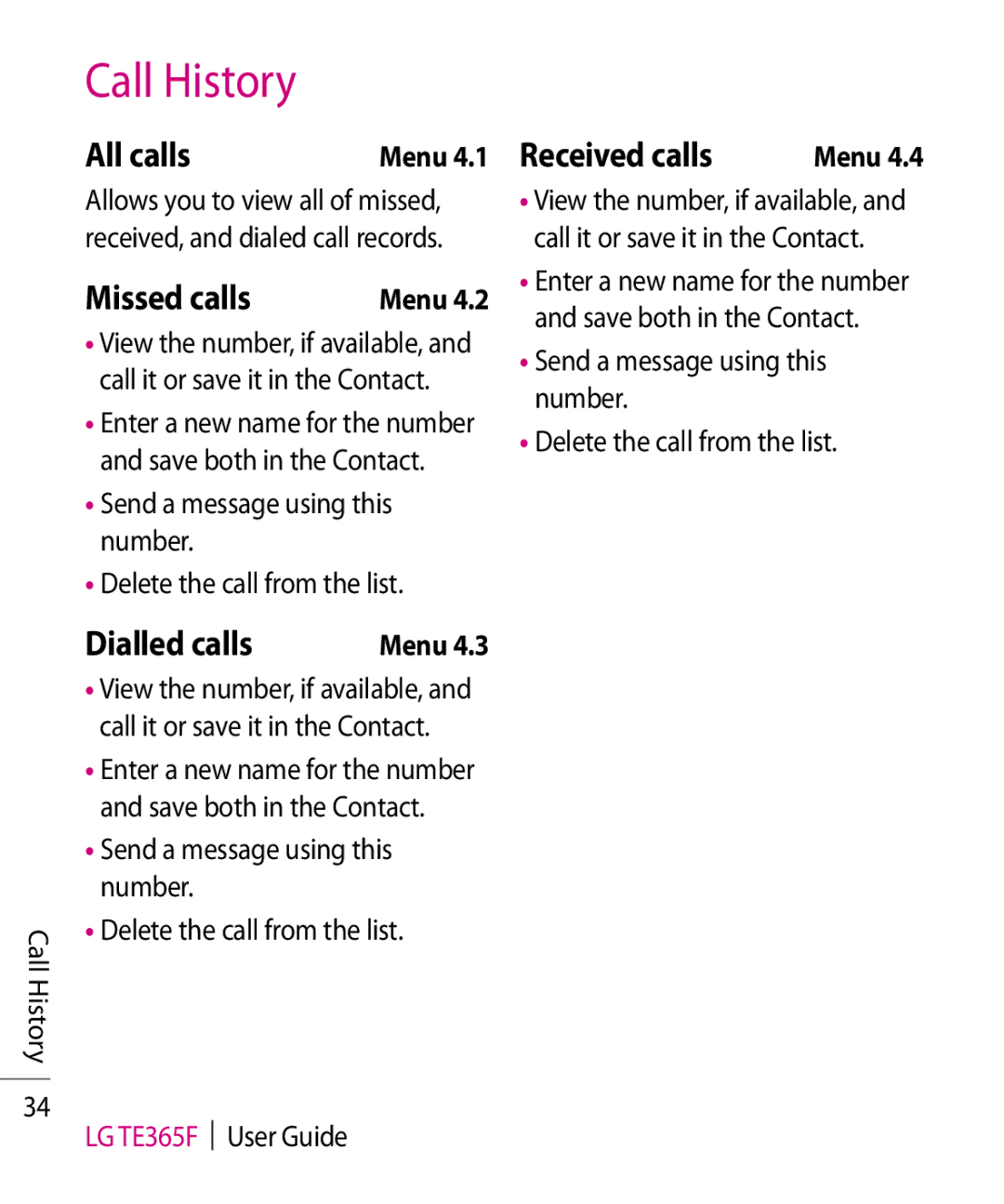Call History
Call History
All calls | Menu 4.1 |
Allows you to view all of missed, received, and dialed call records.
Missed calls | Menu 4.2 |
•View the number, if available, and call it or save it in the Contact.
•Enter a new name for the number and save both in the Contact.
•Send a message using this number.
•Delete the call from the list.
Dialled calls | Menu 4.3 |
•View the number, if available, and call it or save it in the Contact.
•Enter a new name for the number and save both in the Contact.
•Send a message using this number.
•Delete the call from the list.
Received calls | Menu 4.4 |
•View the number, if available, and call it or save it in the Contact.
•Enter a new name for the number and save both in the Contact.
•Send a message using this number.
•Delete the call from the list.
34