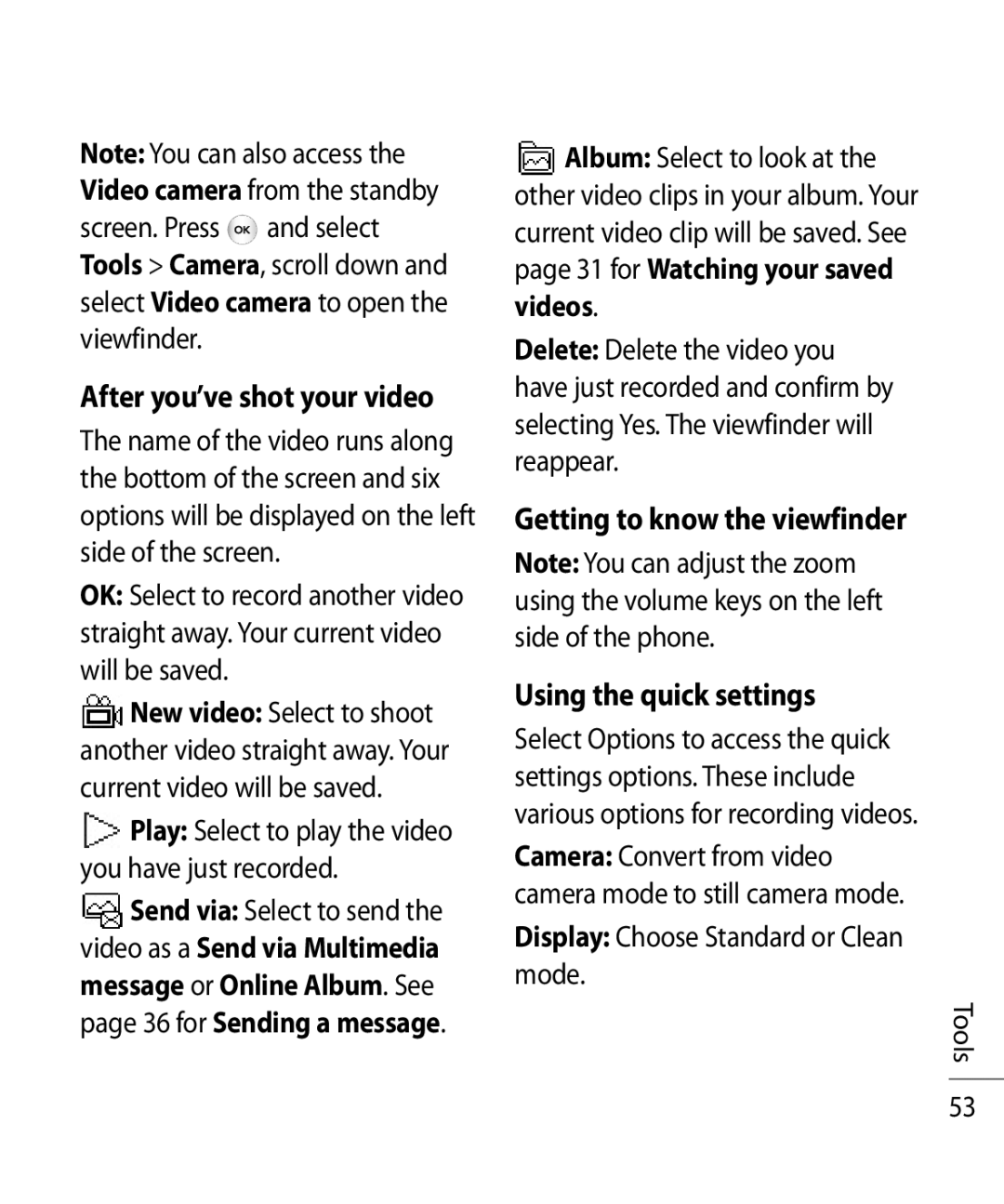Note: You can also access the Video camera from the standby screen. Press ![]() and select Tools > Camera, scroll down and select Video camera to open the viewfinder.
and select Tools > Camera, scroll down and select Video camera to open the viewfinder.
After you’ve shot your video
The name of the video runs along the bottom of the screen and six options will be displayed on the left side of the screen.
OK: Select to record another video straight away. Your current video will be saved.
![]() New video: Select to shoot another video straight away. Your current video will be saved.
New video: Select to shoot another video straight away. Your current video will be saved.
![]() Play: Select to play the video you have just recorded.
Play: Select to play the video you have just recorded.
 Send via: Select to send the
Send via: Select to send the
video as a Send via Multimedia message or Online Album. See page 36 for Sending a message.
![]() Album: Select to look at the other video clips in your album. Your current video clip will be saved. See page 31 for Watching your saved
Album: Select to look at the other video clips in your album. Your current video clip will be saved. See page 31 for Watching your saved
videos.
Delete: Delete the video you have just recorded and confirm by selecting Yes. The viewfinder will reappear.
Getting to know the viewfinder
Note: You can adjust the zoom using the volume keys on the left side of the phone.
Using the quick settings
Select Options to access the quick settings options. These include various options for recording videos.
Camera: Convert from video camera mode to still camera mode.
Display: Choose Standard or Clean mode.
Tools
53