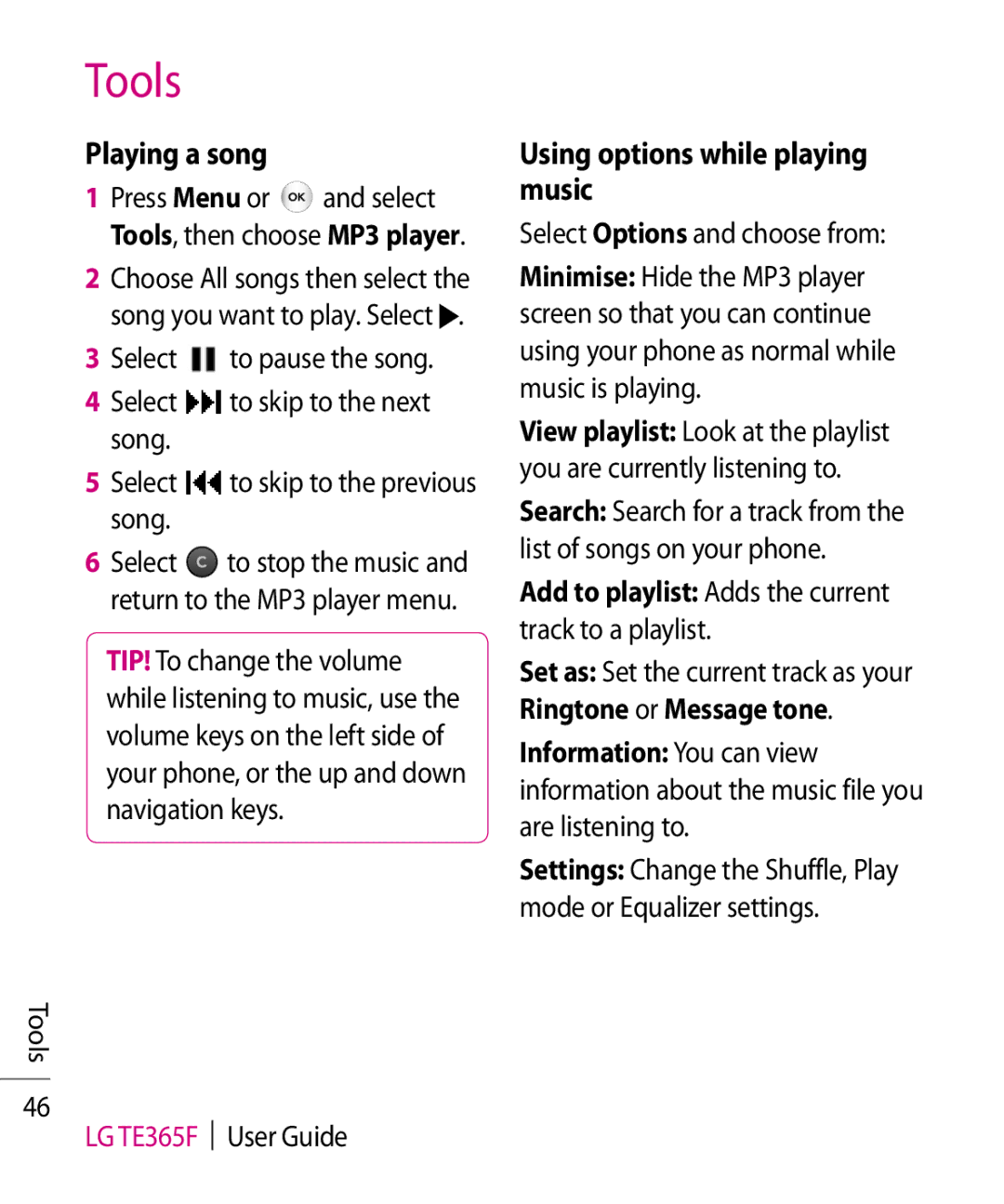Tools
Playing a song
1Press Menu or ![]() and select Tools, then choose MP3 player.
and select Tools, then choose MP3 player.
2Choose All songs then select the song you want to play. Select ![]() .
.
3Select ![]() to pause the song.
to pause the song.
4Select ![]() to skip to the next song.
to skip to the next song.
5Select ![]() to skip to the previous song.
to skip to the previous song.
6 Select ![]() to stop the music and return to the MP3 player menu.
to stop the music and return to the MP3 player menu.
TIP! To change the volume while listening to music, use the volume keys on the left side of your phone, or the up and down navigation keys.
Tools
46
LG TE365F User Guide
Using options while playing music
Select Options and choose from:
Minimise: Hide the MP3 player screen so that you can continue using your phone as normal while music is playing.
View playlist: Look at the playlist you are currently listening to.
Search: Search for a track from the list of songs on your phone.
Add to playlist: Adds the current track to a playlist.
Set as: Set the current track as your
Ringtone or Message tone.
Information: You can view information about the music file you are listening to.
Settings: Change the Shuffle, Play mode or Equalizer settings.