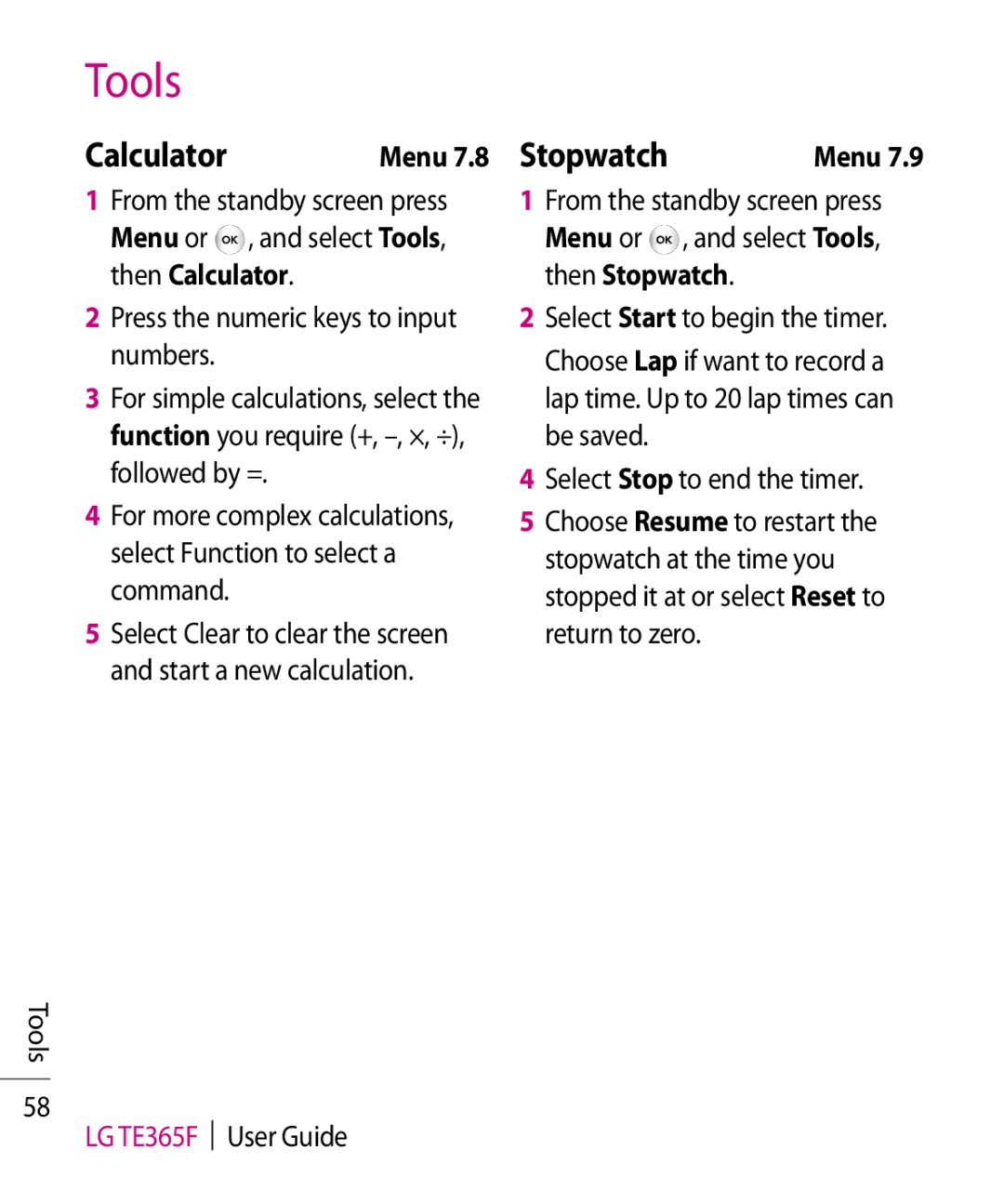Tools
Calculator | Menu 7.8 |
1From the standby screen press
Menu or ![]() , and select Tools, then Calculator.
, and select Tools, then Calculator.
2Press the numeric keys to input numbers.
3For simple calculations, select the function you require (+,
4For more complex calculations, select Function to select a command.
5Select Clear to clear the screen and start a new calculation.
Tools
58
LG TE365F User Guide
Stopwatch | Menu 7.9 |
1From the standby screen press
Menu or ![]() , and select Tools, then Stopwatch.
, and select Tools, then Stopwatch.
2Select Start to begin the timer.
Choose Lap if want to record a lap time. Up to 20 lap times can be saved.
4Select Stop to end the timer.
5Choose Resume to restart the stopwatch at the time you stopped it at or select Reset to return to zero.