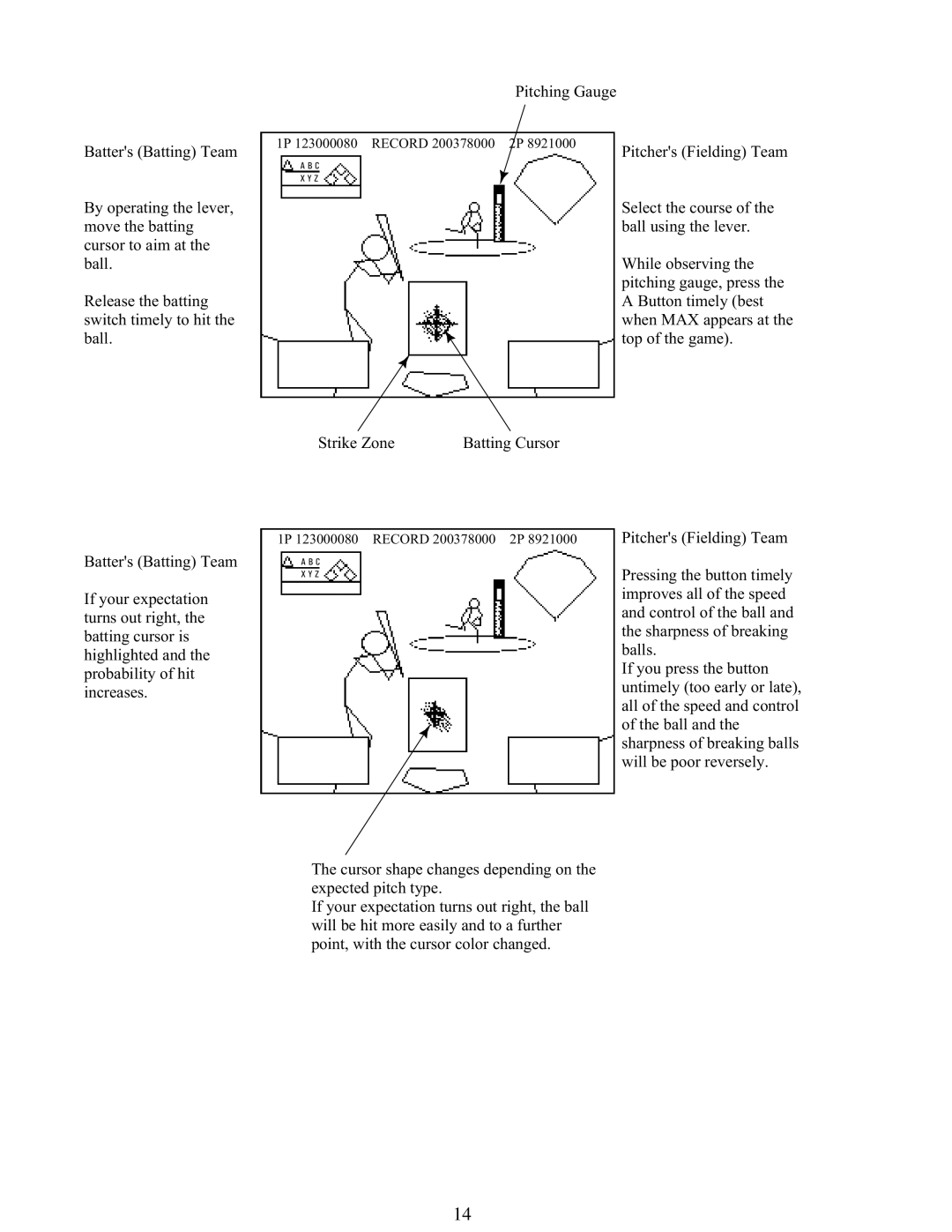Batter's (Batting) Team
By operating the lever, move the batting cursor to aim at the ball.
Release the batting switch timely to hit the ball.
| Pitching Gauge |
|
1P 123000080 RECORD 200378000 | 8921000 | Pitcher's (Fielding) Team |
|
| |
A B C |
|
|
X Y Z |
|
|
|
| Select the course of the |
|
| ball using the lever. |
|
| While observing the |
|
| pitching gauge, press the |
|
| A Button timely (best |
|
| when MAX appears at the |
|
| top of the game). |
Strike Zone | Batting Cursor |
Batter's (Batting) Team
If your expectation turns out right, the batting cursor is highlighted and the probability of hit increases.
1P 123000080 RECORD 200378000 2P 8921000
A B C
X Y Z
The cursor shape changes depending on the expected pitch type.
If your expectation turns out right, the ball will be hit more easily and to a further point, with the cursor color changed.
Pitcher's (Fielding) Team
Pressing the button timely improves all of the speed and control of the ball and the sharpness of breaking balls.
If you press the button untimely (too early or late), all of the speed and control of the ball and the sharpness of breaking balls will be poor reversely.
14