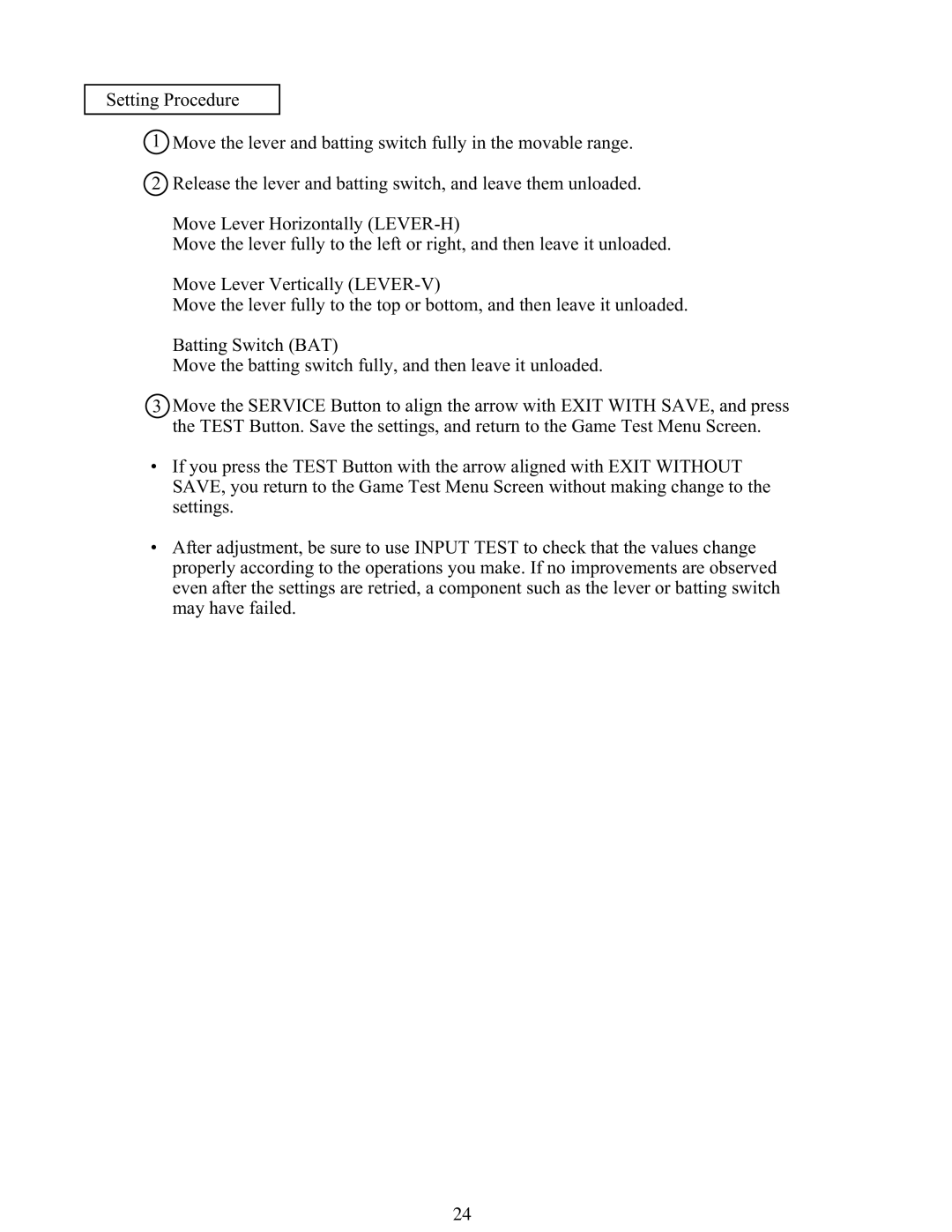Setting Procedure
1Move the lever and batting switch fully in the movable range.
2 Release the lever and batting switch, and leave them unloaded.
Move Lever Horizontally
Move the lever fully to the left or right, and then leave it unloaded.
Move Lever Vertically
Move the lever fully to the top or bottom, and then leave it unloaded.
Batting Switch (BAT)
Move the batting switch fully, and then leave it unloaded.
3Move the SERVICE Button to align the arrow with EXIT WITH SAVE, and press the TEST Button. Save the settings, and return to the Game Test Menu Screen.
•If you press the TEST Button with the arrow aligned with EXIT WITHOUT SAVE, you return to the Game Test Menu Screen without making change to the settings.
•After adjustment, be sure to use INPUT TEST to check that the values change properly according to the operations you make. If no improvements are observed even after the settings are retried, a component such as the lever or batting switch may have failed.
24