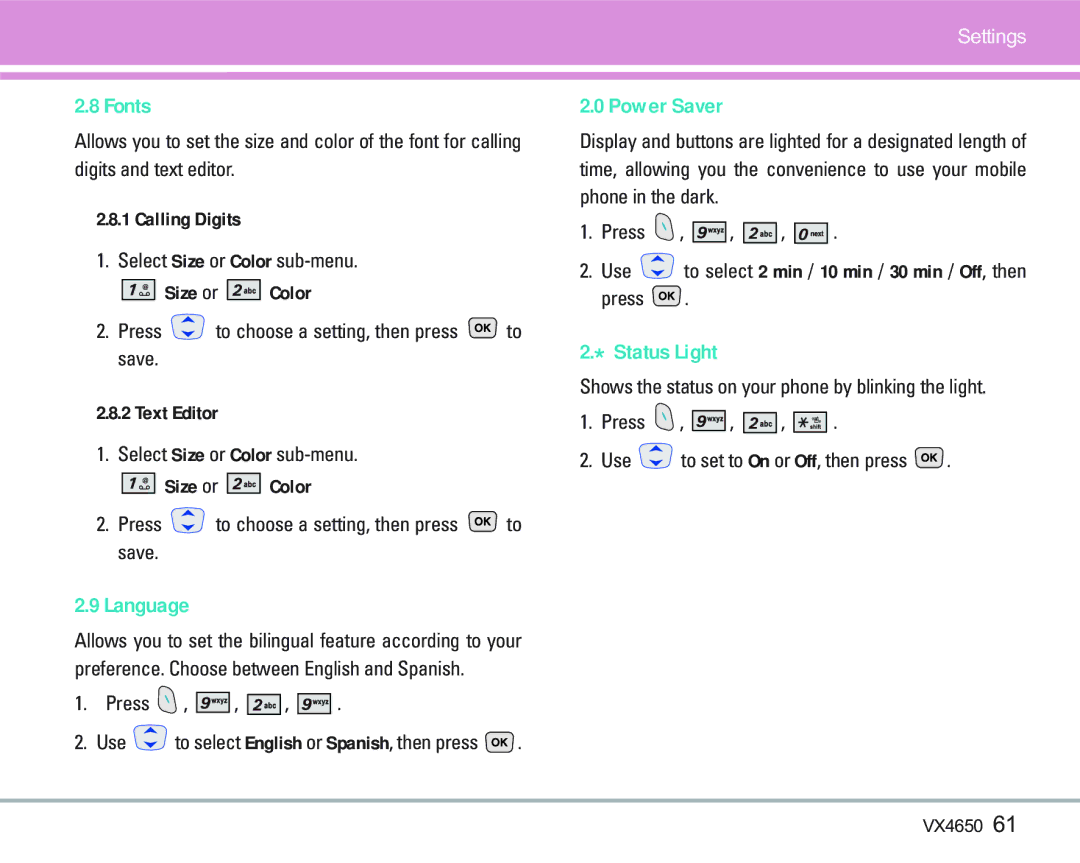Settings
2.8 Fonts
Allows you to set the size and color of the font for calling digits and text editor.
2.8.1 Calling Digits
1.Select Size or Color
![]()
![]()
![]()
![]() Size or
Size or ![]()
![]()
![]()
![]() Color
Color
2.Press ![]() to choose a setting, then press
to choose a setting, then press ![]() to save.
to save.
2.8.2 Text Editor
1.Select Size or Color
![]()
![]()
![]()
![]() Size or
Size or ![]()
![]()
![]()
![]() Color
Color
2.Press ![]() to choose a setting, then press
to choose a setting, then press ![]() to save.
to save.
2.9Language
Allows you to set the bilingual feature according to your preference. Choose between English and Spanish.
1.Press ![]() ,
, ![]()
![]()
![]()
![]()
![]() ,
, ![]()
![]()
![]()
![]() ,
, ![]()
![]()
![]()
![]()
![]() .
.
2.Use ![]() to select English or Spanish, then press
to select English or Spanish, then press ![]() .
.
2.0 Power Saver
Display and buttons are lighted for a designated length of time, allowing you the convenience to use your mobile phone in the dark.
1.Press ![]() ,
, ![]()
![]()
![]()
![]()
![]() ,
, ![]()
![]()
![]()
![]() ,
, ![]()
![]()
![]()
![]()
![]() .
.
2.Use ![]() to select 2 min / 10 min / 30 min / Off, then
to select 2 min / 10 min / 30 min / Off, then
press ![]() .
.
2.* Status Light
Shows the status on your phone by blinking the light.
1.Press ![]() ,
, ![]()
![]()
![]()
![]()
![]() ,
, ![]()
![]()
![]()
![]() ,
, ![]()
![]()
![]()
![]()
![]()
![]() .
.
2.Use ![]() to set to On or Off, then press
to set to On or Off, then press ![]() .
.