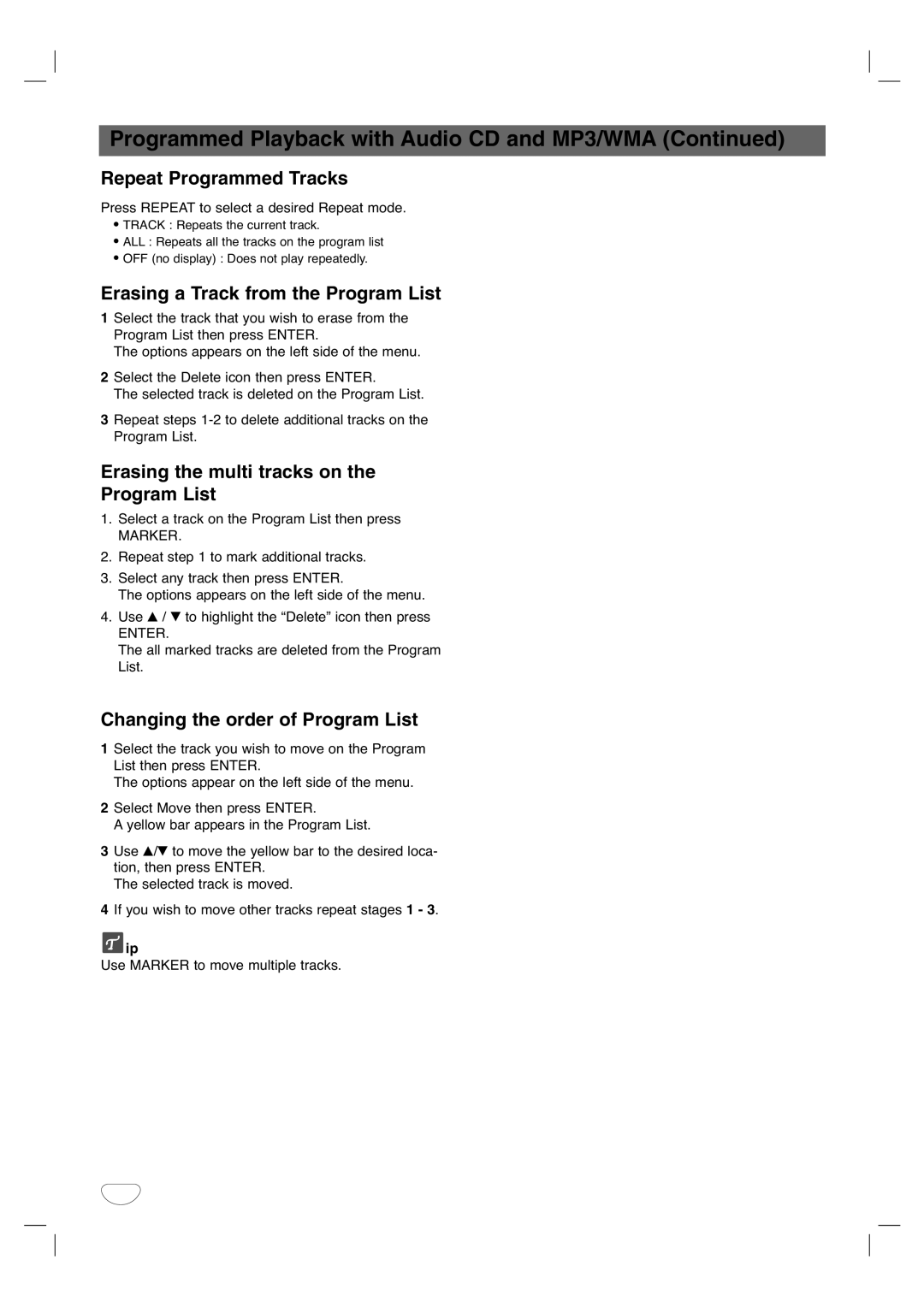Programmed Playback with Audio CD and MP3/WMA (Continued)
Repeat Programmed Tracks
Press REPEAT to select a desired Repeat mode.
•TRACK : Repeats the current track.
•ALL : Repeats all the tracks on the program list
•OFF (no display) : Does not play repeatedly.
Erasing a Track from the Program List
1Select the track that you wish to erase from the Program List then press ENTER.
The options appears on the left side of the menu.
2Select the Delete icon then press ENTER.
The selected track is deleted on the Program List.
3Repeat steps
Erasing the multi tracks on the
Program List
1.Select a track on the Program List then press
MARKER.
2.Repeat step 1 to mark additional tracks.
3.Select any track then press ENTER.
The options appears on the left side of the menu.
4.Use v / V to highlight the “Delete” icon then press
ENTER.
The all marked tracks are deleted from the Program List.
Changing the order of Program List
1Select the track you wish to move on the Program List then press ENTER.
The options appear on the left side of the menu.
2Select Move then press ENTER.
A yellow bar appears in the Program List.
3Use v/V to move the yellow bar to the desired loca- tion, then press ENTER.
The selected track is moved.
4If you wish to move other tracks repeat stages 1 - 3.
![]() ip
ip
Use MARKER to move multiple tracks.
40