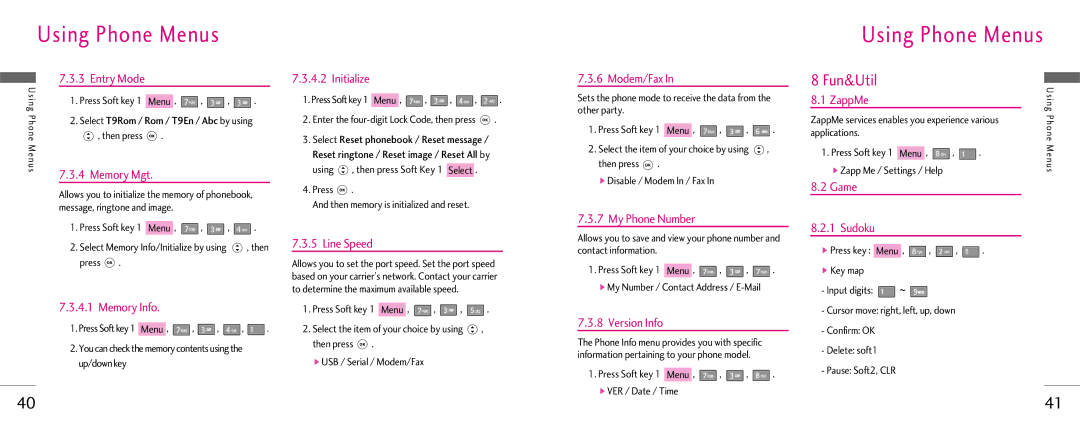Using Phone Menus
7.3.3 Entry Mode
Using | 1. Press Soft key 1 |
| , | , | , | . | |
Menu | |||||||
| |||||||
Phone | , then press | . |
|
|
|
| |
| 2. Select T9Rom / Rom / T9En / Abc by using | ||||||
Menus | 7.3.4 Memory Mgt. |
|
|
| |||
|
|
|
| ||||
| Allows you to initialize the memory of phonebook, | ||||||
| message, ringtone and image. |
|
|
| |||
| 1. Press Soft key 1 |
| , | , | , | . | |
| Menu | ||||||
| 2. Select Memory Info/Initialize by using |
| , then | ||||
press ![]() .
.
7.3.4.1 Memory Info.
1. Press Soft key 1 Menu , ![]() ,
, ![]() ,
, ![]() ,
, ![]() .
.
2.You can check the memory contents using the up/down key
7.3.4.2 Initialize
1.Press Soft key 1 Menu , ![]() ,
, ![]() ,
, ![]() ,
, ![]() .
.
2.Enter the ![]() .
.
3.Select Reset phonebook / Reset message / Reset ringtone / Reset image / Reset All by using ![]() , then press Soft Key 1 Select .
, then press Soft Key 1 Select .
4.Press ![]() .
.
And then memory is initialized and reset.
7.3.5 Line Speed
Allows you to set the port speed. Set the port speed based on your carrier’s network. Contact your carrier to determine the maximum available speed.
1.Press Soft key 1 Menu , ![]() ,
, ![]() ,
, ![]() .
.
2.Select the item of your choice by using ![]() , then press
, then press ![]() .
.
▶USB / Serial / Modem/Fax
7.3.6 Modem/Fax In
Sets the phone mode to receive the data from the other party.
1.Press Soft key 1 Menu , ![]() ,
, ![]() ,
, ![]() .
.
2.Select the item of your choice by using ![]() , then press
, then press ![]() .
.
▶Disable / Modem In / Fax In
7.3.7 My Phone Number
Allows you to save and view your phone number and contact information.
1.Press Soft key 1 Menu , ![]() ,
, ![]() ,
, ![]() .
.
▶My Number / Contact Address /
7.3.8 Version Info
The Phone Info menu provides you with specific information pertaining to your phone model.
1.Press Soft key 1 Menu , ![]() ,
, ![]() ,
, ![]() .
.
▶VER / Date / Time
Using Phone Menus
8 Fun&Util
8.1 ZappMe |
|
| Using | |||
|
|
| ||||
ZappMe services enables you experience various | Phone | |||||
| ||||||
applications. |
|
|
| |||
1. Press Soft key 1 |
| , | , | . | Menus | |
Menu | ||||||
| ||||||
▶Zapp Me / Settings / Help
8.2 Game
8.2.1 Sudoku
▶Press key : Menu , ![]() ,
, ![]() ,
, ![]() .
.
▶Key map
-Input digits: ![]() ~
~ ![]()
-Cursor move: right, left, up, down
-Confirm: OK
-Delete: soft1
-Pause: Soft2, CLR
40 | 41 |