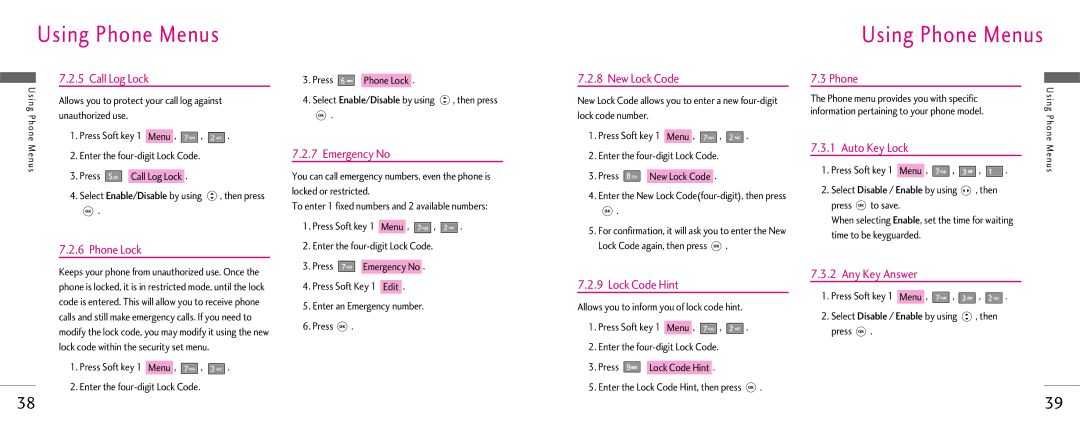Using Phone Menus
7.2.5 Call Log Lock
Using | Allows you to protect your call log against |
| |||||
|
| ||||||
Phone | unauthorized use. |
|
|
|
|
|
|
1. Press Soft key 1 |
| , | , | . | |||
Menu | |||||||
Menus | 2. Enter the |
|
| ||||
|
|
| |||||
| 3. Press |
|
|
| . |
|
|
| Call Log Lock |
|
| ||||
4. Select Enable/Disable by using ![]() , then press
, then press
![]() .
.
7.2.6 Phone Lock
3.Press ![]() Phone Lock .
Phone Lock .
4.Select Enable/Disable by using ![]() , then press
, then press
![]() .
.
7.2.7 Emergency No
You can call emergency numbers, even the phone is locked or restricted.
To enter 1 fixed numbers and 2 available numbers:
1. Press Soft key 1 | Menu | , | , | . | |
2. Enter the |
|
| |||
3. Press | Emergency No . |
|
| ||
7.2.8 New Lock Code
New Lock Code allows you to enter a new
1.Press Soft key 1 Menu , ![]() ,
, ![]() .
.
2.Enter the
3. Press | New Lock Code | . |
4.Enter the New Lock
![]() .
.
5.For confirmation, it will ask you to enter the New Lock Code again, then press ![]() .
.
Using Phone Menus
7.3 Phone
The Phone menu provides you with specific |
| Using | ||||||
|
| |||||||
information pertaining to your phone model. |
| Phone | ||||||
7.3.1 Auto Key Lock |
|
|
| |||||
|
|
| Menus | |||||
1. Press Soft key 1 |
| , | , | , | . | |||
Menu | ||||||||
| ||||||||
2. Select Disable / Enable by using | , then |
|
| |||||
press | to save. |
|
|
|
| |||
When selecting Enable, set the time for waiting |
| |||||||
time to be keyguarded. |
|
|
|
| ||||
Keeps your phone from unauthorized use. Once the
7.3.2 Any Key Answer
phone is locked, it is in restricted mode, until the lock code is entered. This will allow you to receive phone calls and still make emergency calls. If you need to
4. Press Soft Key 1 Edit . |
5. Enter an Emergency number. |
7.2.9 Lock Code Hint
Allows you to inform you of lock code hint.
1. Press Soft key 1 Menu , ![]() ,
, ![]() ,
, ![]() .
.
2. Select Disable / Enable by using ![]() , then
, then
modify the lock code, you may modify it using the new lock code within the security set menu.
1. Press Soft key 1 Menu , ![]() ,
, ![]() .
.
2. Enter the
6. Press | . |
1. Press Soft key 1 Menu , | , | . | press | . |
|
|
|
2. Enter the
3. Press | Lock Code Hint | . |
5. Enter the Lock Code Hint, then press ![]() .
.
38 | 39 |