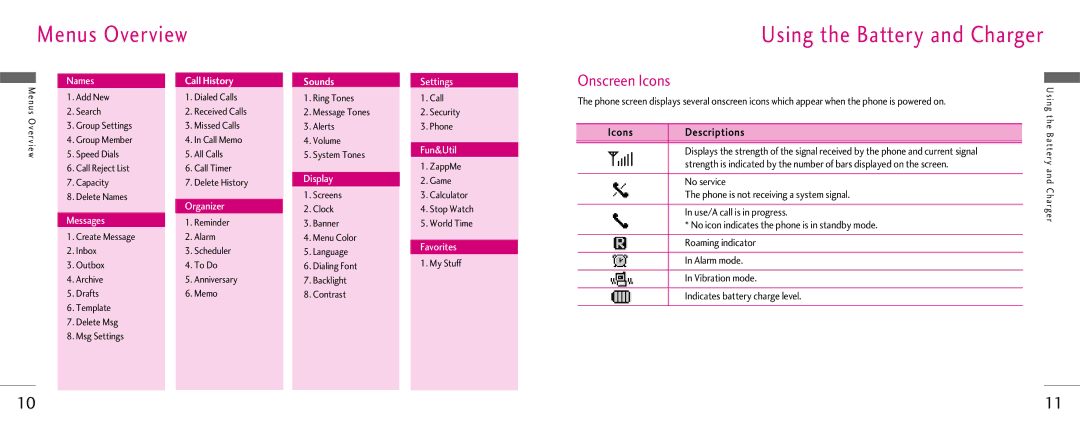Menus Overview | Using the Battery and Charger |
Menus | Names | Call History | Sounds | Settings | Onscreen Icons |
| Using | |
1. Add New | 1. Dialed Calls | 1. Ring Tones | 1. Call | The phone screen displays several onscreen icons which appear when the phone is powered on. | ||||
2. Search | 2. Received Calls | 2. Message Tones | 2. Security | |||||
|
| |||||||
Overview | 3. Group Settings | 3. Missed Calls | 3. Alerts | 3. Phone | Icons | Descriptions | theBattery | |
|
| |||||||
| 4. Group Member | 4. In Call Memo | 4. Volume |
|
| |||
| Fun&Util |
| Displays the strength of the signal received by the phone and current signal |
| ||||
| 5. Speed Dials | 5. All Calls | 5. System Tones |
|
| |||
| 6. Call Reject List | 6. Call Timer | Display | 1. ZappMe |
| strength is indicated by the number of bars displayed on the screen. | and | |
| 7. Capacity | 7. Delete History | 2. Game |
| No service | |||
|
|
| Charger | |||||
| 8. Delete Names | Organizer | 1. Screens | 3. Calculator |
| The phone is not receiving a system signal. | ||
|
|
| ||||||
|
| 2. Clock | 4. Stop Watch |
| In use/A call is in progress. |
| ||
| Messages | 1. Reminder |
|
| ||||
| 3. Banner | 5. World Time |
| * No icon indicates the phone is in standby mode. |
| |||
| 1. Create Message | 2. Alarm | 4. Menu Color | Favorites |
| Roaming indicator |
| |
| 2. Inbox | 3. Scheduler | 5. Language |
|
| |||
|
|
|
| |||||
| 1. My Stuff |
| In Alarm mode. |
| ||||
| 3. Outbox | 4. To Do | 6. Dialing Font |
|
| |||
|
| In Vibration mode. |
| |||||
| 4. Archive | 5. Anniversary | 7. Backlight |
|
|
| ||
| 5. Drafts | 6. Memo | 8. Contrast |
|
| Indicates battery charge level. |
| |
| 6. Template |
|
|
|
|
|
| |
| 7. Delete Msg |
|
|
|
|
|
| |
| 8. Msg Settings |
|
|
|
|
|
| |
10 | 11 |