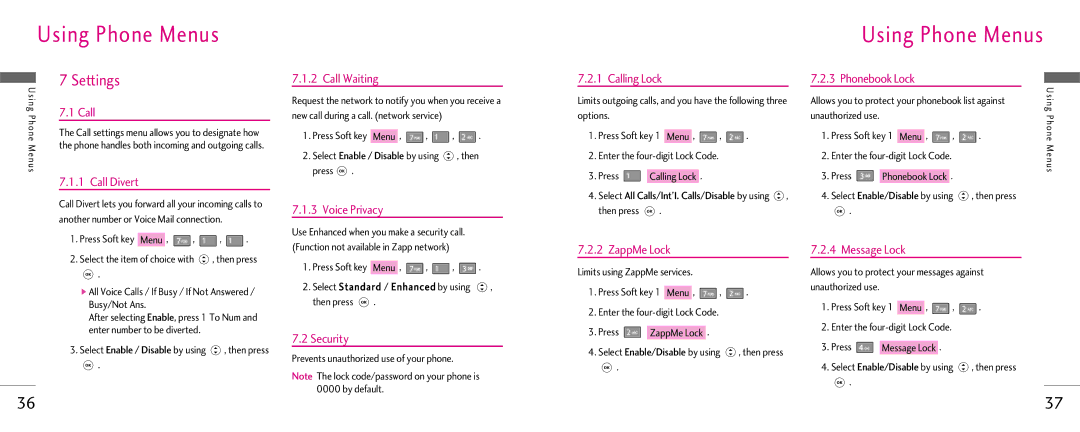Using Phone Menus
7 Settings
Using | 7.1 Call | |
Phone | ||
The Call settings menu allows you to designate how | ||
| ||
Menus | the phone handles both incoming and outgoing calls. | |
| ||
| 7.1.1 Call Divert | |
| Call Divert lets you forward all your incoming calls to | |
| another number or Voice Mail connection. |
7.1.2 Call Waiting
Request the network to notify you when you receive a new call during a call. (network service)
1.Press Soft key Menu , ![]() ,
, ![]() ,
, ![]() .
.
2.Select Enable / Disable by using ![]() , then press
, then press ![]() .
.
7.1.3 Voice Privacy
Using Phone Menus
7.2.1 Calling Lock |
|
|
|
| 7.2.3 Phonebook Lock |
|
|
|
| ||||||||
|
|
|
|
|
|
|
|
|
|
|
|
|
|
|
|
| Using |
Limits outgoing calls, and you have the following three |
| Allows you to protect your phonebook list against | |||||||||||||||
|
| ||||||||||||||||
options. |
|
|
|
|
|
|
|
| unauthorized use. |
|
|
|
|
|
|
| Phone |
1. Press Soft key 1 |
| , | , | . |
|
| 1. Press Soft key 1 |
| , | , | . |
| |||||
Menu |
|
| Menu |
| |||||||||||||
2. Enter the |
|
|
|
| 2. Enter the |
|
|
| Menus | ||||||||
|
|
|
|
|
|
|
| ||||||||||
3. Press |
|
|
| . |
|
|
|
| 3. Press |
|
|
| . |
|
|
| |
Calling Lock |
|
|
|
| Phonebook Lock |
|
|
| |||||||||
4. Select All Calls/Int’I. Calls/Disable by using | , |
| 4. Select Enable/Disable by using | , then press |
| ||||||||||||
then press | . |
|
|
|
|
|
| . |
|
|
|
|
|
|
|
| |
1. Press Soft key Menu , | , | , | . |
2. Select the item of choice with | , then press | ||
. |
|
|
|
▶All Voice Calls / If Busy / If Not Answered / Busy/Not Ans.
After selecting Enable, press 1 To Num and enter number to be diverted.
3. Select Enable / Disable by using ![]() , then press
, then press
![]() .
.
Use Enhanced when you make a security call. (Function not available in Zapp network)
1.Press Soft key Menu , ![]() ,
, ![]() ,
, ![]() .
.
2.Select Standard / Enhanced by using ![]() , then press
, then press ![]() .
.
7.2Security
Prevents unauthorized use of your phone.
Note The lock code/password on your phone is 0000 by default.
7.2.2 ZappMe Lock
Limits using ZappMe services.
1.Press Soft key 1 Menu , ![]() ,
, ![]() .
.
2.Enter the
3.Press ![]() ZappMe Lock .
ZappMe Lock .
4.Select Enable/Disable by using ![]() , then press
, then press
![]() .
.
7.2.4 Message Lock
Allows you to protect your messages against unauthorized use.
1.Press Soft key 1 Menu , ![]() ,
, ![]() .
.
2.Enter the
3.Press ![]() Message Lock .
Message Lock .
4.Select Enable/Disable by using ![]() , then press
, then press
![]() .
.
36 | 37 |