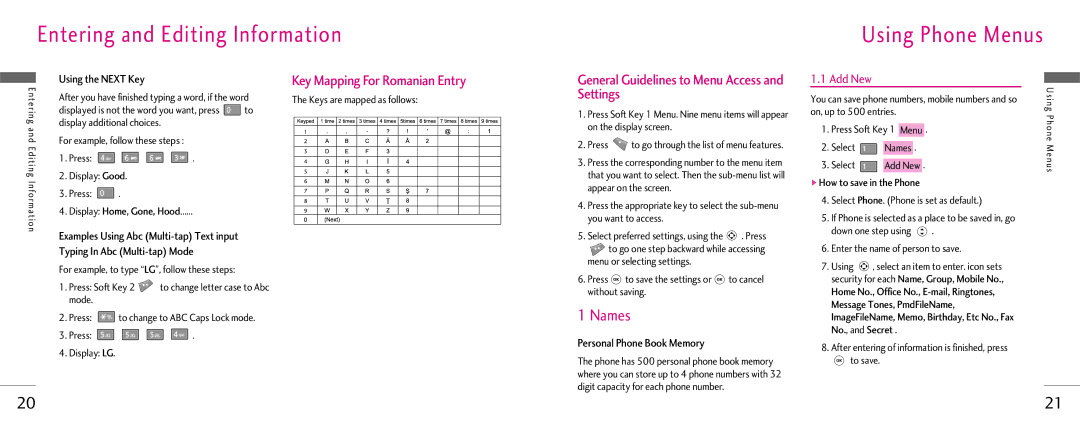Entering and Editing Information
Using Phone Menus
Entering and Editing Information
Using the NEXT Key
After you have finished typing a word, if the word
displayed is not the word you want, press ![]() to display additional choices.
to display additional choices.
For example, follow these steps :
1.Press: ![]()
![]()
![]()
![]() .
.
2.Display: Good.
3.Press: ![]() .
.
4.Display: Home, Gone, Hood......
Examples Using Abc
For example, to type “LG”, follow these steps:
1.Press: Soft Key 2 ![]() to change letter case to Abc mode.
to change letter case to Abc mode.
2.Press: ![]() to change to ABC Caps Lock mode.
to change to ABC Caps Lock mode.
3.Press: ![]()
![]()
![]()
![]() .
.
4.Display: LG.
Key Mapping For Romanian Entry
The Keys are mapped as follows:
General Guidelines to Menu Access and Settings
1.Press Soft Key 1 Menu. Nine menu items will appear on the display screen.
2.Press ![]() to go through the list of menu features.
to go through the list of menu features.
3.Press the corresponding number to the menu item that you want to select. Then the
4.Press the appropriate key to select the
5.Select preferred settings, using the ![]() . Press
. Press
![]() to go one step backward while accessing menu or selecting settings.
to go one step backward while accessing menu or selecting settings.
6.Press ![]() to save the settings or
to save the settings or ![]() to cancel without saving.
to cancel without saving.
1 Names
Personal Phone Book Memory
The phone has 500 personal phone book memory where you can store up to 4 phone numbers with 32 digit capacity for each phone number.
1.1 Add New
You can save phone numbers, mobile numbers and so | Using | |||||||
| ||||||||
on, up to 500 entries. |
| Phone | ||||||
1. Press Soft Key 1 |
|
|
| . |
| |||
Menu |
| |||||||
|
| |||||||
2. Select |
|
|
| . |
|
|
| |
| Names |
| Menus | |||||
3. Select |
|
|
|
| . |
| ||
| Add New |
| ||||||
▶How to save in the Phone |
|
| ||||||
4. Select Phone. (Phone is set as default.) |
| |||||||
5. If Phone is selected as a place to be saved in, go |
| |||||||
down one step using | . |
| ||||||
6. Enter the name of person to save. |
| |||||||
7. Using | , select an item to enter. icon sets |
| ||||||
security for each Name, Group, Mobile No., |
| |||||||
Home No., Office No., |
| |||||||
Message Tones, PmdFileName, |
| |||||||
ImageFileName, Memo, Birthday, Etc No., Fax |
| |||||||
No., and Secret . |
|
| ||||||
8. After entering of information is finished, press ![]()
![]() to save.
to save.
20 | 21 |