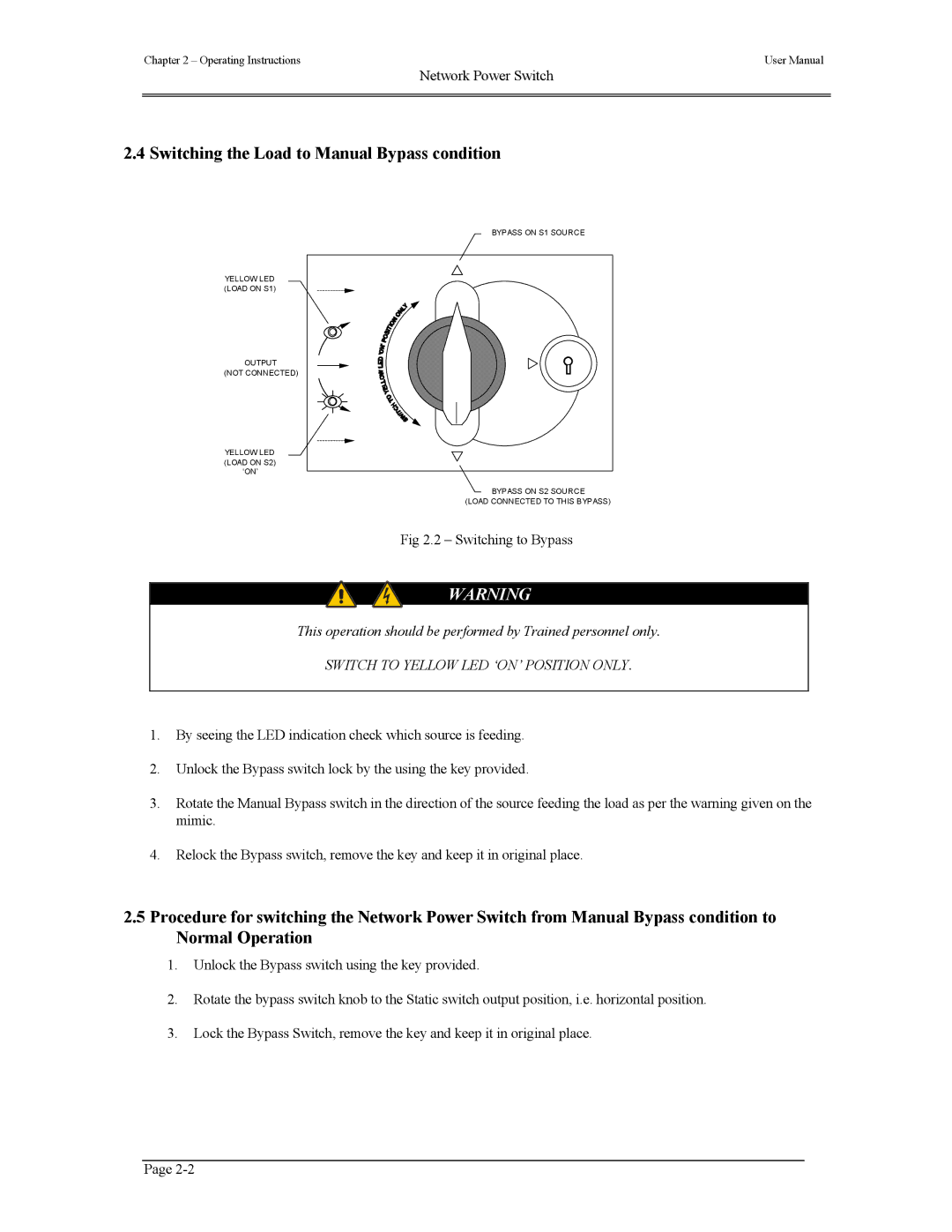Chapter 2 – Operating Instructions | User Manual |
Network Power Switch
2.4 Switching the Load to Manual Bypass condition
BYPASS ON S1 SOURCE
YELLOW LED (LOAD ON S1)
OUTPUT
(NOT CONNECTED)
YELLOW LED (LOAD ON S2)
‘ON’
BYPASS ON S2 SOURCE
(LOAD CONNECTED TO THIS BYPASS)
Fig 2.2 – Switching to Bypass
WARNING
This operation should be performed by Trained personnel only.
SWITCH TO YELLOW LED ‘ON’ POSITION ONLY.
1.By seeing the LED indication check which source is feeding.
2.Unlock the Bypass switch lock by the using the key provided.
3.Rotate the Manual Bypass switch in the direction of the source feeding the load as per the warning given on the mimic.
4.Relock the Bypass switch, remove the key and keep it in original place.
2.5Procedure for switching the Network Power Switch from Manual Bypass condition to Normal Operation
1.Unlock the Bypass switch using the key provided.
2.Rotate the bypass switch knob to the Static switch output position, i.e. horizontal position.
3.Lock the Bypass Switch, remove the key and keep it in original place.
Page