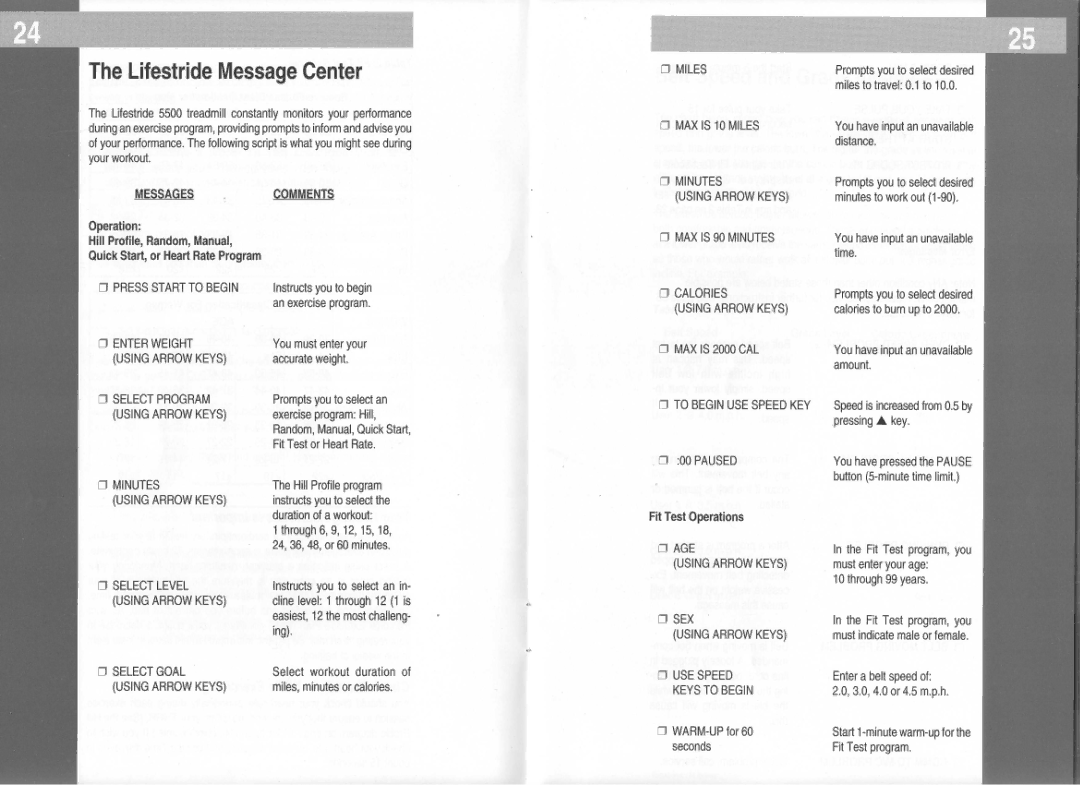The Lifestride Message Center
The Lifestride 5500 treadmill constantly monitors your performance during an exercise program, providing prompts to inform and advise you of your performance. The following script is what you might see during your workout.
| MESSAGES |
| COMMENTS |
|
| |||
Operation: |
|
|
|
|
|
|
| |
Hill | Profile, Random, | Manual, |
|
|
|
|
| |
Quick Start, or Heart Rate Program |
|
|
|
|
| |||
0 | PRESS | START TO BEGIN | Instructs | you | to | begin | ||
|
|
|
| an | exercise | program. | ||
o | ENTER WEIGHT |
| You | must | enter | your | ||
| (USING | ARROW KEYS) | accurate | weight. |
| |||
o | SELECT | PROGRAM | Prompts | you | to | select an | ||
| (USING | ARROW | KEYS) | exercise | program: Hill, | |||
|
|
|
| Random, | Manual, | Quick Start, | ||
|
|
|
| Fit Test or Heart Rate. | ||||
0 MILES
0 MAX IS 10 MILES
0MINUTES
(USING ARROW KEYS)
0 MAX IS 90 MINUTES
0CALORIES
(USING ARROW KEYS)
0 MAX IS 2000 CAL
0 TO BEGIN USE SPEED KEY
. 0 :00 PAUSED
Prompts you to select desired miles to travel: 0.1 to 10.0.
You have input an unavailable distance.
Prompts you to select desired minutes to work out
You have input an unavailable time.
Prompts you to select desired
calories to burn up to 2000.
You have input an unavailable amount.
Speed is increased from 0.5 by
pressing"" key.
You have pressed the PAUSE
button
oMINUTES
(USING ARROW KEYS)
oSELECT LEVEL
(USING ARROW KEYS)
The Hill Profile program instructs you to select the duration of a workout:
1 through 6, 9, 12, 15, 18, 24, 36, 48, or 60 minutes.
Instructs you to select an in-
cline level: 1 through 12 (1 is
Fit Test Operations
0AGE
(USING ARROW KEYS)
In the Fit Test program, you
must enter your age: 10 through 99 years.
0SELECT GOAL
(USING ARROW KEYS)
easiest, | 12 the | most challeng- | 0 | SEX | |
ing). |
|
|
| (USING ARROW KEYS) | |
|
|
| ., | ||
|
|
|
| ||
Select | workout duration of | 0 | USE SPEED | ||
miles, | minutes | or calories. | |||
| KEYS TO BEGIN | ||||
o
In the Fit Test program, you must indicate male or female.
Enter a belt speed of: 2.0, 3.0, 4.0 or 4.5 m.p.h.
Start