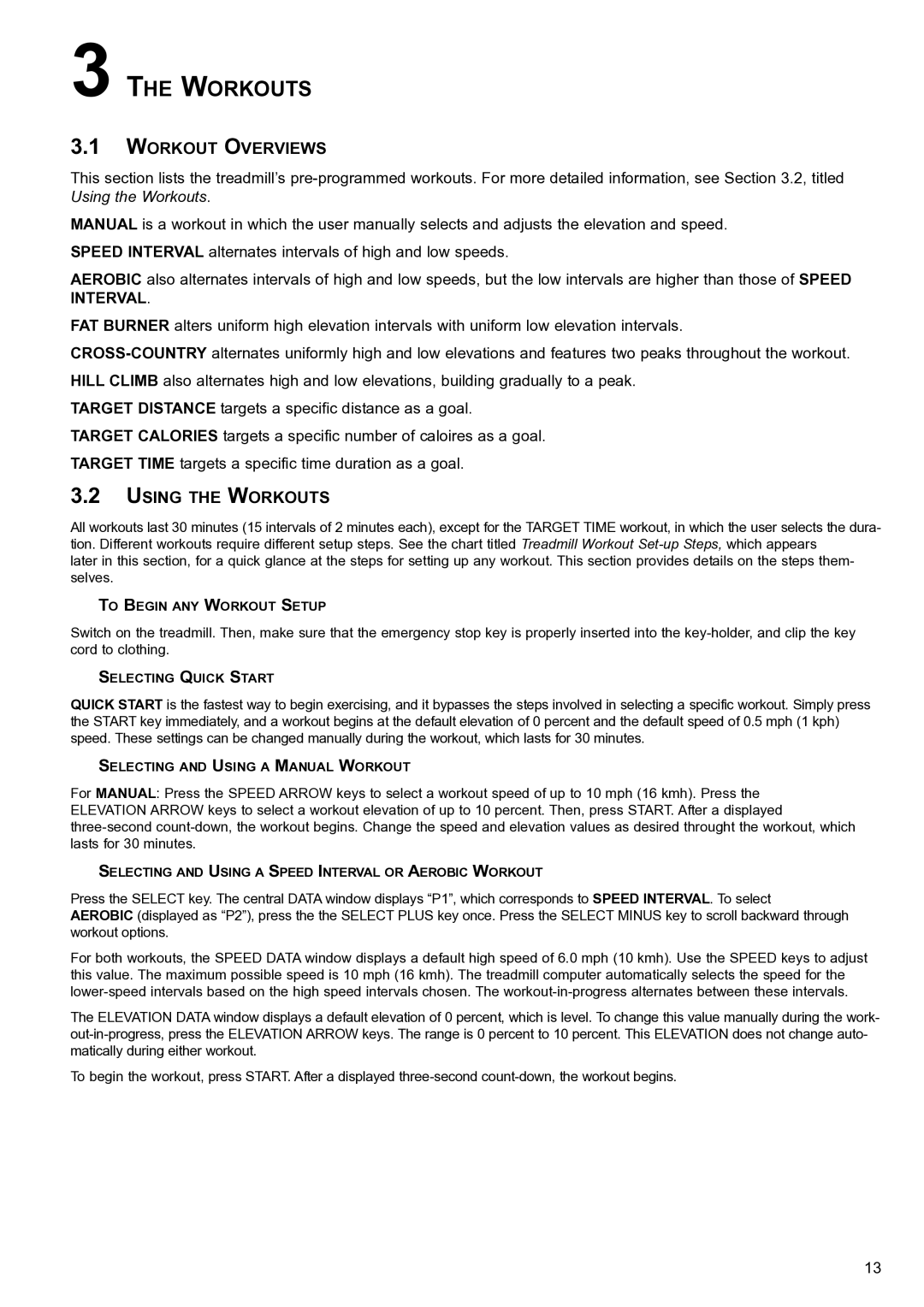3 THE WORKOUTS
3.1WORKOUT OVERVIEWS
This section lists the treadmill’s
MANUAL is a workout in which the user manually selects and adjusts the elevation and speed. SPEED INTERVAL alternates intervals of high and low speeds.
AEROBIC also alternates intervals of high and low speeds, but the low intervals are higher than those of SPEED INTERVAL.
FAT BURNER alters uniform high elevation intervals with uniform low elevation intervals.
TARGET DISTANCE targets a specific distance as a goal.
TARGET CALORIES targets a specific number of caloires as a goal. TARGET TIME targets a specific time duration as a goal.
3.2USING THE WORKOUTS
All workouts last 30 minutes (15 intervals of 2 minutes each), except for the TARGET TIME workout, in which the user selects the dura- tion. Different workouts require different setup steps. See the chart titled Treadmill Workout
later in this section, for a quick glance at the steps for setting up any workout. This section provides details on the steps them- selves.
TO BEGIN ANY WORKOUT SETUP
Switch on the treadmill. Then, make sure that the emergency stop key is properly inserted into the
SELECTING QUICK START
QUICK START is the fastest way to begin exercising, and it bypasses the steps involved in selecting a specific workout. Simply press the START key immediately, and a workout begins at the default elevation of 0 percent and the default speed of 0.5 mph (1 kph) speed. These settings can be changed manually during the workout, which lasts for 30 minutes.
SELECTING AND USING A MANUAL WORKOUT
For MANUAL: Press the SPEED ARROW keys to select a workout speed of up to 10 mph (16 kmh). Press the ELEVATION ARROW keys to select a workout elevation of up to 10 percent. Then, press START. After a displayed
SELECTING AND USING A SPEED INTERVAL OR AEROBIC WORKOUT
Press the SELECT key. The central DATA window displays “P1”, which corresponds to SPEED INTERVAL. To select
AEROBIC (displayed as “P2”), press the the SELECT PLUS key once. Press the SELECT MINUS key to scroll backward through workout options.
For both workouts, the SPEED DATA window displays a default high speed of 6.0 mph (10 kmh). Use the SPEED keys to adjust this value. The maximum possible speed is 10 mph (16 kmh). The treadmill computer automatically selects the speed for the
The ELEVATION DATA window displays a default elevation of 0 percent, which is level. To change this value manually during the work-
To begin the workout, press START. After a displayed
13