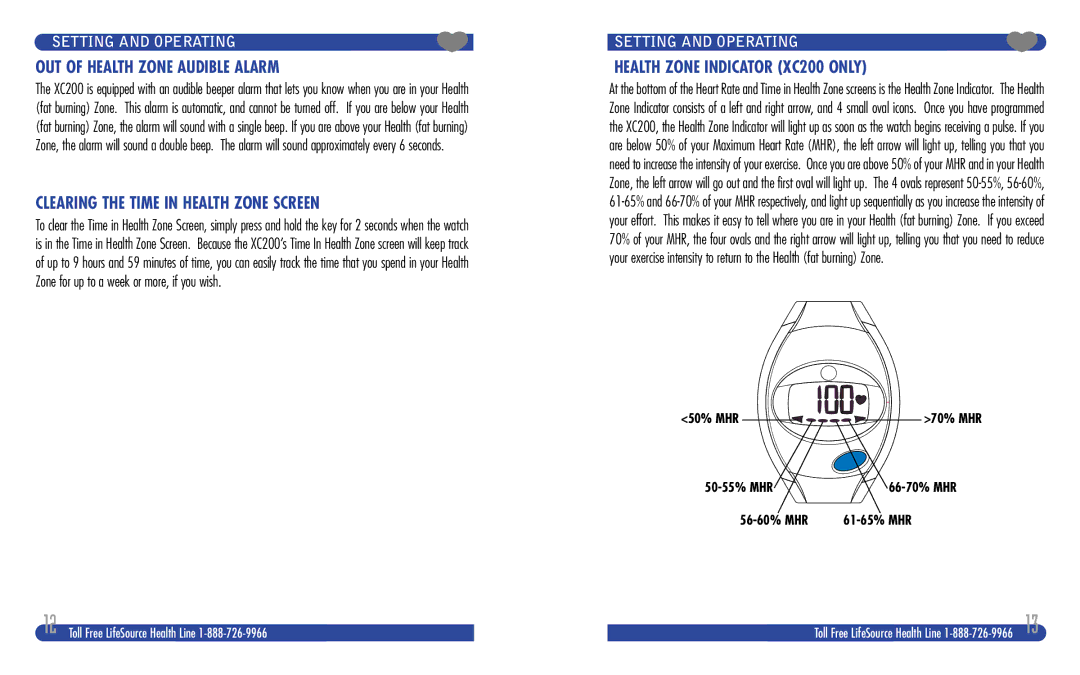SETTING AND OPERATING
OUT OF HEALTH ZONE AUDIBLE ALARM
The XC200 is equipped with an audible beeper alarm that lets you know when you are in your Health (fat burning) Zone. This alarm is automatic, and cannot be turned off. If you are below your Health (fat burning) Zone, the alarm will sound with a single beep. If you are above your Health (fat burning) Zone, the alarm will sound a double beep. The alarm will sound approximately every 6 seconds.
CLEARING THE TIME IN HEALTH ZONE SCREEN
To clear the Time in Health Zone Screen, simply press and hold the key for 2 seconds when the watch is in the Time in Health Zone Screen. Because the XC200’s Time In Health Zone screen will keep track of up to 9 hours and 59 minutes of time, you can easily track the time that you spend in your Health Zone for up to a week or more, if you wish.
12 Toll Free LifeSource Health Line
SETTING AND OPERATING
HEALTH ZONE INDICATOR (XC200 ONLY)
At the bottom of the Heart Rate and Time in Health Zone screens is the Health Zone Indicator. The Health Zone Indicator consists of a left and right arrow, and 4 small oval icons. Once you have programmed the XC200, the Health Zone Indicator will light up as soon as the watch begins receiving a pulse. If you are below 50% of your Maximum Heart Rate (MHR), the left arrow will light up, telling you that you need to increase the intensity of your exercise. Once you are above 50% of your MHR and in your Health Zone, the left arrow will go out and the first oval will light up. The 4 ovals represent
<50% MHR | >70% MHR |
Toll Free LifeSource Health Line