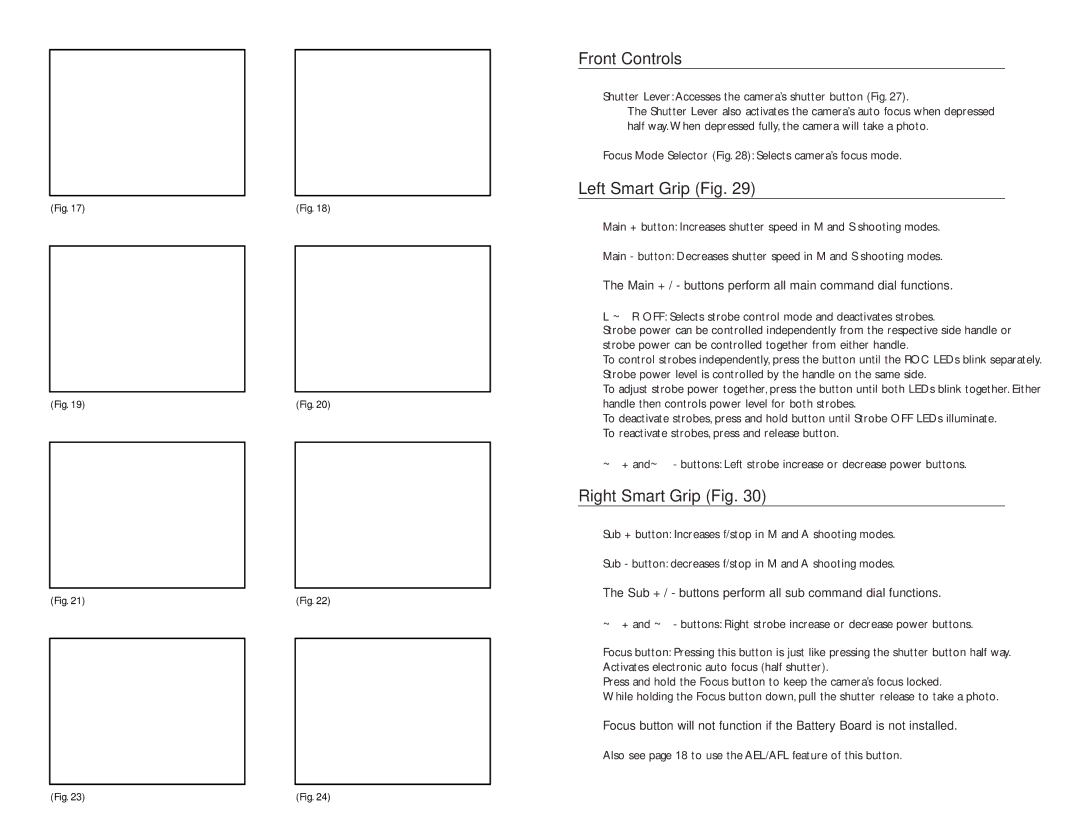Front Controls
Shutter Lever:Accesses the camera’s shutter button (Fig. 27).
The Shutter Lever also activates the camera’s auto focus when depressed half way.When depressed fully, the camera will take a photo.
Focus Mode Selector (Fig. 28): Selects camera’s focus mode.
Left Smart Grip (Fig. 29)
(Fig. 17) |
| (Fig. 18) |
|
|
|
| |
|
|
|
| Main + button: Increases shutter speed in M and S shooting modes. | |||
|
|
|
| Main - button: Decreases shutter speed in M and S shooting modes. | |||
|
|
|
| ||||
|
|
|
| The Main + / - buttons perform all main command dial functions. | |||
|
|
|
| L ~ R OFF: Selects strobe control mode and deactivates strobes. | |||
|
|
|
| Strobe power can be controlled independently from the respective side handle or | |||
|
|
|
| strobe power can be controlled together from either handle. | |||
|
|
|
| To control strobes independently, press the button until the ROC LEDs blink separately. | |||
|
|
|
| Strobe power level is controlled by the handle on the same side. | |||
|
|
|
| To adjust strobe power together, press the button until both LEDs blink together. Either | |||
|
|
|
| ||||
(Fig. 19) |
| (Fig. 20) | handle then controls power level for both strobes. | ||||
|
|
|
| To deactivate strobes, press and hold button until Strobe OFF LEDs illuminate. | |||
|
|
|
| To reactivate strobes, press and release button. | |||
|
|
|
| ~ | + and~ | - buttons: Left strobe increase or decrease power buttons. | |
|
|
|
| Right Smart Grip (Fig. 30) |
| ||
|
|
|
| Sub + button: Increases f/stop in M and A shooting modes. | |||
|
|
|
| Sub - button: decreases f/stop in M and A shooting modes. | |||
|
|
|
| The Sub + / - buttons perform all sub command dial functions. | |||
(Fig. 21) |
| (Fig. 22) | |||||
|
|
|
|
| |||
|
|
|
| ~ | + and ~ | - buttons: Right strobe increase or decrease power buttons. | |
|
|
|
| Focus button: Pressing this button is just like pressing the shutter button half way. | |||
|
|
|
| ||||
|
|
|
| Activates electronic auto focus (half shutter). | |||
|
|
|
| Press and hold the Focus button to keep the camera’s focus locked. | |||
|
|
|
| While holding the Focus button down, pull the shutter release to take a photo. | |||
|
|
|
| Focus button will not function if the Battery Board is not installed. | |||
|
|
|
| Also see page 18 to use the AEL/AFL feature of this button. | |||
|
|
|
|
|
|
|
|
(Fig. 23) | (Fig. 24) |