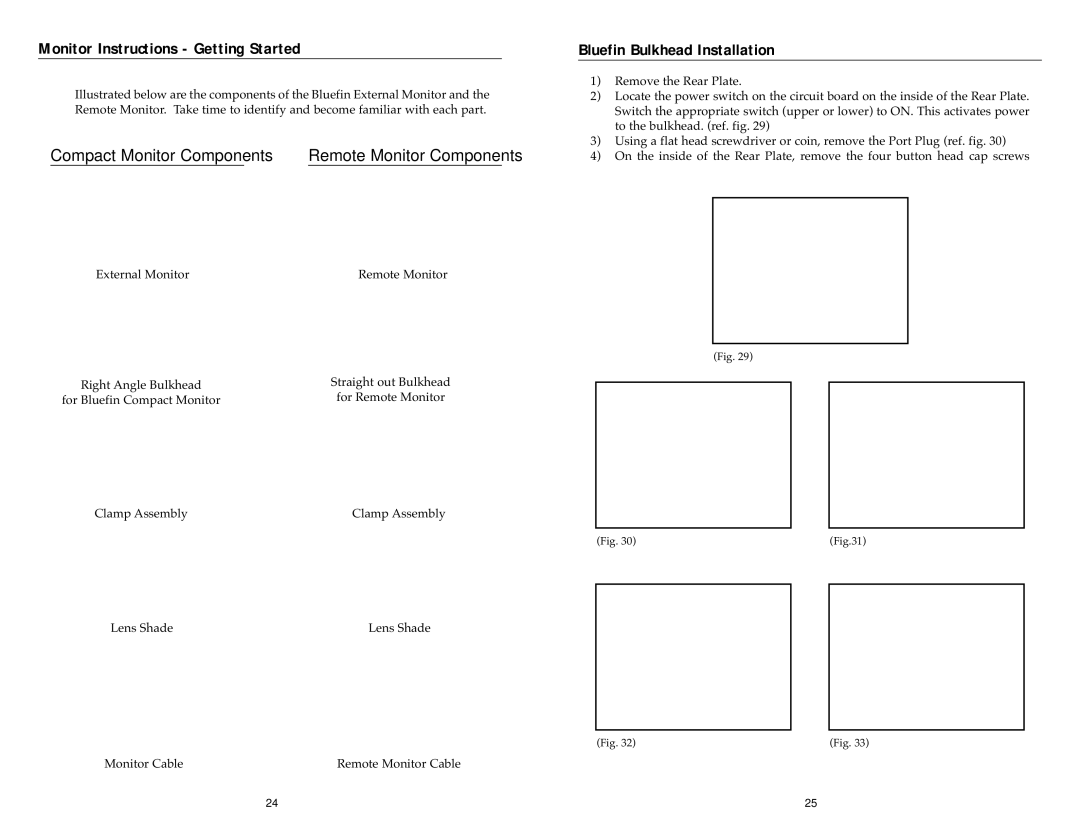Monitor Instructions - Getting Started
Illustrated below are the components of the Bluefin External Monitor and the Remote Monitor. Take time to identify and become familiar with each part.
Compact Monitor Components |
| Remote Monitor Components |
Bluefin Bulkhead Installation
1)Remove the Rear Plate.
2)Locate the power switch on the circuit board on the inside of the Rear Plate. Switch the appropriate switch (upper or lower) to ON. This activates power to the bulkhead. (ref. fig. 29)
3)Using a flat head screwdriver or coin, remove the Port Plug (ref. fig. 30)
4)On the inside of the Rear Plate, remove the four button head cap screws
External Monitor
Right Angle Bulkhead
for Bluefin Compact Monitor
Clamp Assembly
Lens Shade
Monitor Cable
Remote Monitor
(Fig. 29)
Straight out Bulkhead for Remote Monitor
Clamp Assembly
(Fig. 30) | (Fig.31) |
Lens Shade
(Fig. 32) | (Fig. 33) |
Remote Monitor Cable
24 | 25 |