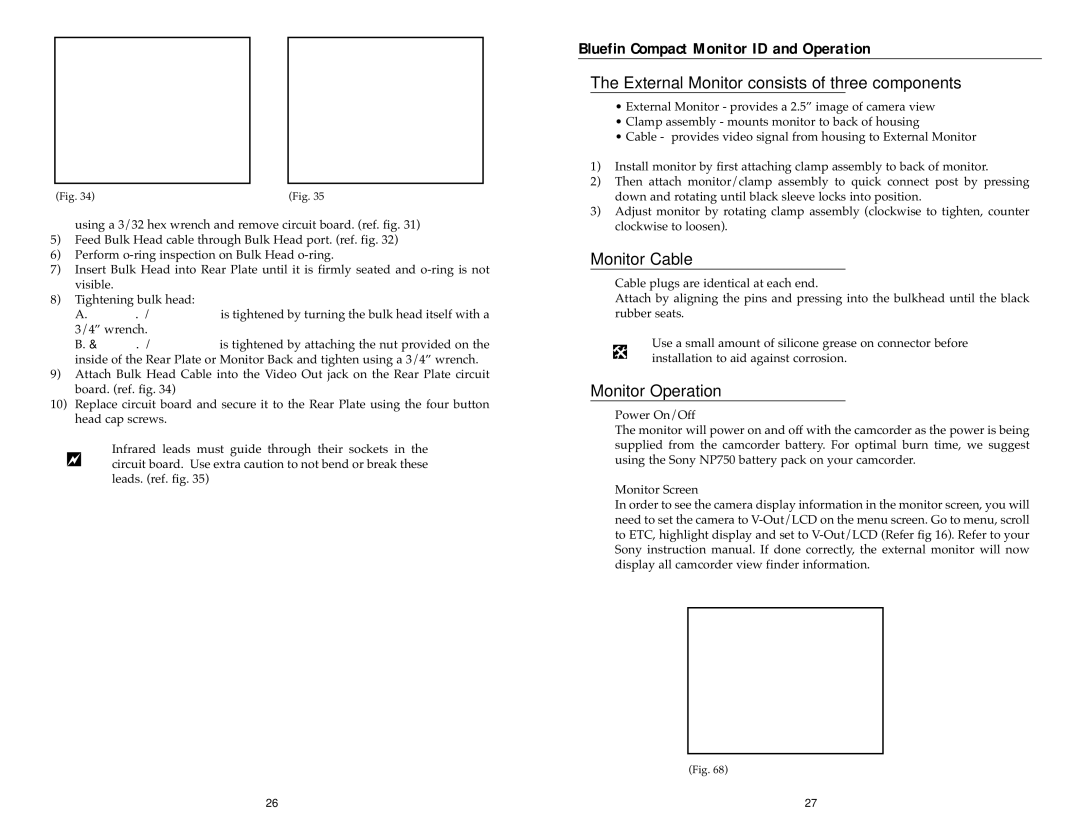(Fig. 34) | (Fig. 35 |
using a 3/32 hex wrench and remove circuit board. (ref. fig. 31)
5)Feed Bulk Head cable through Bulk Head port. (ref. fig. 32)
6)Perform
7)Insert Bulk Head into Rear Plate until it is firmly seated and
8)Tightening bulk head:
A.Straight out bulk head is tightened by turning the bulk head itself with a 3/4” wrench.
B.Right angle bulk head is tightened by attaching the nut provided on the inside of the Rear Plate or Monitor Back and tighten using a 3/4” wrench.
9)Attach Bulk Head Cable into the Video Out jack on the Rear Plate circuit board. (ref. fig. 34)
10)Replace circuit board and secure it to the Rear Plate using the four button head cap screws.
Infrared leads must guide through their sockets in the circuit board. Use extra caution to not bend or break these leads. (ref. fig. 35)
Bluefin Compact Monitor ID and Operation
The External Monitor consists of three components
•External Monitor - provides a 2.5” image of camera view
•Clamp assembly - mounts monitor to back of housing
•Cable - provides video signal from housing to External Monitor
1)Install monitor by first attaching clamp assembly to back of monitor.
2)Then attach monitor/clamp assembly to quick connect post by pressing down and rotating until black sleeve locks into position.
3)Adjust monitor by rotating clamp assembly (clockwise to tighten, counter clockwise to loosen).
Monitor Cable
Cable plugs are identical at each end.
Attach by aligning the pins and pressing into the bulkhead until the black rubber seats.
Use a small amount of silicone grease on connector before installation to aid against corrosion.
Monitor Operation
Power On/Off
The monitor will power on and off with the camcorder as the power is being supplied from the camcorder battery. For optimal burn time, we suggest using the Sony NP750 battery pack on your camcorder.
Monitor Screen
In order to see the camera display information in the monitor screen, you will need to set the camera to
(Fig. 68)
26 | 27 |