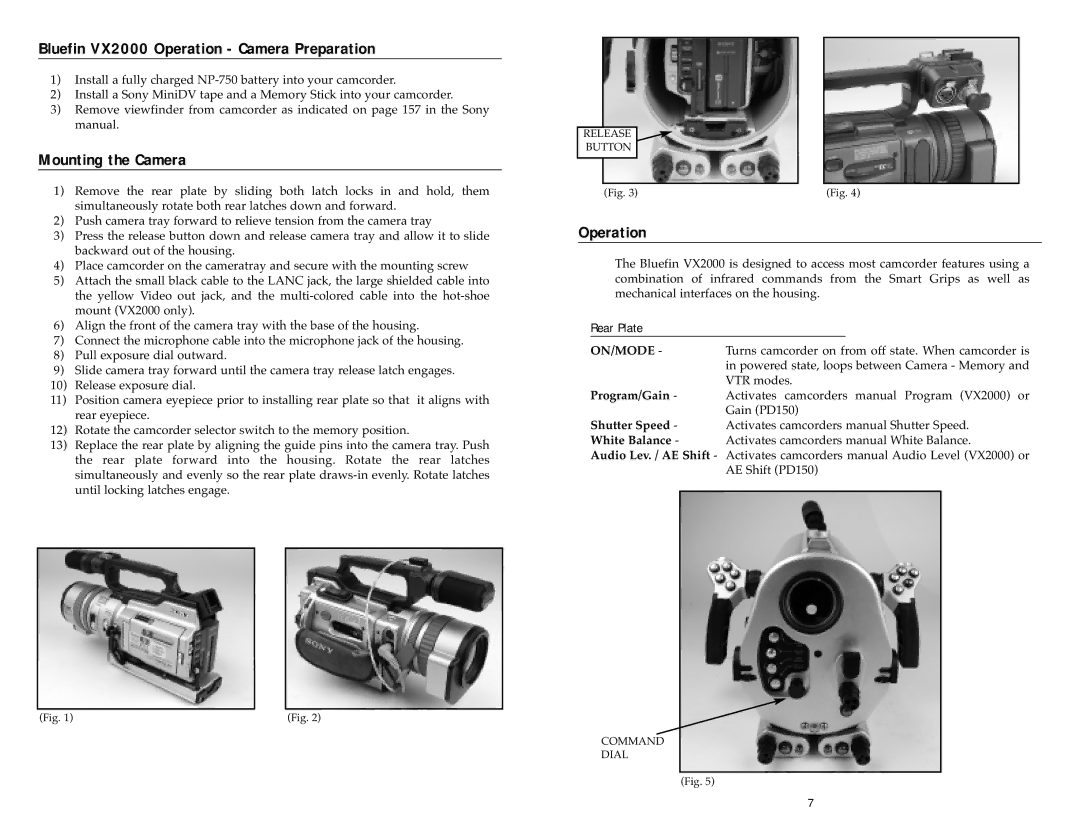Bluefin VX2000 Operation - Camera Preparation
1)Install a fully charged
2)Install a Sony MiniDV tape and a Memory Stick into your camcorder.
3)Remove viewfinder from camcorder as indicated on page 157 in the Sony manual.
Mounting the Camera
1)Remove the rear plate by sliding both latch locks in and hold, them simultaneously rotate both rear latches down and forward.
2)Push camera tray forward to relieve tension from the camera tray
3)Press the release button down and release camera tray and allow it to slide backward out of the housing.
4)Place camcorder on the cameratray and secure with the mounting screw
5)Attach the small black cable to the LANC jack, the large shielded cable into the yellow Video out jack, and the
6)Align the front of the camera tray with the base of the housing.
7)Connect the microphone cable into the microphone jack of the housing.
8)Pull exposure dial outward.
9)Slide camera tray forward until the camera tray release latch engages.
10)Release exposure dial.
11)Position camera eyepiece prior to installing rear plate so that it aligns with rear eyepiece.
12)Rotate the camcorder selector switch to the memory position.
13)Replace the rear plate by aligning the guide pins into the camera tray. Push the rear plate forward into the housing. Rotate the rear latches simultaneously and evenly so the rear plate
RELEASE ![]()
BUTTON
(Fig. 3) | (Fig. 4) |
Operation
The Bluefin VX2000 is designed to access most camcorder features using a combination of infrared commands from the Smart Grips as well as mechanical interfaces on the housing.
Rear Plate
ON/MODE - | Turns camcorder on from off state. When camcorder is |
| in powered state, loops between Camera - Memory and |
| VTR modes. |
Program/Gain - | Activates camcorders manual Program (VX2000) or |
| Gain (PD150) |
Shutter Speed - | Activates camcorders manual Shutter Speed. |
White Balance - | Activates camcorders manual White Balance. |
Audio Lev. / AE Shift - | Activates camcorders manual Audio Level (VX2000) or |
| AE Shift (PD150) |
(Fig. 1) | (Fig. 2) |
COMMAND
DIAL
(Fig. 5)
7