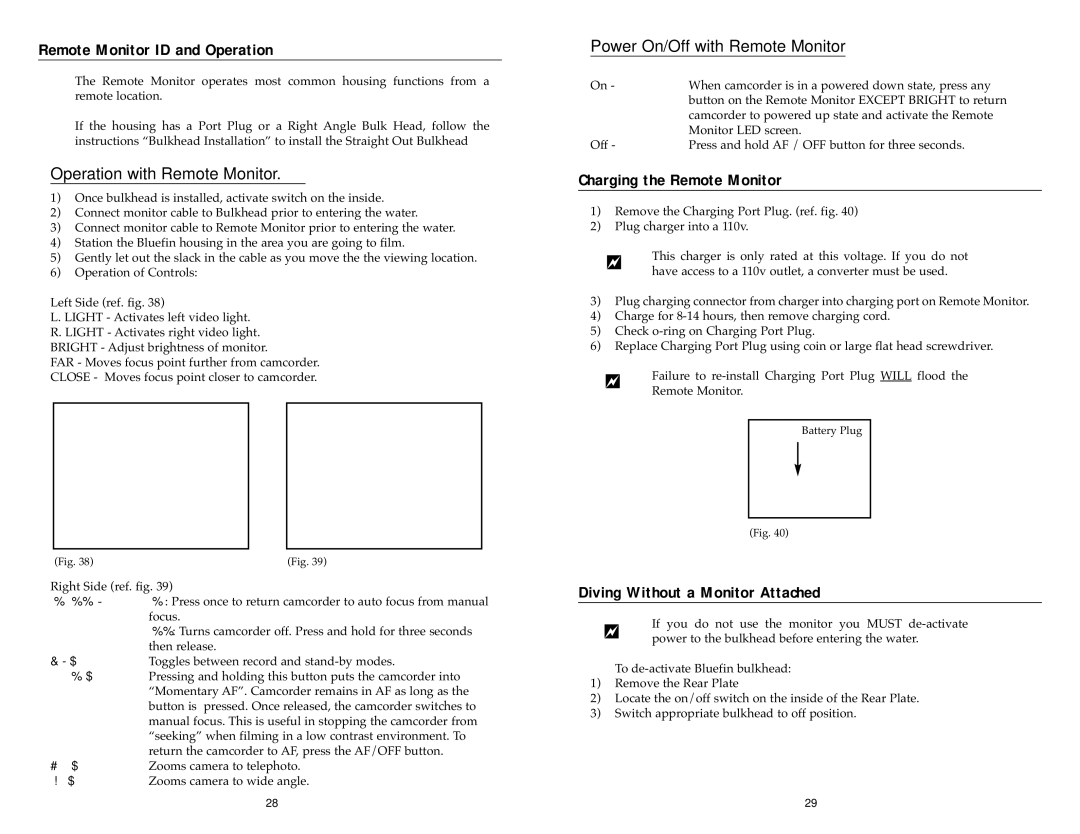Remote Monitor ID and Operation
The Remote Monitor operates most common housing functions from a remote location.
If the housing has a Port Plug or a Right Angle Bulk Head, follow the instructions “Bulkhead Installation” to install the Straight Out Bulkhead
Operation with Remote Monitor.
1)Once bulkhead is installed, activate switch on the inside.
2)Connect monitor cable to Bulkhead prior to entering the water.
3)Connect monitor cable to Remote Monitor prior to entering the water.
4)Station the Bluefin housing in the area you are going to film.
5)Gently let out the slack in the cable as you move the the viewing location.
6)Operation of Controls:
Left Side (ref. fig. 38)
L. LIGHT - Activates left video light.
R. LIGHT - Activates right video light.
BRIGHT - Adjust brightness of monitor.
FAR - Moves focus point further from camcorder.
CLOSE - Moves focus point closer to camcorder.
(Fig. 38) | (Fig. 39) |
Right Side (ref. fig. 39) | |
AF/OFF - | AF: Press once to return camcorder to auto focus from manual |
| focus. |
| OFF: Turns camcorder off. Press and hold for three seconds |
| then release. |
REC - | Toggles between record and |
MOM. AF - | Pressing and holding this button puts the camcorder into |
| “Momentary AF”. Camcorder remains in AF as long as the |
| button is pressed. Once released, the camcorder switches to |
| manual focus. This is useful in stopping the camcorder from |
| “seeking” when filming in a low contrast environment. To |
| return the camcorder to AF, press the AF/OFF button. |
TELE - | Zooms camera to telephoto. |
WIDE - | Zooms camera to wide angle. |
| 28 |
Power On/Off with Remote Monitor
On - | When camcorder is in a powered down state, press any |
| button on the Remote Monitor EXCEPT BRIGHT to return |
| camcorder to powered up state and activate the Remote |
| Monitor LED screen. |
Off - | Press and hold AF / OFF button for three seconds. |
Charging the Remote Monitor
1)Remove the Charging Port Plug. (ref. fig. 40)
2)Plug charger into a 110v.
This charger is only rated at this voltage. If you do not have access to a 110v outlet, a converter must be used.
3)Plug charging connector from charger into charging port on Remote Monitor.
4)Charge for
5)Check
6)Replace Charging Port Plug using coin or large flat head screwdriver.
Failure to
Remote Monitor.
Battery Plug
(Fig. 40)
Diving Without a Monitor Attached
If you do not use the monitor you MUST
To
1)Remove the Rear Plate
2)Locate the on/off switch on the inside of the Rear Plate.
3)Switch appropriate bulkhead to off position.
29