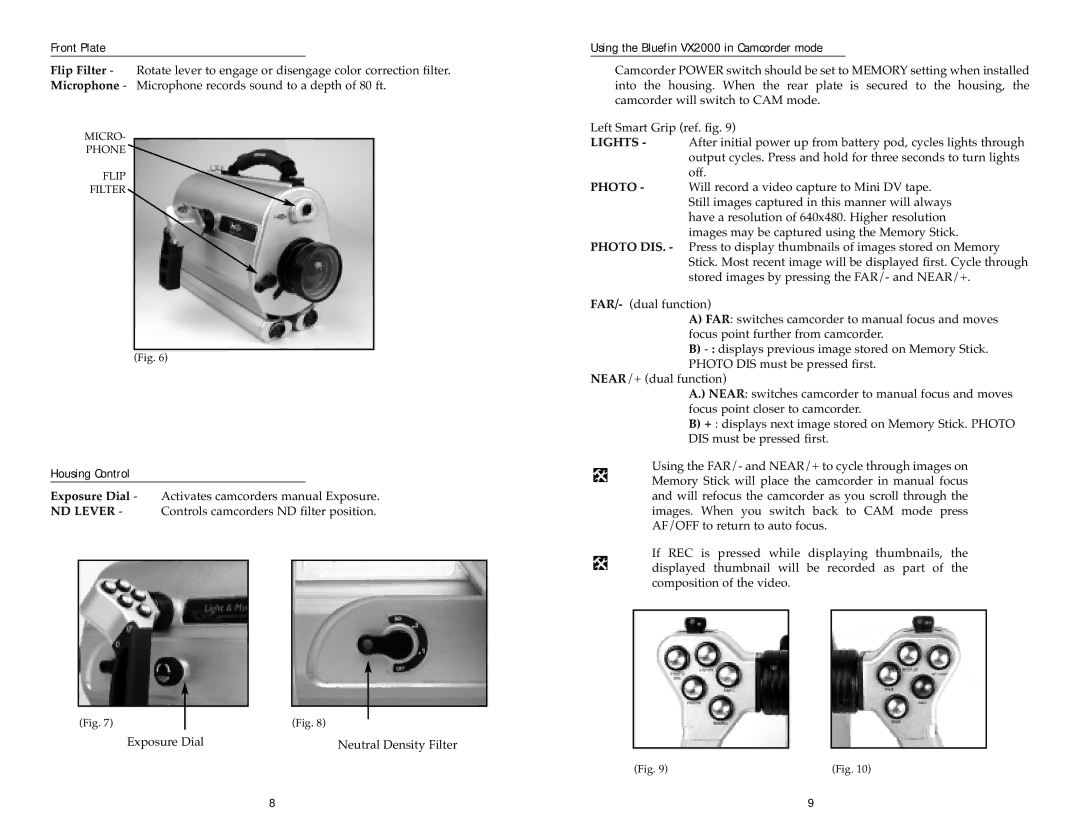Front Plate
Flip Filter - Rotate lever to engage or disengage color correction filter. Microphone - Microphone records sound to a depth of 80 ft.
MICRO-
PHONE
FLIP
FILTER
(Fig. 6)
Housing Control
Exposure Dial - Activates camcorders manual Exposure.
ND LEVER - Controls camcorders ND filter position.
|
|
|
|
|
|
|
|
|
|
|
|
|
|
|
|
|
|
(Fig. 7) |
|
| (Fig. 8) |
|
|
| |||||
Exposure Dial |
| Neutral Density Filter | |||
Using the Bluefin VX2000 in Camcorder mode
Camcorder POWER switch should be set to MEMORY setting when installed into the housing. When the rear plate is secured to the housing, the camcorder will switch to CAM mode.
Left Smart Grip (ref. fig. 9)
LIGHTS - After initial power up from battery pod, cycles lights through output cycles. Press and hold for three seconds to turn lights off.
PHOTO - Will record a video capture to Mini DV tape. Still images captured in this manner will always have a resolution of 640x480. Higher resolution images may be captured using the Memory Stick.
PHOTO DIS. - Press to display thumbnails of images stored on Memory Stick. Most recent image will be displayed first. Cycle through stored images by pressing the FAR/- and NEAR/+.
FAR/- (dual function)
A)FAR: switches camcorder to manual focus and moves focus point further from camcorder.
B)
NEAR/+ (dual function)
A.) NEAR: switches camcorder to manual focus and moves focus point closer to camcorder.
B)+ : displays next image stored on Memory Stick. PHOTO DIS must be pressed first.
Using the FAR/- and NEAR/+ to cycle through images on Memory Stick will place the camcorder in manual focus and will refocus the camcorder as you scroll through the images. When you switch back to CAM mode press AF/OFF to return to auto focus.
If REC is pressed while displaying thumbnails, the displayed thumbnail will be recorded as part of the composition of the video.
(Fig. 9) | (Fig. 10) |
8 | 9 |